Websites are the dynamic extended hand of the business. As long as you keep your business alive, you should do the same thing with its website. Also, as long as you keep your website active and fast, your business will keep growing and expanding.
However, sometimes, websites can get into trouble that can slow down this path of growth and expansion. Depending on the last changes you made to the website, URL links can be broken. Pages can be moved, irrelevant, or deleted; error pages might be all over the screen, etc. All of that can seriously affect the user experience and the SEO ranking of the website.
Luckily, there is a solution for that. Every broken link can be fixed and replaced with the better one.
WordPress offers the possibility of applying redirect plugins. Redirect plugins ensure that click on a broken and incorrect link automatically redirects to a suitable location and page with the user’s results.
This also works if you change your WordPress hosting, or even your domain name. For instance, to use a content delivery network (CDN), you will usually need to have your site on a subdomain like “www”. If you didn’t set it up that way, you can move your entire site there. Using redirects, you can ensure that all your links will still work.
Redirect plugins will help you to do fast redirects and to avoid dead links. Creating redirection from one URL to another is easy without any specific knowledge or server access. After downloading and installing the plugin, you can make changes to your WordPress website dashboard.
There are plenty of these types of plugins. The redirect plugins have many standard features, but some of them guarantee advanced and faster action. Also, in this article, we are presenting you with some of the most popular free WordPress redirect plugins at the moment.
1. 301 Redirects – Easy Redirect Manager
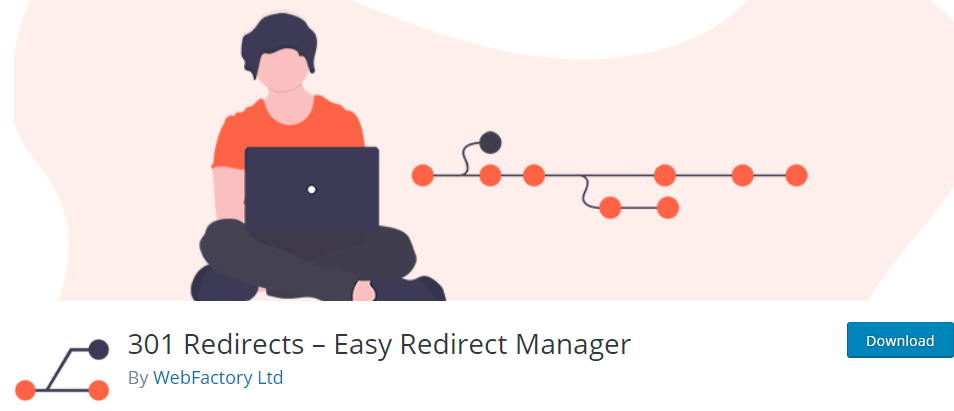
The 301 Redirects WordPress redirect plugin is one of the simplest and the easiest to use among others available. Its user interface is amicable and straightforward for everyone. It doesn’t even require any server knowledge. Also, it can be applied to every WordPress theme, and you can combine it with other plugins.
It offers many different features, and creating 301 redirects, 302 and 307 redirects are the most important ones. It keeps your site clean and improves SEO and visitor experience, helping the website to have a higher rank with search engines.
If you need to change the URL of some previously published posts, this plugin does that for you. You can create a custom destination URL or redirection to posts with similar names or content based on post types, categories, and titles. This plugin will offer you very smooth and fast redirection, which usually improves visitors‘ time on the website.
Another essential feature this plugin will offer is tracking possible 404 errors and avoiding sending 404 error pages to the visitors. It follows and collects the timestamp of the error event, checks which URL with 404 error was opened. It even makes redirection easy to the page that the user needed to see.
With this plugin, you can re-organize all the pages and content published on your website. All redirects can be tracked and managed.
Its Import and Export feature allows to import and export bulk redirections.
One of the essential features is complete redirect statistics and analytics with built-in charts. So you can always know what happened on your site and how many redirections occurred.
This plugin is free with possible advanced features which WP 301 Redirects PRO plugin offers.
2. Quick Page/Post Redirect Plugin

Quick Page is another good plugin for link redirection. It is rapid and easy to use.
If you have a typo while creating the link, you can always use this plugin. It offers two redirect functionalities based on what problem occurred on your website. It will enable you to put the requested URL and the destination URL with appropriate corrections. This will avoid 404 error pages and redirect the user to the wanted page.
Another functionality is related to the individual redirects if you have problems with existing posts and pages to specify the redirect location and type (301, 302 meta).
It offers different simple features.
This plugin works with WordPress Nav Menu and Custom Post Types. Its essential feature is the representation of a summary of all redirected pages and quick redirects that occurred. It also offers import and export of redirects for backup or bulk redirects.
3. Redirection

Redirection is one of the most used WordPress redirect plugins with over 2 million installations.
If you decide to apply this plugin, you can manage 301 redirections, watch out for your possible 404 errors or others. Also, fix any loose ends on your site. Having everything in order and with correct redirects, your site is always ready, and its ranking can keep improving.
For this plugin, you do not have to know anything about servers because it offers effortless management. The easy configuration automatically creates redirects when the permalink is changed or if any other change occurred.
Redirection’s logging feature shows all redirects that happened on the site, and it also keeps track of all the visitors on the site. Full logs are always accessible and can be searched and exported for external viewing and investigation.
Redirection’s other important feature is tracking 404 errors. It notices a mistake, and it immediately notifies for further actions. All you have to do is track down and fix the problem. With this redirect plugin, you have complete control over your data, and you can import and export it anytime you want.
This plugin is entirely free, with all features always available. For further information about other features and free downloads, go to their website.
4. Simple 301 Redirects
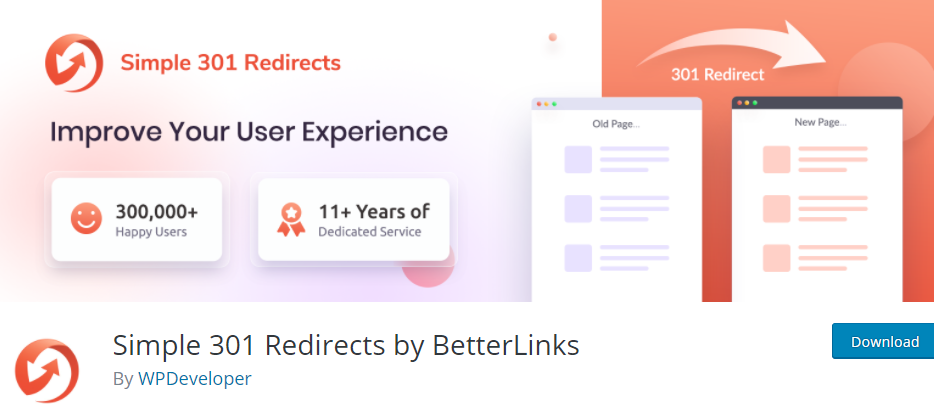
The Simple 301 Redirects is another free WordPress Redirect plugin which offers similar features as previously mentioned plugins. It is a simple and easy-to-use plugin designed for fast setup.
Its main features are checking and redirecting old URLs to new ones. If the URL isn’t working or other changes like website migration, the Simple 301 Redirects plugin does a fast and easy redirection.
However, if the link isn’t working and a 404 error page might occur, Simple 301 Redirects is there to save the day. This plugin avoids it and does a fast unnoticeable redirection to some existing pages.
It also offers fast import of redirects links from your device and export to use some time in future.
5. Safe Redirect Manager

This WordPress Safe Redirect Manager plugin is a very easy-to-use and user-friendly plugin that mainly does 301 and 302 redirections.
It is an easy-to-configure plugin with straightforward options. You can set your destination URLs, so this plugin will redirect users if their entered URLs are not working. This plugin collects redirection stats, and users can see the traffic at any moment. The safe Redirect Manager plugin is also handy for fixing HTTP errors.
This plugin also supports wildcards: it allows a redirect based on a page that matches some given pattern. The asterisk sign does the magic here.
For primary and simple redirect features, visit this link and download this simple plugin.
Conclusion
WordPress redirect plugins are a significant part of every website. They lead visitors to the correct destination even if there are broken links or unnoticed typos. Errors with the URL links are always possible and unpredictable, so it is essential to find the right solution even before a problem occurs. These suggested redirect plugins can save a lot of time for you and your visitors.
These plugins do the main redirection job, but some of them offer more advanced features. Your selection depends on your needs, the type of wanted redirection on the website, and how much you care about your website’s traffic. If you want to get fast results and smooth and quick redirects, you will want to test the WP 301 Redirects first.
Its simple, straightforward interface is the first advantage. The primary mission of these plugins is to quickly redirect to a wanted website and keep the traffic and the number of visits constantly rising. It’s possible to combine it with every WordPress theme, and another type of WordPress plugin is another great advantage.
With appropriate plugin settings, the redirection should be fast and easy, and your website should hit great numbers and have a good rise.