Are Windows viruses still a problem, or does Windows have enough internal protection? Is there any free antivirus software available? You came to the right place if you’re looking for these answers. We will cover all of your antivirus questions in this short blog article. Let’s jump in.
Some security experts predict that viruses are still a big problem in 2021 and will be in 2022. However, these aren’t the only threats to worry about. Criminals also want your personal information – your identity, bank account number, and credit card – to steal your money.
And they do it in more sophisticated ways, from fake apps (often shared on social media with download links) to fake websites that look real but steal your login and personal information.
Modern antivirus software is much more than preventing and removing viruses. Regardless of which device you use, it is best to protect yourself and your data. For previously mentioned reasons, it is a good idea to choose a security suite or software that will work on your phone and tablet, as well as your Windows 10 laptop and PC.
What is an Antivirus Program?
Antivirus software is explicitly designed to detect and draw out viruses and other types of malware from your computer or laptop. A malicious piece of software, also known as malware, is code that can damage computers, laptops, and their data.

Accidentally downloading malware attached to a suspicious email or hidden on a USB drive, or even visiting an untrustworthy website, can infect your devices. When installed on your computer or laptop, malware can steal and encrypt your data so that you cannot access it or even delete it entirely.
For the previously mentioned reason, it is crucial always to use antivirus software and keep it updated to protect your data and devices at all times.
What Threats do Antivirus Programs Protect Us From?
As previously mentioned, Antivirus software protects us from multiple types of malicious programs. Even though there are dozens of different types in existence, a few of them are most common. We can categorize them by the following:
Viruses
Viruses are malware usually hidden in user files. They are maliciously constructed to access computers without users’ permission or knowledge and typically steal information, delete documents, or change settings. Often they deal the most havok on personal computers.

Computer Worms
These programs can create versions of themselves on a network to destroy both computers and computer networks. One of the most famous worm attacks occurred in 2000, successfully infecting more than 50 million computers and causing more than $ 5 billion in total damage.
The attack creator distributed an email message with the devious subject “ILOVEYOU” and the attachment “LOVE-LETTER-FOR-YOU.TXT.vbs.” When an unknowing employee opened the attachment, the worm ran a code, hijacking the hosts computer and sending a message to all users’ email addresses.
Trojans
Trojans were one of the most popular choices when it came to malicious attacks. It is a type of software that hides under legitimate programs that work well. While it is running, the Trojan enables the attacker to access the computer and even control it remotely. Creepy right?
Spyware
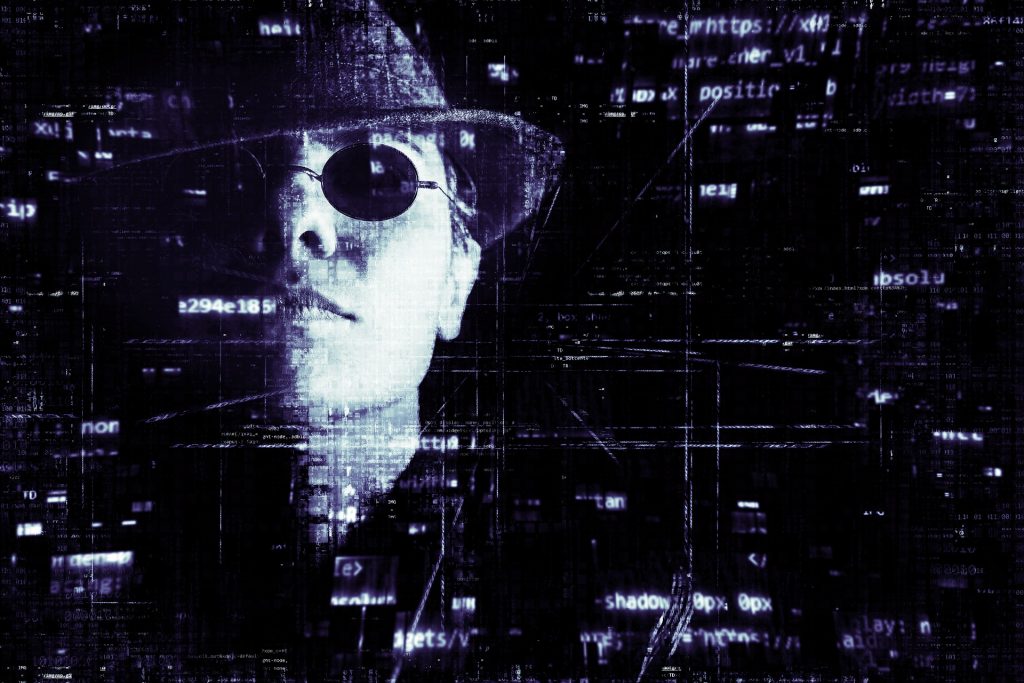
As the name suggests, spyware is a spyware program that infects computers and devices to collect all kinds of user information: habits, personal information, banking information, and so on. Spyware can also record all user keystrokes. This technique is widely used to steal documents and passwords from unsuspecting victims.
Ransomware
Ransomware is malware that steals information stored on a computer, encrypts files, and blocks them permanently unless extorted ransom from their owners. The most significant ransomware attack occurred in 2017. The WannaCry ransomware worm infected thousands of computers in more than 100 countries and cost more than 200 million euros.
Does Windows 10 come with Antivirus Software?

Yes, it does, and it’s named Windows Defender. It has been around since the launch of Windows 10 in 2015. However, Windows Defender doesn’t offer any extra features you get with additional security suites, so you are not 100% protected from dangerous websites and scams that are circling around social media.
Naturally, Windows Defender in its simple form has its advantages; it doesn’t cost anything, and you don’t have to install or configure anything in the first place.
What Type of Maintenance My Antivirus Requires?
The only antivirus maintenance required for your Antivirus is to enable regular updates: that’s it. New viral threats emerge from around the world every day. Once identified and analyzed, antivirus publishers store them in their signature database to effectively protect users’ computers, devices, and Internet-connected objects. But don’t forget that Windows Defender is not giving you that 360 protection, so it’s recommended that you use it in addition to one of the best free antivirus software for Windows in 2022.
Bonus – 3 Tips to Keep you Safe Online:
Use 2FA Authentication
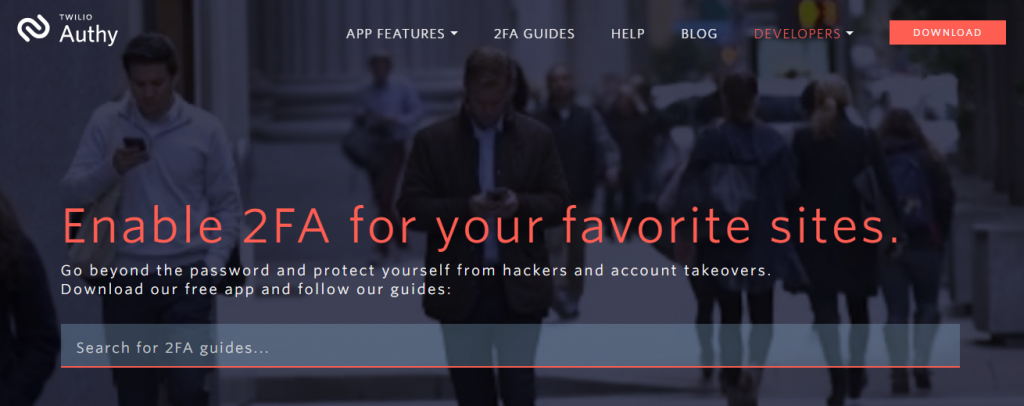
Many social media, email, and financial accounts enable more powerful authentication methods. These methods can include fingerprints, one-way codes sent to the mobile device, or other functions that require the user to access the account.
Therefore, even if someone steals your password or your phone is lost, it is very unlikely that anyone else could get your information about the second layer of protection. If the visitor uses 2FA authentication correctly, websites and applications can have more confidence in the user’s identity and unlock the account immediately.
Be Careful What You’re Sharing
Social media makes it possible to share all aspects of life, but it is important to control who has access to the information you share. Information thieves can use social media posts to gather information and then use that information to hack other accounts or steal identities.
To protect yourself, use your privacy settings to restrict the viewing of private publications on your networks and to limit the amount of information you share with the public.
Remember Your Passwords
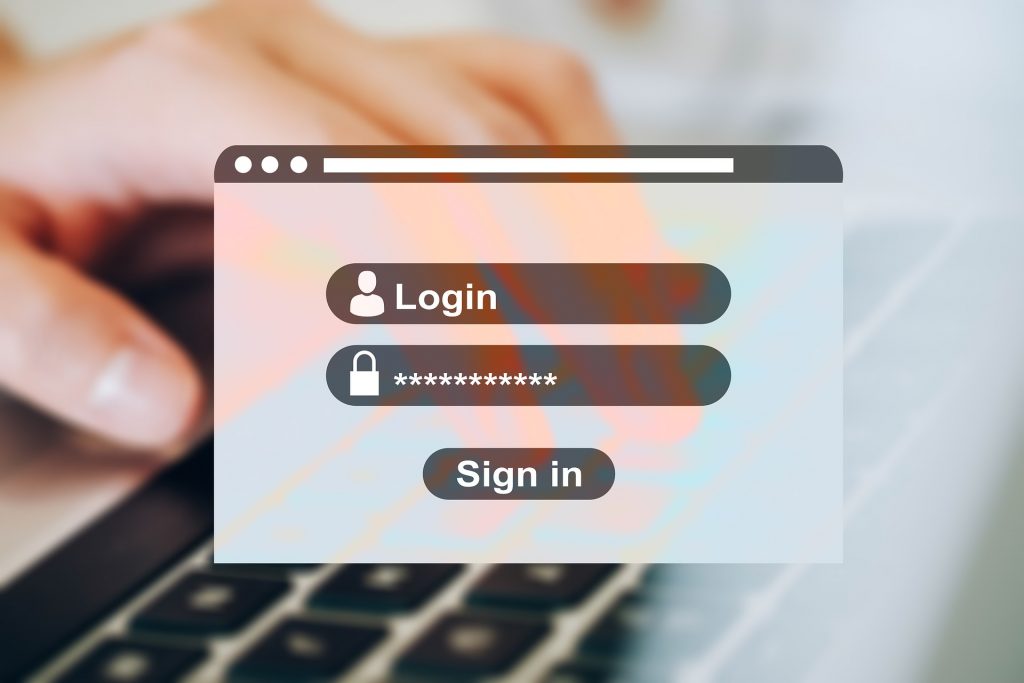
If you’re struggling with remembering multiple passwords on your mobile, a password management system can be a great way to prevent you from forgetting the password of all of your accounts.
With password management, you only need to remember one strong password, and when your account is unlocked, you can access any or all of the conflicting passwords you might have.
In Conclusion
In short, antivirus programs are becoming more sophisticated and offering a very high level of security: they are undoubtedly the best ally that users can rely on to protect themselves from malware attacks and their aftermath. But remember: the first link in the safety chain is still educating individuals on potential threats and safety habits of online browsing.