We all know that it takes a lot of work to create a unique, user-friendly, and fast website. We spend a lot of time, nerves, and research just to let it fall or let someone hack it easily.
One of the first things that should set the alarm off is too many alerts that someone is trying to enter your site with the wrong credentials. That is the first red flag that we should catch!
Some tech-savvy individuals are unconcerned about failed login attempts. They understand that every website is subject to bot traffic or other similar attacks from time to time.
But no matter what, web security is something that every website owner should take seriously and protect their website at all costs. There are multiple plugins and platforms that can help you out. But imagine those two combined together. Let us introduce you to WPMU DEV, a fast-growing, all-in-one hosting platform.
One thing that sets WPMU DEV’s hosting platform apart, is that as well as having all the hosting features you’d expect – it also comes built-in with 7 pro-WP plugins – covering performance, security, backups, and more. Get 20% off any of their plans.
If, by any chance, you get a glimpse of multiple failed login attempts on your site, you should investigate and see what is causing it and how you can solve it.
Let’s look at why someone targets your website and how you can protect it from these attacks and secure your website.
The Significance of Failed Login Attempts?
Usually, failed login attempts are when someone tries many times to log in to a website within a set timeframe but fails.
WordPress will register the issues once it shows the error message “too many failed login attempts.” After that, even if you enter the proper credentials, WordPress won’t let you into the website until the set time expires.

With that, WordPress is keeping hackers away from accessing your site illegitimately with brute force attacks. No worries, if you mess up your login from time to time, it won’t do much to your website. However, if it’s a targeted brute force attack, that can lead to Distributed Denial of Service, also known as DDoS, and that can make your site collapse.
Many of these attacks aren’t explicitly directed at your website. On the other hand, these automated bots exist to try to guess as many credentials as possible. They are designed to randomly crawl your site and take over those with a good security system or access credentials.
But if you are a small business site or have a personal blog, you are not a target for these DDoS attacks. It is crucial to know the difference between targeted attacks on your site and accidentally failed login attempts.
How to Take Care of Multiple Failed Login Attempts
Do not worry. You do not need to be that tech-savvy to protect your site. We will list some ways to save it by using simple tools and practices.
Update Your Website Constantly
If you didn’t know, the WordPress, content management system, also known as CMS, release software updates pretty frequently. These updates will improve site performance, security, and privacy – all of which you require at all times!

They will assist you in keeping your website safe from malicious attacks. And that’s why updating your site is the most crucial security thing you can do that will allow WordPress to protect it!
It is no secret that almost half of WordPress users are not using the latest version of WordPress, which puts them at a higher risk of these attacks! SO be sure always to do your updates on time!
Use Security Plugins
We all know that plugins are our little helpers for WordPress, from tools that will help us deliver statistics to creating unique loading pages. And, of course, some plugins can help you secure your site a little more.
One of those plugins is Wordfence Security – Firewall & Malware Scan. This one has a free and a premium plan that you can use to protect your site, and the most critical part, it works!

Limit Login Attempts
One other way to secure your site is to limit the number of how many times a person can try to log in! WordPress, by default, allows an unlimited number of these attempts, but you can change this. And there are two options to do it.
The first way to do that is via a plugin. One of those is called Limit Login Attempts Reloaded. This one allows you to modify your WordPress site by giving you the option to prevent future login attempts from an IP address or a username. When they reach the number of shots you specify in the settings, it will stop them.
This way, you will give your hacker a tough time accessing your site with those annoying brute force attacks. It will be almost impossible for them to access it.
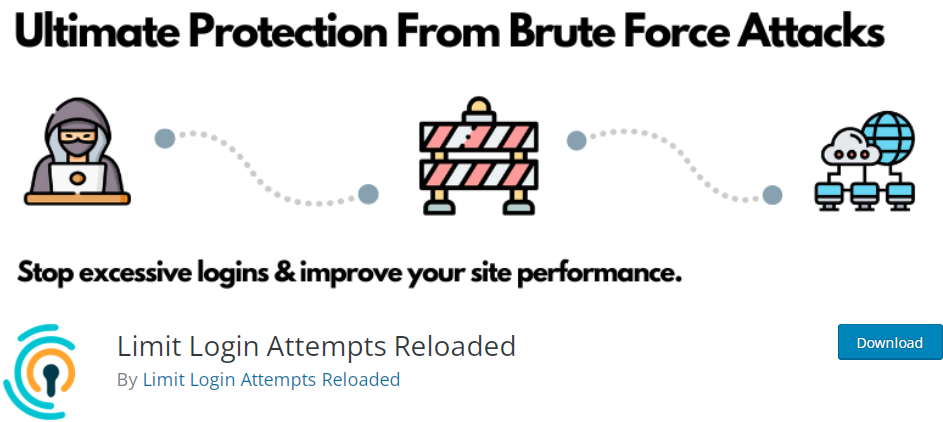
The second way is to find a WordPress hosts that will allow you to enter the number of login attempts you prefer. So When choosing a host for your site, make sure that they have this option so that you can extra secure your place.
Web Host Security
Once you have secured your credentials, the other thing that you should think about is Web Host Security. It is not that WordPress is insecure, but if you can make it more secure, why not?
Web hosts are playing a massive role in helping you to protect your server and site security. If you believe your current web host isn’t helping you secure your site, you should consider switching to a new one if that is an option.
A good hosting provider will, from time to time, search for any available updates or activity that is suspicious within the server’s software and hardware. They usually have a team full of experts working 24/7 on the protection and can handle any technical issues that can occur.
Don’t Use Standard Credentials
One of the most common mistakes that anybody can make is to use common usernames and passwords. In that list, we include things like “admin,” “administrator,” “test,” and “password” as the most used ones. These are probably the ones that its easier to remember, but they are also the ones that will be the easiest to crack.
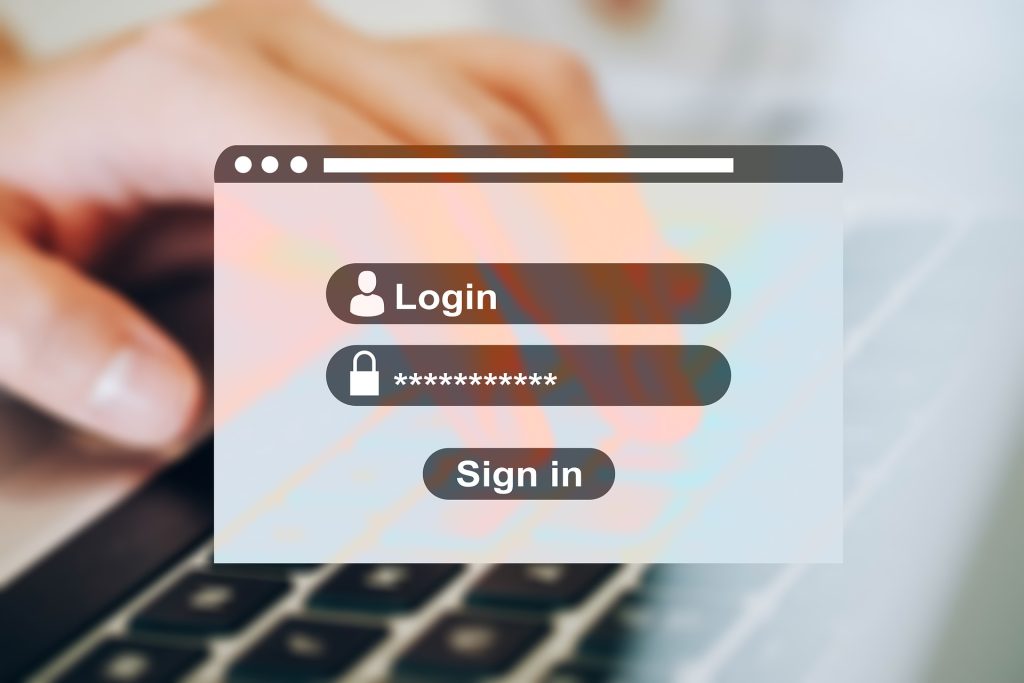
Having these credentials is like protecting your safe with money with ducktape. It is not very effective.
It is vital to set unique credentials. They may be difficult to recall, but you can always write them down or store them somewhere safe. Use credentials with uppercase and lowercase letters, numbers, and characters. Those types of passwords are harder to guess, and the combination of these things is endless.
And to put extra security, it is always good to incorporate two-factor authentication to protect your site. This option is available on every huge platform from Instagram, Facebook to WordPress.
Final Words
We must say at the end that no matter how good your protection you think it is, there is always room to improve it. It is best to be always on the alert. You never know when or will someone attack your site, so it is best to be prepared and put extra protection on your business.