There are several strategic steps to handle errors, bugs, and defects in custom software development projects. Some technical issues or defects are inherited when building large-scale enterprise software products.
This is often true no matter how much testing or quality assurance (QA) is performed. That means that software developers, such as yourself, need to follow a proactive approach to dealing with errors throughout your software application.
After all, protecting custom software solutions is more complex than keeping your PC safe with antivirus programs. This way, you can maintain custom software integrity, health, and scalability for all of your end-users. To help you get started, read on to learn how to handle errors and bugs in custom software development projects.
Adopt a Standardized Process

First and foremost, you’ll want to establish a strategic, thought-out, and standardized development process. Most of it will heavily involve discovery, detection, and reporting. You should clarify what defects need to be addressed and prioritized for a start.
Specifically, you’ll want to rank incoming issues based on their title, platform, operating environment, and impacted functionality. You’ll also want to think about the steps involved in reproducing. Once you are confident in these sections, you can move on to reporting.
Encourage bug reporting processes that are clear, concise, and direct. Indeed, adopt a standardized bug and defect resolution process throughout custom software development.
Write Clean Code

You’ll want to write smart code with a clear, readable style guide from the very start of development. Every senior dev team emphasizes the importance of writing clear, maintainable, and workable code. After all, this will directly contribute to your ability to resolve bugs and uphold source code quality.
Additionally, clean coding practices will make your software less defect-prone, easier to scale, and more extendable. Plus, these tactics reduce operational complexity and ensure logical flow. If you are unsure how to prepare clear code, you may want to refer to a popular, widely-accepted style guide.
While you can feel free to modify these guidelines, they will provide a solid benchmark to follow throughout your SDLC. Indeed, writing clean code is essential to handle technical errors on custom software projects.
Work With Secure Development Tools
In addition, we highly recommend working with trusted, secure, and error-free programming tools throughout software development. You’ll have to use several development tools, programming resources, and supporting technologies throughout your pipeline.
For example, many software engineers work with cluster and package management solutions, known as Helm kubernetes. These solutions offer privacy, enable access control, and support high availability. Similarly, users can take advantage of enterprise-ready repository management and control for all of their Helm charts.
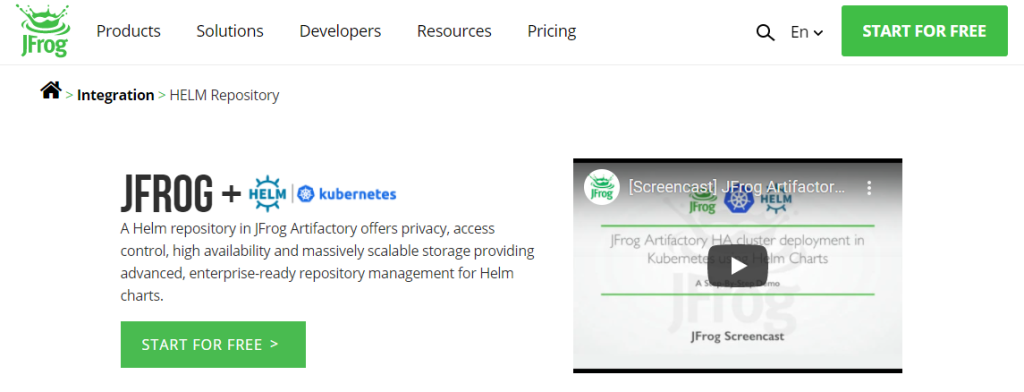
Whichever solutions you use, ensure that they are from a trusted, secure provider, like JFrog. Indeed, work with safe tools to properly handle errors on custom software development projects.
Utilize Defensive Development Tactics
Now, you are ready to infuse some defensive software development tactics into your custom SDLC. Defensive programming can stop many defects, bugs, or errors from occurring in the first place. These strategies make your software program more durable and resilient to technical issues. One of the most widely-accepted methods is input validation.
Essentially, this involves validating inputs from system users before your program can process them. Ultimately, this is essential to assure that users cannot enter invalid data into your custom-build system. You’ll want to use a defensive programming mindset to keep your custom software product free of errors.
Optimize for Flow Efficiency

Additionally, many expert development teams will recommend optimizing for flow efficiency. Traditional software programs optimize their operations for resource efficiency. Instead, focus on balancing active and total time spent on a single programming task.
This will help you assess what is involved in your SDLC progress. Indeed, this will make errors easier to track, monitor, and address as soon as they arise. Definitely optimize flow efficiency to handle bugs, defects, and errors on custom software development projects.
There are a few critical steps to properly handle errors, bugs, and other issues on custom software development projects. First off, adopt standardized software engineering processes to address defects early on. Next, you’ll want to write clean code throughout the core phases of your SDLC.
In addition, you should only work with error and defect-free programming tools. This is crucial to protect your end-users and your DevOps application team. Now, think about the best defensive strategies to protect your software assets further.
Also, optimize your system for flow efficiency. Follow the highlighted points to learn how to handle errors and bugs in custom software development projects.