As a graphic design business, it’s your job to work with digital assets like images, videos, infographics, logos, and other design elements. Whether you have one client or dozens, keeping those assets organized, easily accessible, and secure is critical. And when you have hundreds or even thousands of assets you and your team are working on, this can get tricky. Luckily, digital asset management system, or DAM, is the solution.
Read on to learn the benefits of having a DAM system for your graphic design business.
What Is a Digital Asset Management System?
Having a DAM:
- Makes file management easier
- Simplifies file access and sharing
- Automates workflows and makes efforts more efficient
- Allows for better asset organization, distribution, and publishing
With a DAM, you can easily organize, edit, and share digital assets like photos, presentations, logos, documents, infographics, and more, all in the same place. The shared content hub allows for collaboration among designers, allowing them to edit, manipulate, and create assets that can be accessed by other designers and ensuring access to the right assets for each client.
Benefits Of A DAM For Graphic Designers
There are essentially six major benefits of graphic designers having a DAM system to work from:
1. Keeps Your Assets Organized and Reduces Waste
The primary purpose of a digital asset management platform is to give you a place to manage your assets efficiently. Using one allows your teams to:
- Organize digital files within collections or folders
- Assign labels and tags
- Sort and filter for items
- Designate custom fields, dates, and other criteria
This makes it easy to find and use what you’re looking for and ensures you don’t lose or forget files, which decreases asset waste. Because the files are built for easy retrieval, your designers have multiple ways to search for exactly what they need, which improves workflow efficiency and effectiveness. Not only does this help save you and your designers time, but it also saves you money.
2. Processes Are More Efficient
A few ways are using a DAM makes processes more efficient for your business:
- Reduces bottlenecks. Designers or employees with access to the DAM can get any needed files without waiting for them to be sent by someone else. They can also directly share files externally, such as with media agencies or clients, without needing to send files via email or a digital file locker through private download links and public-facing galleries.
- Integrations. DAM systems offer numerous integrations your team already uses, such as Workfront, making it easy to attach assets, maintain version control, provide edits, approve content, and more. Your team can create review and editing processes in the system, ensuring efficiency and meeting deadlines.
- Accessibility. Ensuring the right people have access to these assets at any time encourages collaboration and communication seamlessly, making work and meeting deadlines more efficient.
- Uses AI to automate tasks. The DAM can extract metadata and use AI to add relevant tags to brand assets based on what’s in the asset. This cuts back on the manual intervention necessary to properly name, sort, and tag assets, especially if you have hundreds or thousands available.
- Optimizes workflows. DAMs also can show the status of assets, feedback, revisions, and next steps, which can optimize and automate workflows throughout the creative process. Using the platform can help prevent one-off design requests, which keeps your team working on what’s most important and impactful.
3. Constant, Remote Access
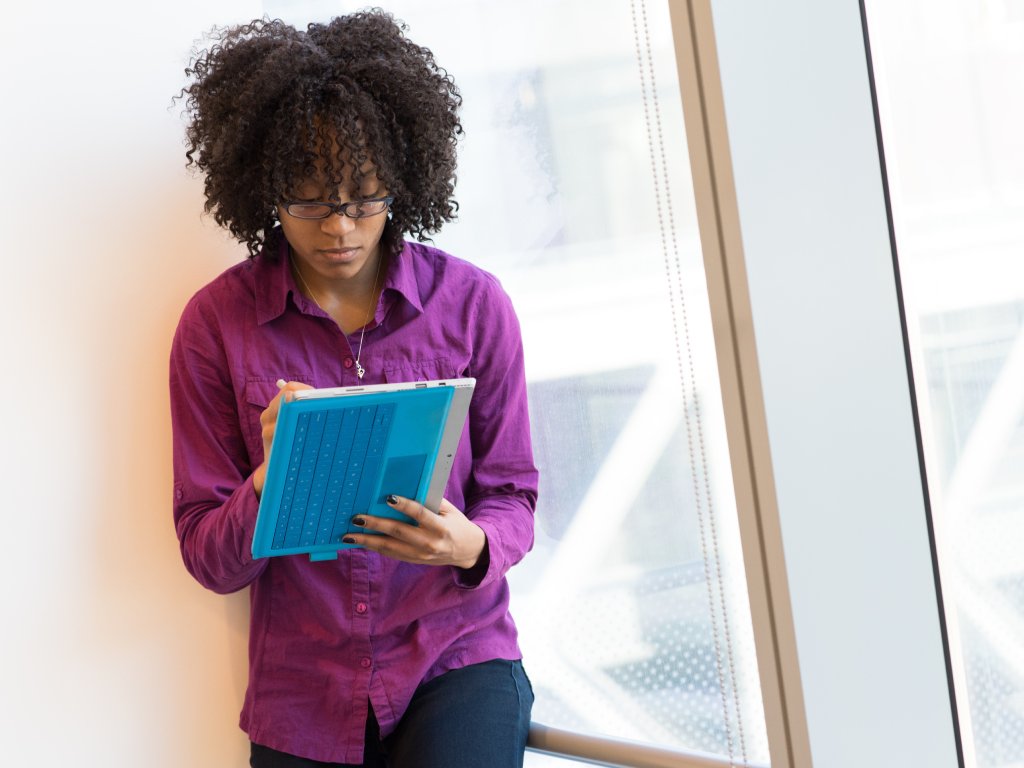 Regardless of where you or your designers are in the world, they can access the files and assets they need for work. This prevents emailing large files, using in-house servers or hard drives, or needing a VPN for secure login. Cloud-based DAMs can ensure everyone can access, upload, download, and share the assets they need while offering the ability to customize settings to limit who can do what. With the ability to access the work at any time, regardless of time zone, your remote or contract workers and employed designers can have more flexibility and balance.
Regardless of where you or your designers are in the world, they can access the files and assets they need for work. This prevents emailing large files, using in-house servers or hard drives, or needing a VPN for secure login. Cloud-based DAMs can ensure everyone can access, upload, download, and share the assets they need while offering the ability to customize settings to limit who can do what. With the ability to access the work at any time, regardless of time zone, your remote or contract workers and employed designers can have more flexibility and balance.
4. Consistency
Maintaining a consistent brand and messaging for your clients is easier with a DAM. With constant access, employees will be aware of required versions of images or logos or stay on top of changes easier. All digital assets can be made available to teams immediately to ensure the right files are used at the right time. This ensures clients are seeing the most up-to-date assets and providing feedback appropriately.
5. Easy Transfer of Projects
A DAM is a centralized library for all file assets and types. You can pass off projects from one team or designer to another through the DAM and don’t have to send large files through email, ensure permissions for shared links, or download and upload files. Account managers or designers working directly with clients have access to all of their assets whenever needed, which avoids sharing delays.
Some DAM systems have advanced sharing features for internal and external users. This ensures only those with permission to view and edit files can do so and gives clients some autonomy to use their assets how they see fit while ensuring your designers stay relevant and connected.
6. Assets Are Secure
Protecting your graphic design business, designers, and clients is probably toward the top of your list of most important roles as a business owner. A DAM allows you to secure your clients’ assets, therefore protecting your designers and business. Without a DAM, you’d likely have to store assets in cloud storage or physical drives, which are:
- Not secure
- Not reliable
- Difficult to search and organize
- Difficult to share assets from
With a DAM system, you don’t have to worry about encrypting or protecting files. They protect assets in a secure storage center and the channels they are sent through (private download links, public-facing galleries). However, for extra protection, you can add additional encryption and security protocols through software without needing an additional third-party program. Plus, these systems are protected against virtual hackers and viruses.