WooCommerce is a WordPress-based open-source system that offers users the ability to advertise real and virtual goods. But also other items through linked shops, platforms, or websites. Therefore, WooCommerce will be one of the great choices for setting up your online store whenever you want.
WooCommerce will provide users with a wide range of choices that will assist anyone to get started with the tool. However, it is vital to mention that this system has its shortcomings. One of them is the process of dealing with orders in a readable manner.
Furthermore, WooCommerce does not make exporting this information any more accessible, as you will have to export all of this data manually. To help out with this task, we suggest that you check out the WooCommerce export orders plugin.
Export WooCommerce
The WooCommerce export order plugin has been specifically designed for WordPress, making it run smooth like butter. Not only that, but it was also designed with a single goal in mind. Get all your order data exported from WooCommerce as quickly and efficiently as possible.
At first, it might seem like a lot of work. But, with this plugin, you can make running your store a piece of cake. It is effortless to use. Furthermore, users can see the entire WooCommerce export orders procedure and all features in the video clip above. Further, we will highlight some of the great features you will get with this plugin.
Data Rangers
First, we would like to mention Data Ranges. Date Ranges allows users to choose the time frame in which they want to make WooCommerce export orders. In Data Ranges, you will find Select Range. With Select Range, users can select whatever time frame they wish for exporting their orders.
Also, in Data Rangers, you can discover Predefined Ranges. This option will enable you to see today, yesterdays, these weeks, and even last week’s orders, and many more. This ability is quite nifty since it displays desired exporting order reports rather than the whole list. As a result, your search is easier and more efficient.
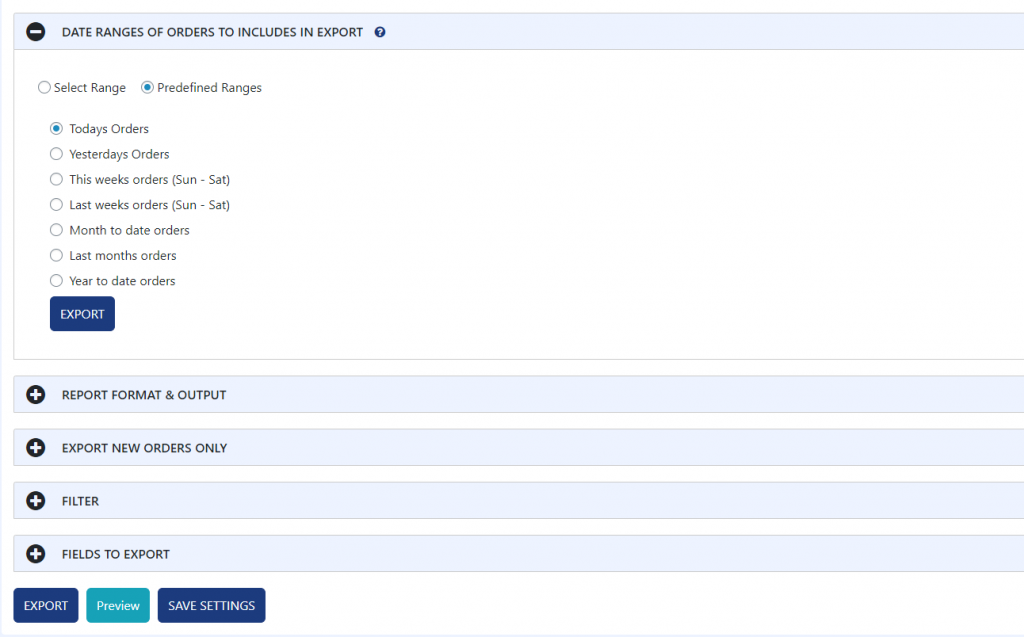
Export New Orders Only
This plugin understands which purchases you exported and which are not by default. Of course, you can easily change this, but we suggest keeping it on as it will make your life easier.
Also, this is another honorable feature that will help you with organizing those exporting WooCommerce orders. Export New Orders Only will prevent the same data from appearing more than once during exports. With that, you will avoid duplicating your order data.
Filters
Filters are another great feature of WooCommerce export orders. It will assist you with further data filtering. It will let you filter orders, products, and coupons using classifications, characteristics, etc. Once you’ve decided how to complete your purchase, you can use the preferred payment filter to complete orders.
Only orders that have been prepaid or paid for with credit or money in a specific and desired currency you can export. There are three groups. You can choose to ship: Filter by Orders, Filter by Coupon, and Filter by Product. The name of each filter automatically says what each of them does.
Filter by Product reduces and limits purchases to a specific product or product group, while Filter by Coupon limits purchases to those using a coupon. The website owner can choose any discount and specific unique coupons offered to particular clients to export. Filter by Order is more beneficial if you have many orders, especially if you are the owner.
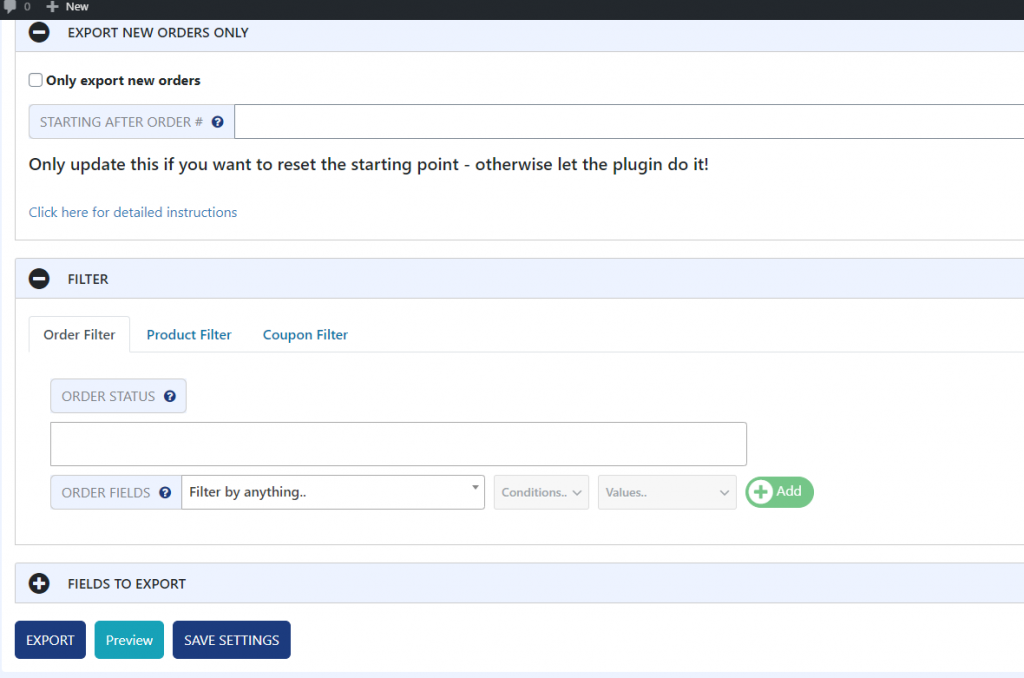
Fields to Export
You may quickly alter the column names of each of those export fields with Fields to Export, as well as their ranking, using a straightforward drag and drop approach. You can quickly see what will be included in your export data by looking at those fields in the table.
You can even easily rearrange them by just dragging them to the designated and desired location. You can also delete them just by selecting the trash symbol. There is the option to reveal and modify existing information and metadata. It is generally suppressed and unnecessary when it comes to basic exporting.
This plugin grants Fuller and much more complete exports that can cover information about customers, items, or orders, on the other hand, are frequently viewed. It all depends on what you as a user want to achieve. The plugin’s functionality is enhanced by reorganizing all the export fields using the previously stated drag and drop approach.
Preview Button
Many consider the Preview button to be one of the best features. This kind of preview allows you to see a preview of the export document in the final form. So, you can use the Preview button to see everything you have done before you export your data.
This button will save you time effectively because it will enable you to notice any mistakes before publishing or sending off the data to your colleagues or boss. It will develop first data that meet the specified criteria, providing you with a complete image of how the exported orders are organized.
You can quickly try to arrange it again. You should notice them sooner than your colleagues. Also, this is how you maintain a professional reputation.
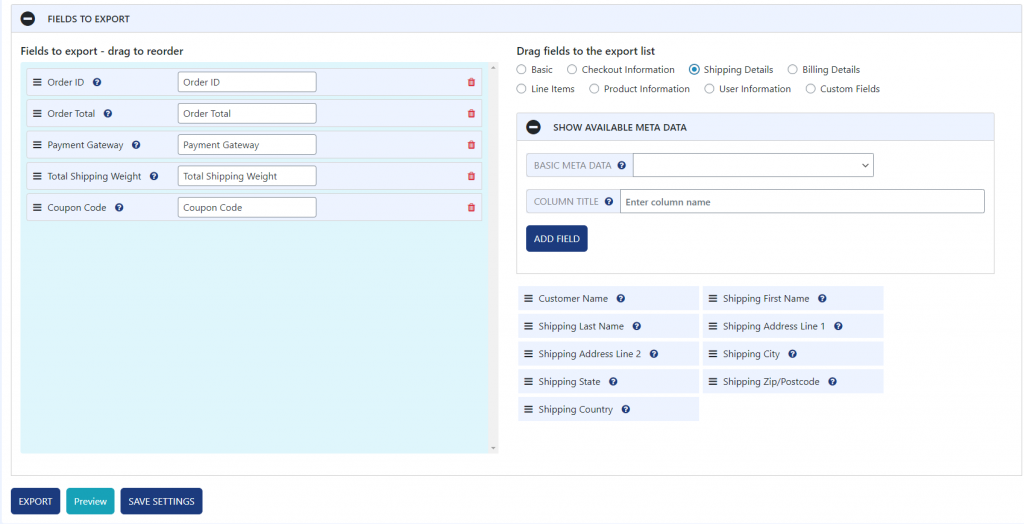
Schedule Exports
WooCommerce has a feature to Schedule exports. So, with Schedule exports, you can schedule export orders just as the name speaks for itself. Users might arrange it such that WooCommerce exports any purchases for business at some specific day, location, and time that you want.
Start making plans and establish automated exporters to handle work for you. So you do not have to worry about that. If you add an additional schedule, you can assign the name or title you wish for the specific export you created. You must be wondering who would benefit from such a thing.
Anyone who uses or wants to benefit from exporting customers, orders, or coupons on their website will find this helpful. For some users, this will be the feature they will target and want. It is simply perfect and will assist you at any time, day, or night.
Setting Page
We must not forget to mention the Setting page of the website that contains logs of all exports and schedules. The Setting Page aims at removing and identifying possible challenges and problems that may arise. Also, it brings users insight into plans and exports. When something doesn’t operate as expected, you may go to this zone and examine what those log files indicate.
Conclusion
In the end, WooCommerce export orders will provide you with everything you need to establish clean data. Also, it will provide you with any information exporting. All you must do is try it for yourself and see if it suits you and your needs.
It enables you to ship WooCommerce orders with only a few steps, even without knowing how to code. We can guarantee that you will not regret it at all with this choice. But if you do not like it, do not worry. You will get your money back because they have a 100% % money-back guarantee policy.
They have three pricing plans, but a one-time payment is the best plan. With it, you will get everything you need and more for 100 sites. Also, this plan is fantastic for agencies.