Creating and developing software is a process that takes time and effort. Mistakes during the development process can happen, and finding the exact line of code where an error occurs and fixing it, is a tedious, but necessary task. Thankfully, there are plenty of code testing tools available. Their main job is to test and probe different parts and aspects of code to check if everything is running smoothly. Detecting existing bugs and preventing potential ones, should be the number one priority when creating functional software, so having the right testing tools is an important part of any successful process. However, there are many code testing tools currently on the market, and sometimes it might seem like a challenge to find the right one for the job. That’s why we have carefully selected the 6 best code testing tools available.
1. Autify
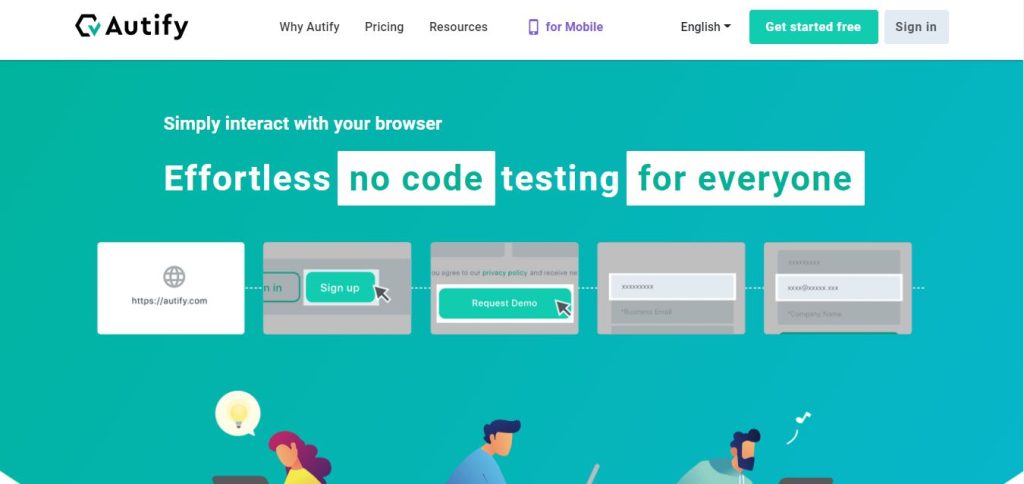 Autify is an AI-based testing tool that includes many features, with the main ones being the creation, control, performance, and reports on software tests. Autify was made with developers, QA testers, and product experts in mind, but due to its user-friendly interface and no-code approach, it is very easy to pick up and start using. This platform works for JavaScript steps, email testing, Web and Mobile native applications, API steps, webhook, and much more. Every process made on the platform is backed by an AI system that tracks any UI changes and makes automatic updates and shortens release cycles. Autify is also integrable with such services as Slack, Jenkins, and CircleCI, making the transition that much easier. Autify comes with a 14-day free trial and several different plans that depend on your needs and whether you want to use it as a mobile or web platform.
Autify is an AI-based testing tool that includes many features, with the main ones being the creation, control, performance, and reports on software tests. Autify was made with developers, QA testers, and product experts in mind, but due to its user-friendly interface and no-code approach, it is very easy to pick up and start using. This platform works for JavaScript steps, email testing, Web and Mobile native applications, API steps, webhook, and much more. Every process made on the platform is backed by an AI system that tracks any UI changes and makes automatic updates and shortens release cycles. Autify is also integrable with such services as Slack, Jenkins, and CircleCI, making the transition that much easier. Autify comes with a 14-day free trial and several different plans that depend on your needs and whether you want to use it as a mobile or web platform.
2. Jasmine
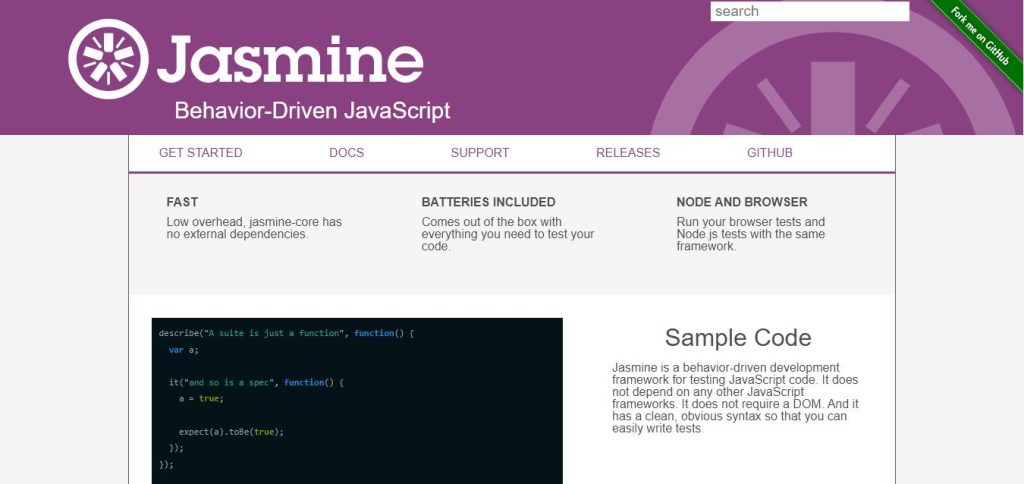 Jasmine is a behavior-driven JavaScript code testing tool. It is very accessible and easy to use, and it doesn’t depend on any other JavaScript framework, website, or DOM. One of its signature features is a clean and intuitive syntax that helps you write tests without having to resort to complex commands. Jasmine’s website offers more insight on the way it can be used and applied, as well as multiple tutorials and a support system. You will certainly not go wrong if you try this tool and its possibilities, and then, who knows, you may decide that it is the best choice for you.
Jasmine is a behavior-driven JavaScript code testing tool. It is very accessible and easy to use, and it doesn’t depend on any other JavaScript framework, website, or DOM. One of its signature features is a clean and intuitive syntax that helps you write tests without having to resort to complex commands. Jasmine’s website offers more insight on the way it can be used and applied, as well as multiple tutorials and a support system. You will certainly not go wrong if you try this tool and its possibilities, and then, who knows, you may decide that it is the best choice for you.
3. Testpad
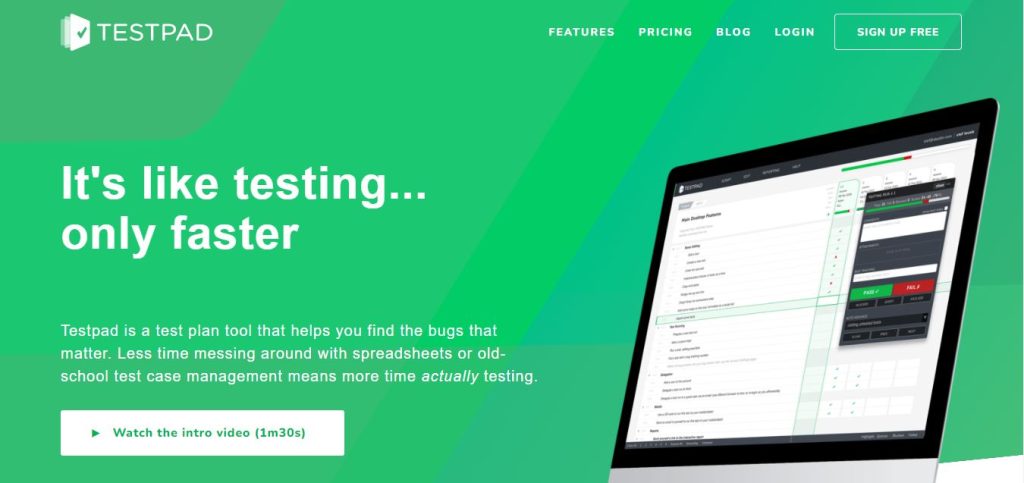 Testpad is a simple manual testing tool that helps you find multiple bugs through checklist test plans. It is fairly simple to use, allowing individuals without testing experience to try it out, which works great on both an individual user level and company-wide testing level. Some of the features Testpad offers include no-account guest testing, drag and drop organization, the possibility of adding new tests during testing, integration with issue trackers, and more. Testpad has four different paid plans: Essential ($49/month), Team ($99/month), Department ($249/month) and Custom (from $15/user/month).
Testpad is a simple manual testing tool that helps you find multiple bugs through checklist test plans. It is fairly simple to use, allowing individuals without testing experience to try it out, which works great on both an individual user level and company-wide testing level. Some of the features Testpad offers include no-account guest testing, drag and drop organization, the possibility of adding new tests during testing, integration with issue trackers, and more. Testpad has four different paid plans: Essential ($49/month), Team ($99/month), Department ($249/month) and Custom (from $15/user/month).
4. Kualitee
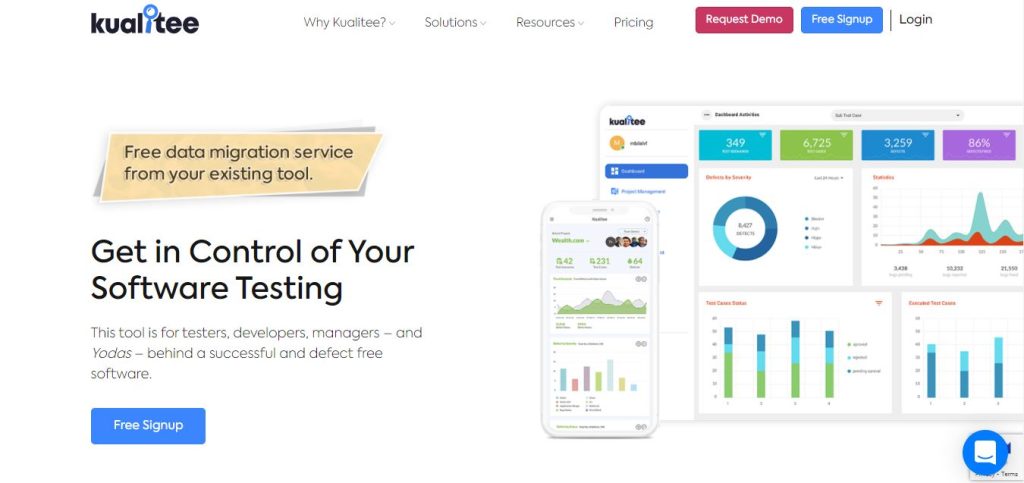 Kualitee is a code testing and test management tool with a simple and user-friendly interface with customizable reports and user controls. As a service, it helps you quickly and efficiently create software tests that can be shared with team members, all the while keeping you updated on any tests through the Kualitee mobile app. Kualitee also integrates with JIRA, GitHub, GitLab, Redmine, and others. The pricing for this service is $15/user/month with a 7-day free trial period, and it comes with unlimited projects, unlimited tests, 24/7 support, and free data migration from your existing tool.
Kualitee is a code testing and test management tool with a simple and user-friendly interface with customizable reports and user controls. As a service, it helps you quickly and efficiently create software tests that can be shared with team members, all the while keeping you updated on any tests through the Kualitee mobile app. Kualitee also integrates with JIRA, GitHub, GitLab, Redmine, and others. The pricing for this service is $15/user/month with a 7-day free trial period, and it comes with unlimited projects, unlimited tests, 24/7 support, and free data migration from your existing tool.
5. Selenium
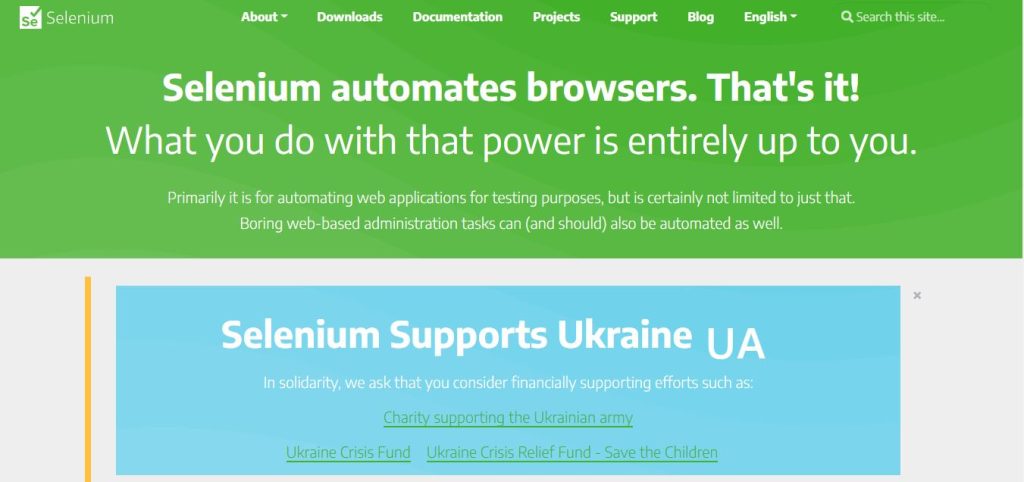 One of the most popular code testing tools on the market, Selenium is widely used for automation testing of web applications on many different platforms and browsers. When compared to other manual testing tools, Selenium does not require as many resources and it boasts a parallel test execution system, which saves a lot of time for software testers. It supports multiple programming languages, including C#, PHP, Python, Perl, JavaScript, etc. This service comes completely free of charge, as it is donation-based, and it offers more insight into the system on the Selenium website.
One of the most popular code testing tools on the market, Selenium is widely used for automation testing of web applications on many different platforms and browsers. When compared to other manual testing tools, Selenium does not require as many resources and it boasts a parallel test execution system, which saves a lot of time for software testers. It supports multiple programming languages, including C#, PHP, Python, Perl, JavaScript, etc. This service comes completely free of charge, as it is donation-based, and it offers more insight into the system on the Selenium website.
6. TestRigor
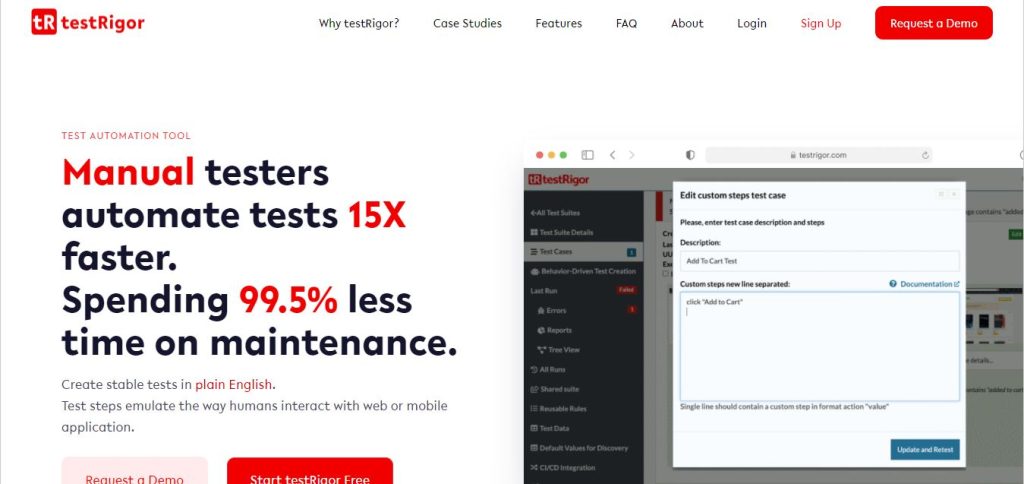 TestRigor is a cloud-based and AI-powered software testing tool that comes as a full package. You can create tests with a Chrome extension or using regular English language, without using any coding terms or complex commands. Due to the system being AI-powered, a sizeable amount of time is saved on test maintenance, which allows your team members to work on development and test coverage. TestRigor is flexible in terms of its applications, as it allows its users to create elaborate and complete tests for APIs, web, and mobile, as well as phone calls, SMS, emails, and much more. TestRigor is also integrable with JIRA, PagerDuty, and other CI/CD providers. This service comes with three different plans – a free plan with open source tests and test results, a one parallelization private plan for $900/month, and a customizable enterprise plan with more features and tools.
TestRigor is a cloud-based and AI-powered software testing tool that comes as a full package. You can create tests with a Chrome extension or using regular English language, without using any coding terms or complex commands. Due to the system being AI-powered, a sizeable amount of time is saved on test maintenance, which allows your team members to work on development and test coverage. TestRigor is flexible in terms of its applications, as it allows its users to create elaborate and complete tests for APIs, web, and mobile, as well as phone calls, SMS, emails, and much more. TestRigor is also integrable with JIRA, PagerDuty, and other CI/CD providers. This service comes with three different plans – a free plan with open source tests and test results, a one parallelization private plan for $900/month, and a customizable enterprise plan with more features and tools.
Conclusion
Bugs and inconsistencies are a regular part of coding and code testing, and without the proper tools, this process can take a while. Finding the right code testing tool and using it will save you a considerable amount of time and will help you be more precise in your software testing endeavors. Use this list as a starting point to find which tool best suits your needs.