In a world where digital documents reign supreme, the ability to create fillable PDF forms is a skill that can prove invaluable. While Adobe Acrobat is often touted as the go-to software for this task, what if I told you there was another way? Imagine being able to transform any static PDF into an interactive form without shelling out for expensive software or subscriptions. Well, get ready to uncover the secrets of making a PDF fillable without Adobe as we delve into the realm of alternative tools and techniques that will empower you to revolutionize your document creation process. Whether you’re a small business owner looking to streamline client intake forms or a student seeking innovative ways to digitize study materials, this article will equip you with the knowledge and tools needed to take control of your PDFs like never before.
Understanding PDF Forms
Understanding PDF forms is crucial for anyone looking to create interactive and user-friendly documents. PDF forms allow users to input data directly into the document, making it easier to collect information and streamline processes. By understanding the different types of form fields available in a PDF, such as text fields, checkboxes, and drop-down menus, you can tailor your form to suit your specific needs.
One key aspect of understanding PDF forms is knowing how to design them in a way that enhances user experience. Utilizing features like auto-fill fields, required fields, and validation rules can help ensure that users provide accurate information and complete the form correctly. Additionally, being aware of how to secure sensitive data within PDF forms through password protection or encryption adds an extra layer of privacy and protection for both the creator and the user.
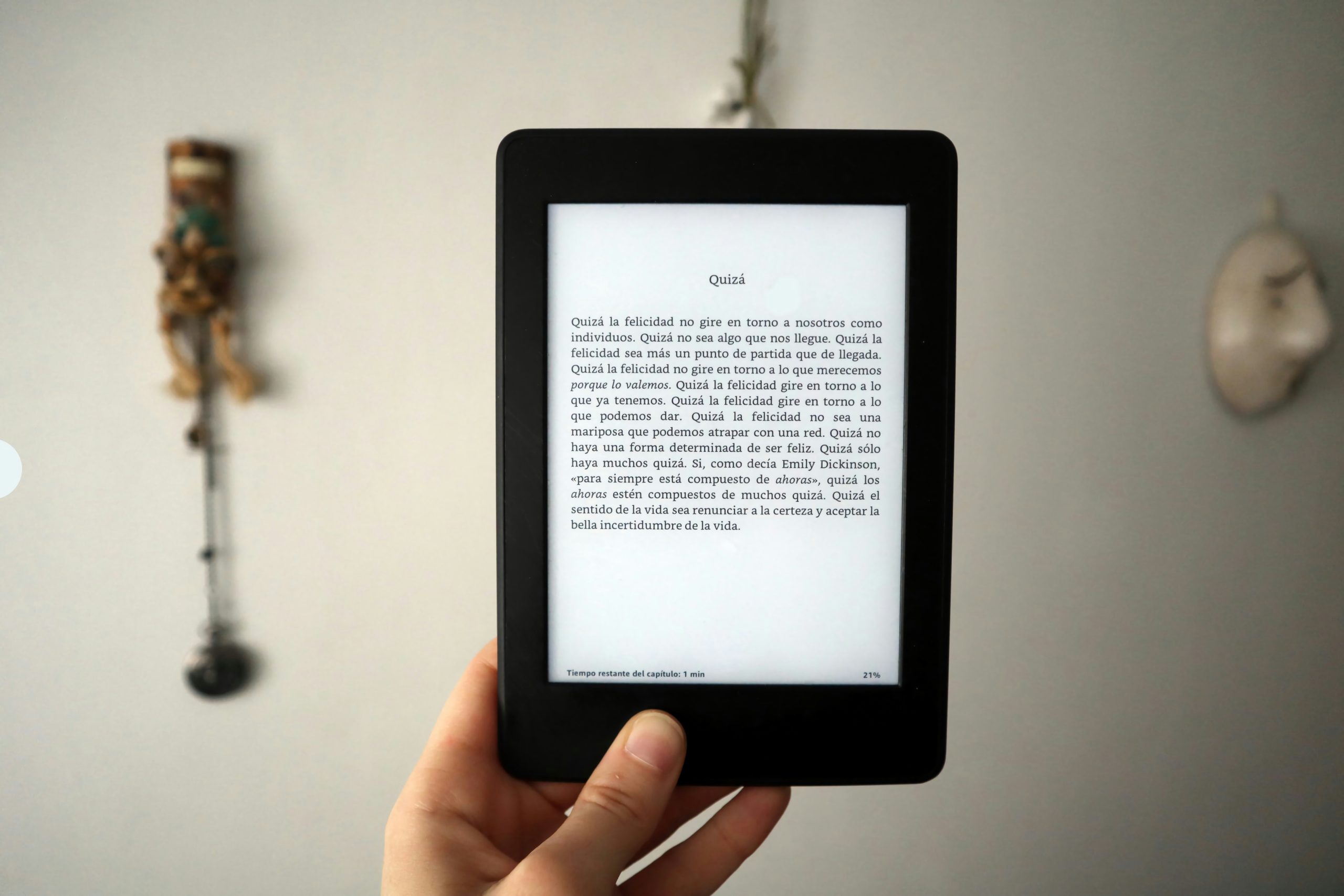
Using Online Tools for Conversion
Online tools can be a game-changer when it comes to converting PDFs without the need for Adobe software. Platforms like Smallpdf, PDFescape, and Soda PDF offer user-friendly interfaces that make the process quick and seamless. With just a few clicks, users can easily convert their static PDF files into fillable forms, saving time and effort.
One significant advantage of using online tools for conversion is the accessibility they provide. No matter where you are or what device you’re using, as long as you have an internet connection, you can convert your documents hassle-free. Additionally, these tools often come with features beyond just converting files, such as editing capabilities and cloud storage integration, making them versatile solutions for various document needs.
Creating Form Fields in Word
Creating form fields in Word is a versatile way to make your documents interactive and user-friendly. By utilizing the Form Controls feature, you can easily insert text boxes, checkboxes, drop-down lists, and other form elements. This functionality allows you to design customized templates for surveys, feedback forms, registration documents, and more.
Furthermore, the ability to protect the form and restrict editing ensures that users can only input information into designated fields. This feature is particularly useful for maintaining the integrity of the document while still allowing for data collection. With a few simple steps, you can transform your standard Word document into an efficient fillable form that streamlines information gathering processes. So next time you need a quick solution for creating fillable PDFs without Adobe Acrobat, consider leveraging the powerful functionality of Microsoft Word’s form fields.

Adding Interactivity with PDFescape
Adding interactivity with PDFescape can take your fillable PDF forms to the next level. With this powerful tool, you can create interactive elements such as checkboxes, radio buttons, drop-down lists, and more. These features not only enhance the visual appeal of your form but also make it more user-friendly and dynamic.
Imagine creating a feedback form where users can select multiple options with just a click of a checkbox or a survey form with dropdown menus for easy selection. This level of interactivity not only streamlines the data collection process but also provides an engaging user experience. Additionally, PDFescape allows you to add calculations to your form fields, making it perfect for creating order forms or financial documents that require automatic computations based on user inputs.
Testing and Troubleshooting the Fillable PDF
Testing and troubleshooting a fillable PDF is crucial to ensure a seamless user experience. One effective way to test the PDF is by inputting various types of information into the fields to check for any formatting or alignment issues. It’s also important to test the functionality of buttons, dropdown menus, and checkboxes to make sure they work as intended. Conducting thorough testing with different devices and software versions can help identify any compatibility issues that may arise.
When troubleshooting a fillable PDF, one common issue to watch out for is the size of text fields not expanding as users type in longer responses. This can be resolved by adjusting the properties of the text field to allow for multiline text input. Another potential problem could be with calculation fields not accurately computing values entered by users. In such cases, double-checking the formula and ensuring it aligns correctly with the field properties can help resolve this issue effectively.
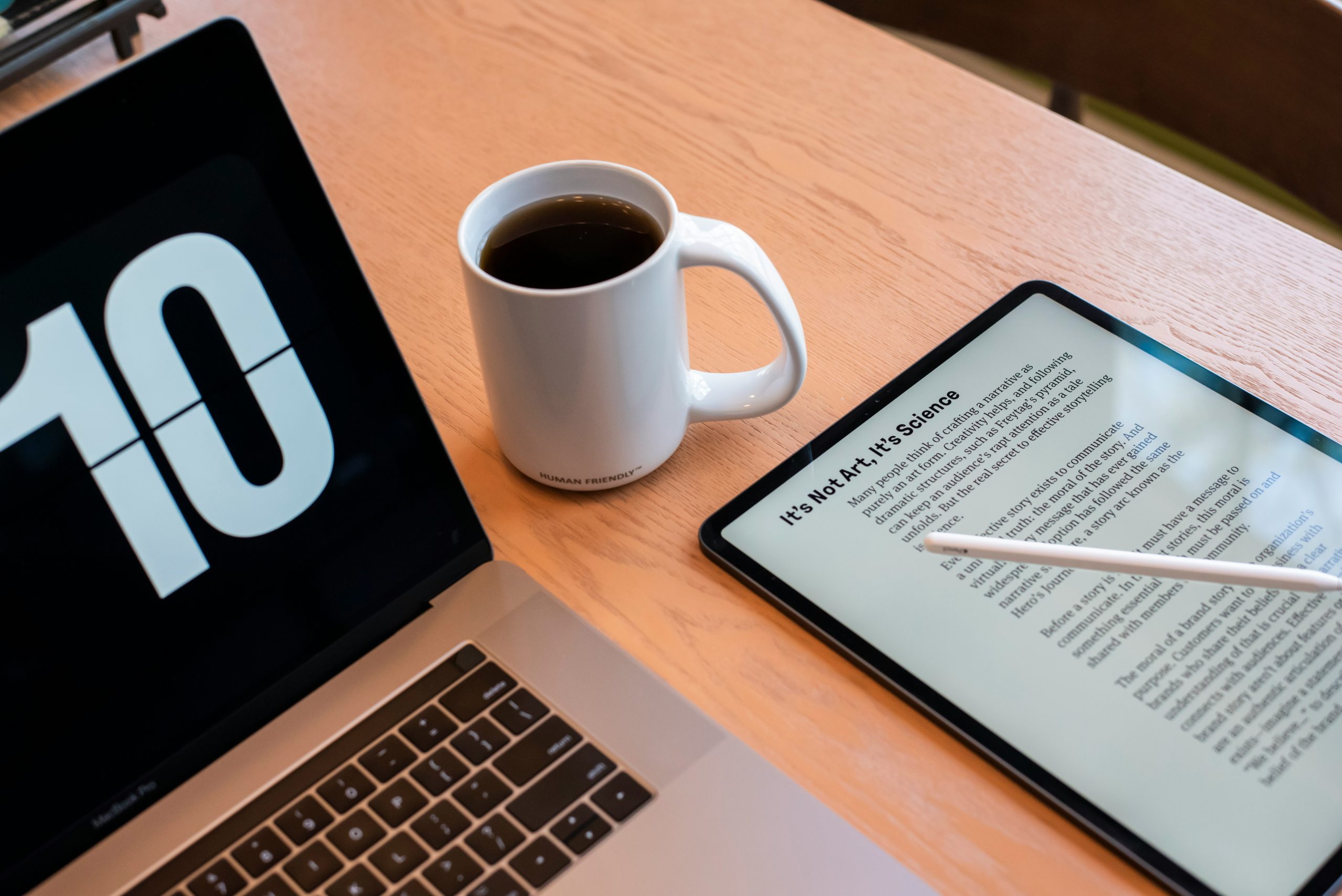
Conclusion: Summary and Final Thoughts
In conclusion, learning how to make a PDF fillable without Adobe can greatly enhance your efficiency and productivity. By utilizing online tools or free software options, you can create interactive forms that are easy to fill out and share with others. This DIY approach not only saves costs but also empowers individuals and small businesses to take control of their document management processes.
As technology continues to evolve, the need for flexible and user-friendly solutions like fillable PDFs will only increase. Embracing digital tools that offer customization options can streamline workflows and improve collaboration among team members. So, don’t hesitate to explore different methods of creating fillable PDFs outside of traditional software – you may discover innovative ways to boost your work efficiency effectively.