I know using a Procreate brush is a great way to illustrate your work, whether for clients or colleagues. Using the Procreate app on an iPad Pro, you can create beautiful digital images that look like they were painted by hand.
I’ve always loved how traditional artists can draw and paint with pencils, pens, markers, and brushes to show their unique style and technique. And now we can use these same tools inside the modern Apple iPad Pro to make our original artworks.
iPad Pro + Apple Pencil + Procreate app = digital magic
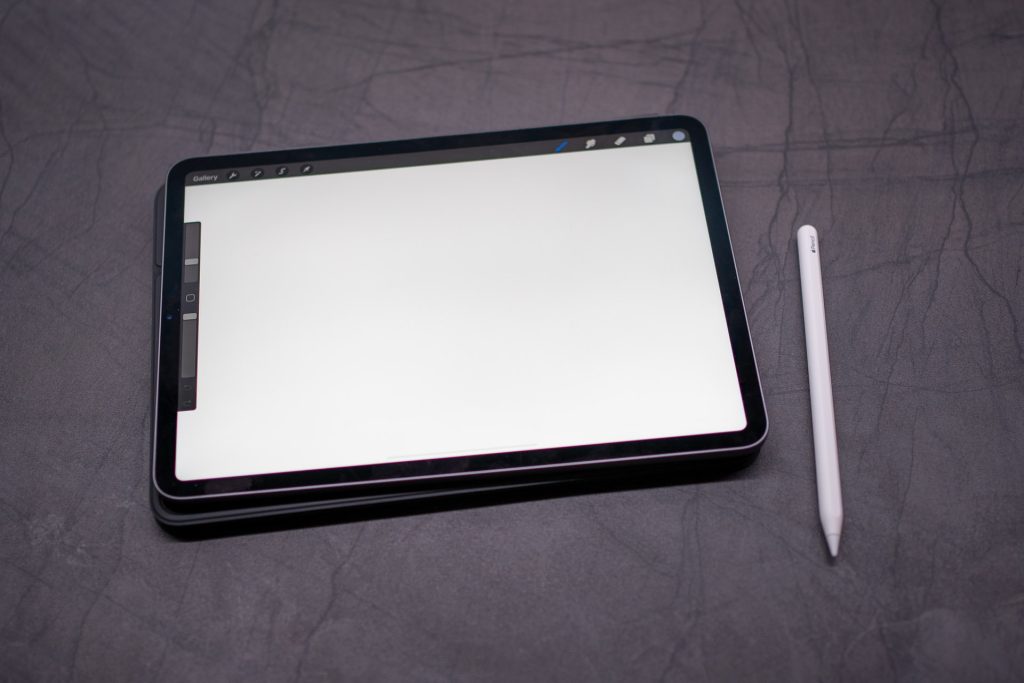
It’s great to see more artists are getting involved with this fun new technology. Even people who would normally draw by hand have started producing their work with the Procreate app. But where do you start?
And let’s face it, creating artworks on an iPad can be somewhat daunting at first. It’s not just about drawing with your finger or using the Apple Pencil to apply pressure and shade on a blank canvas. You also have so many powerful tools available at your fingertips.
Tools for Creating Art on the iPad Pro App
What you need is a way to bypass all the complexity and distraction so that you can concentrate on what makes an artist unique, their style.
You probably don’t want to think about the tools so much as just being able to use them naturally in one hand while you hold your drawing device in the other.
That’s why I love Procreate brushes so much. They give you an easy way to get started with digital art on an iPad without overthinking the different settings and modes. You can start even with a pixel brush Procreate makes available in their range of brushes.
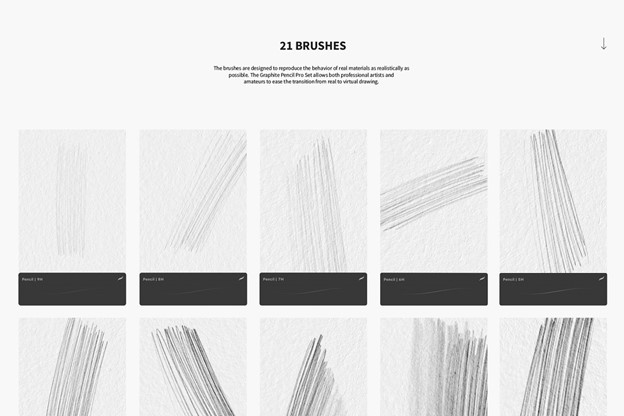
That’s not to say you can download the best Procreate brushes and magically create your masterpiece. Not at all! You still need the artistic skills required for traditional drawing, painting, or whatever medium you use.
You still need to understand light & shadow, perspective, composition, gesture, color theory, etc. Furthermore, this is another tool in an artist’s arsenal—a new medium to practice with.
A Procreate Brush Pack Is Great for Practicing Your Skills
You won’t have trouble using a tree brush Procreate readily makes available for users. But the great thing about using an iPad instead of paper and pencil is that you can experiment with several different styles, even try out completely different techniques that were once too difficult or impossible to do by hand.
You won’t have to sketch with bad cross-hatching, for example, or manually adjust the different pencil widths. Procreate makes it easy to create your strokes and try out any technique you like without re-drawing everything.

It’s cheaper than picking up an Art Store Marker, and my favorite thing about Procreate brushes is that they’re so affordable. A single marker in an art store can be $5, $10, $15, or more!
However, that’s just one type of paintbrush with a single tip size and shape. You don’t even get any colors or tones included in that price. But Procreate brushes are offered at such reasonable prices you could pick up between 20 & 100 brushes for the same price as a single marker – and you still have colors to choose from!
Visit Creative Market to browse some of these procreate brushes. You can even create your custom Procreate watercolor brush shapes if you like. And many of them are just $1 or $2 each, so it’s easy to build up an impressive collection without breaking the bank.
Procreate Brushes Are Easy to Find, Download & Install
And it’s not hard to find new Procreate brushes either! There are plenty of free ones available on the net if you know where to look.
Ready to get started with Procreate art? I’m sure you are! But before we look at some of the best new brush sets, let’s take a quick refresher course on how to use them first.

Procreate has many different brushes, but the most popular is probably Digital Paint Brushes. That’s what you see in this article!
You can also find Pencils, Pastels & Charcoal, Airbrushes, Watercolor, etc. If you have an Apple Pencil stylus, your digital paintbrush can be pressure-sensitive to control size & opacity. But we’ll focus on Digital Paint Brushes since those are the most popular.