Instagram Stories have become a powerful way to share moments and express creativity, and one of the latest trends is using themed story templates. The ‘Netflix My Best Day’ Instagram Story template has gained popularity, allowing users to share their ideal day of binge-watching their favorite Netflix shows and movies. In this article, we’ll guide you through the steps to use this template effectively and make your Instagram Story stand out.
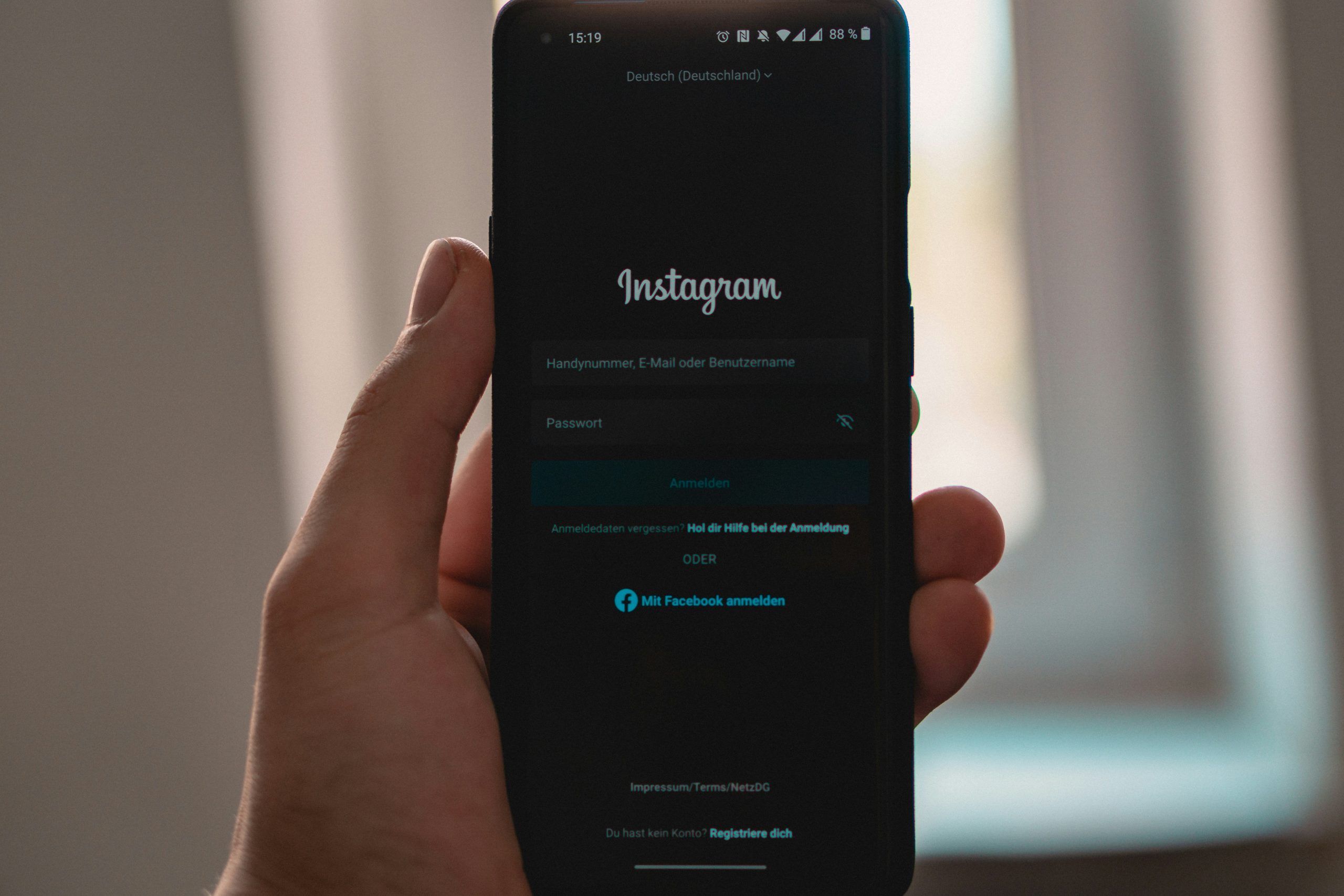
1. Find the ‘Netflix My Best Day’ Template
The first step in using the ‘Netflix My Best Day’ template is to find it. These templates are often shared by content creators, influencers, or fan pages on Instagram. You can search for them using hashtags like #NetflixMyBestDay or browse through Instagram story highlight collections of accounts that regularly post story templates.
Another way to find the template is by checking Pinterest or template-sharing websites where users frequently upload Instagram story templates. Once you find the template, you can either take a screenshot or save it to your camera roll for later use.
2. Download the Template
After locating the ‘Netflix My Best Day’ template, download it to your device. If you found it on Instagram, you can tap and hold on the image and then select “Save to Camera Roll.” On websites or Pinterest, simply follow the usual download process for images. Ensure that the template is saved with high quality so that it looks clear and sharp when you post it on your story.
3. Open the Template in Instagram Stories
To start using the template, open Instagram and swipe right from your feed to access the Stories camera. From here, swipe up to open your camera roll and select the ‘Netflix My Best Day’ template you saved earlier. Once the template is open, you can start customizing it according to your preferences.

4. Fill Out the Template
The ‘Netflix My Best Day’ template typically features sections where you can add text or images that represent your ideal day of watching Netflix. For example, you might have sections for:
– Morning Movie: Choose your favorite movie to start the day.
– Afternoon Binge: Select the TV series you’d marathon during the afternoon.
– Evening Chill: Pick a relaxing show or movie to wind down in the evening.
– Snacks & Drinks: Describe or insert images of your preferred snacks and drinks for a Netflix marathon.
To fill out these sections, tap the text areas to edit them. Instagram provides various fonts, colors, and text effects that you can use to make your story more engaging. You can also add images or GIFs to complement the text by using the sticker tool or by uploading photos from your camera roll.
5. Add Personal Touches
To make your story even more engaging, consider adding personal touches like stickers, GIFs, or custom drawings. Instagram offers a variety of stickers related to Netflix, binge-watching, or even specific shows that you can use to enhance your template. You can also use Instagram’s drawing tools to doodle or highlight parts of your story.
If you want to give your story a unique aesthetic, you can adjust the background color or add filters over the template. Play around with Instagram’s editing tools until you’re satisfied with the look of your story.
6. Tag and Share
Before sharing your story, consider tagging Netflix, the shows you’ve included, or the creators of the template. This not only credits the original creators but also increases the chances of your story being shared by those accounts, giving you more visibility.
Once you’re happy with your story, tap “Your Story” to share it with your followers. If you want specific friends to see it, you can also select “Close Friends” or send it directly to individuals via Instagram Direct.
7. Save and Reuse
If you love how your story turned out, save it to your highlights or camera roll so you can revisit or reuse it later. This way, you can build a collection of themed stories and keep your Instagram profile looking cohesive and creative.
Using the ‘Netflix My Best Day’ Instagram Story template is a fun and creative way to engage with your followers and share your love for Netflix. By following these steps, you can easily customize the template to reflect your ideal binge-watching day and create an Instagram Story that’s both personal and visually appealing. Whether you’re showing off your favorite shows or just having fun with the template, this trend is a great way to add some flair to your Instagram Stories.