Also, Before presenting the best knowledge management tools to use in 2022, let us explain what a Knowledge Base is and the benefit of having a Knowledge Base in the first place.
Knowledge Base is where users will find answers and solutions for their problems. The best way to understand the knowledge base is to think of it as a collection of documents, information, and responses gathered from FAQs, instructions, and how-to guides. All of this information is kept, organized, and sorted in a single location, the company Knowledge Base.
This knowledge base is of great help for a company in a time of expansion and growth since new employees will have the ability to use shared knowledge.
1. Document360
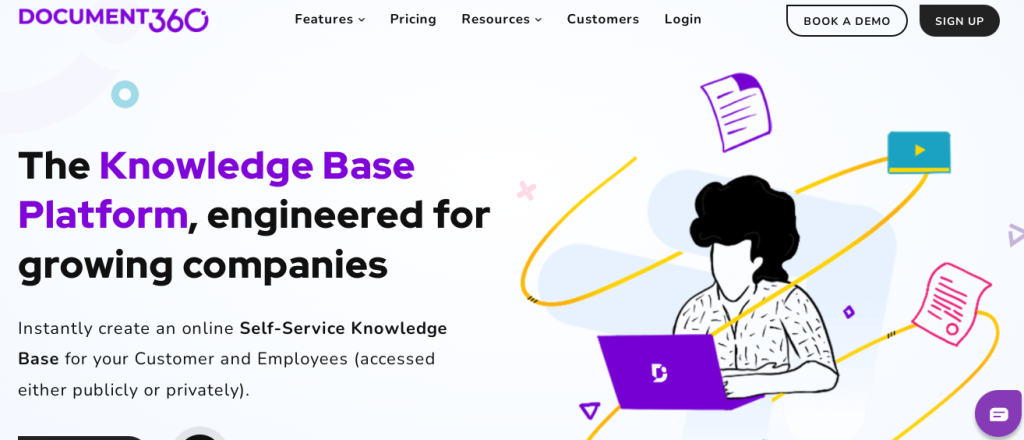
Document360 is the Knowledge Management tool that helps a company build a unique knowledge base, which can have a publicly or privately access set. These platforms are created to help companies create a Knowledge Base for their customers and employees. Document360 has, as they call it, “5 core pillars” of the one company knowledge base.
Those five “pillars” are:
- Knowledge Base Site
- Knowledge Base Assistant
- Platform API
- Knowledge Base Portal
- Integrations & Extensions
When created by Document360 tool, Knowledge Base Site is created to be of use for both customers and employees. You will create a knowledge base for content consumers that will have a custom domain, a customizable homepage, and be accessible from any device.
Document360 has four paid plans Startup, Business, Enterprise, and Enterprise Plus. Prices are created per project/per month and regarding your requirements.
2. Monday.com
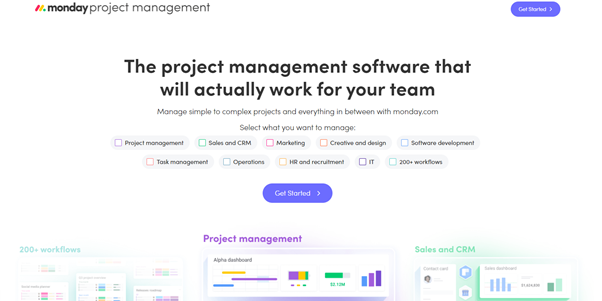
Monday.com has a unique approach for creating a knowledge base for your company. It allows you to create a knowledge base for your specific team workspace, such as Project Management, Sales and CRM, Marketing, HR and Recruitments, etc. Every department in the company can have its knowledge base.
You can also use a ready-made knowledge base, one that is created by selecting a specific use case you like to include. With the Monday.com knowledge management tool, you can use different sources for your data, ones you like to include in your knowledge base. Everyone from your team will be able to access this data.
Moday.com provides filters and different views for creating a knowledge base, and by using them, your team will be able to easily find the answers or solutions they require for their problem.
Monday.com has a free forever plan for individual use and Basic, Standard, Pro, and Enterprise paid plans.
3. Knowmax
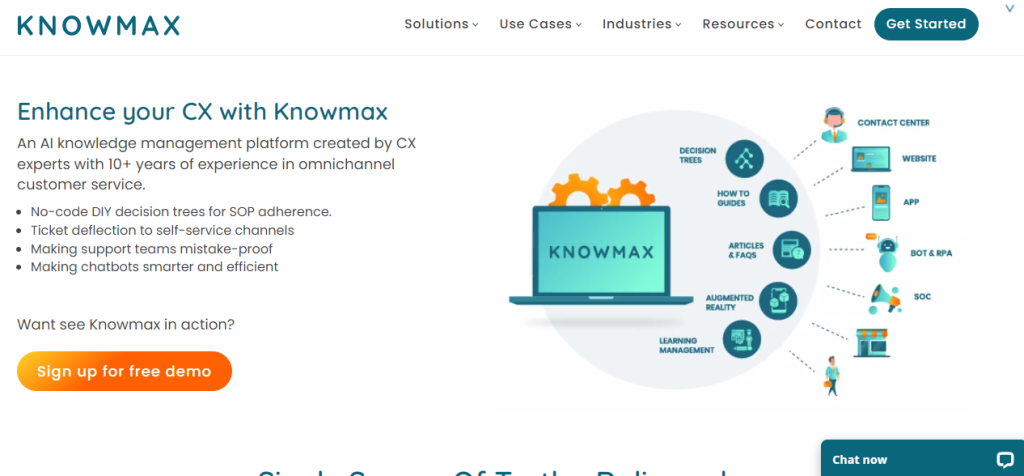
Knowmax is a Knowledge Management AI system with a specific approach of use. When you need to create a helpful knowledge base for enterprises, this is the right knowledge management tool.
Telecom, banking, insurance, healthcare, media, ISP companies, and other large enterprises can benefit from the Knowmax tool to create a knowledge base.
Knowmax offers six unique solutions:
- Decision Trees
- Knowledge Base
- Visual Base
- Chatbot Knowledge
- Learning Management
- Visual Assistance
With Knowmax software, you can create a Self Service online knowledge base for your customers, together with FAQ and articles that will help. For your employees and your overall company needs, Knowmax will help you build the unique base of your company knowledge.
You will have a clear flow of information with this knowledge base, and that flow will be directed by “rights of use,” and relevant content will be available for the right users. Prices are available per request, and you can sign up for a free demo.
4. ProProfs
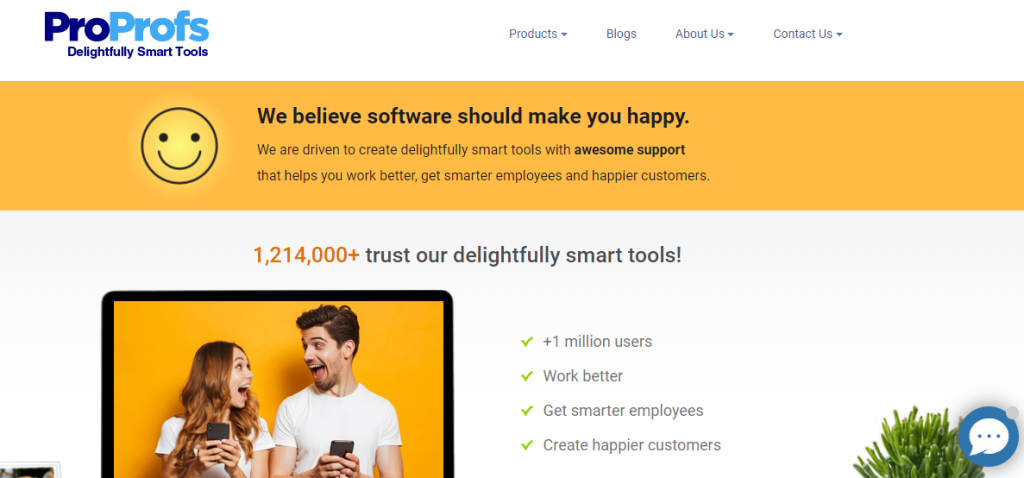
ProProfs Knowledge Base building tool will help you create your online knowledge base, and that creation process is easy with this tool. User manuals can be created using specialized software, such as Technical Manual Software or Training Manual Software.
With the ProProfs tool, you can create additional documentation that will help knowledge base users, from Help Authoring Software to Training documentation software, possibilities are limitless.
ProProfs Internal knowledge base can be created for every team in your company and give them access “per team” or “per role.” This way right team (or individual) will have access to the correct internal knowledge base.
The importance of defining and distinguishing access for knowledge base users lies in determining who will be able to edit content in that knowledge base. Pricing plans are divided, per Public Help Center and Private Knowledge Base. Both plans have three paid plans: Essentials, Premium and Enterprise.
Conclusion
Tools are there to help. Use them as much as possible to reduce manual work, and have a knowledge base with the right content. By creating a knowledge base of your company with the right tools, this knowledge base will be of use to employees and customers.