As of 2020, WordPress had an impressive 60.8 % share in the content management system (CMS) market. Launched in 2003, it is now the most widely used content management system (CMS), managing around 43 % of sites worldwide.
WordPress was created by two innovative techies, namely Mike Little and Matt Mullenweg, who saw a major gap in the market and decided to create a platform where entrepreneurs and business owners could professionally self-publish.
The site has cost over $8 million and currently powers around 64 million sites. It also enjoys approximately 400 million visits per month (Cminds). It’s no wonder that so many solopreneurs utilize WordPress to create their sites.
Here we explore 5 WordPress hacks for any solopreneur.
1. Choose SEO-Friendly Themes
One of the most outstanding elements of WordPress is the abundance of attractive themes, many of which are free. This means that you don’t have to be a professional web designer to create an eye-catching website, and this is one of the reasons why WordPress is such a hit.
However, whatever your industry – whether software development or creative writing – your website must be accessible to users and answer all the right questions. That’s why you want to choose search engine optimization-friendly themes.

So, what exactly does this mean, and how does it relate to the theme?
SEO-friendly sites have a significant advantage: They scale as needed and look great on any device. Whether your clients are navigating your site via mobile, desktop, or iPad, these themes will work no matter what, making your site all the more accessible.
Also, SEO-friendly sites about page loading speed. Users love pages that load fast, and according to Kissmetrics, around 47 % of them expect pages to load in less than two seconds. Website speed thus impacts Google rankings, so it makes sense to choose a theme that supports quick-loading pages.
SEO-friendly themes offer responsive design by scaling to the device; accordingly, they’re easy to navigate (adding to user ease and less frustration), and they load quickly!
2. Stay on Top of Security

Security is paramount when you run a web page. Unfortunately, many hackers are around, and vulnerable websites are prone to attack. Happily, there are several easy ways to bolster your website’s security and protect your business from potential cyber-attacks. When enhancing WordPress security, you can do the following:
- Register a personal domain: While the thought of the hosting company paying for your domain might seem alluring, this can give away your ownership rights. Rather spend a little to save a lot and register the domain in your company name. Moreover, this will prevent hosting companies from selling your domain if your subscription ends or expires before you can renew it.
- Change passwords regularly: Hackers have numerous programs that can crack passwords, and as such, it is essential to change your passwords often and ensure that the credentials are pretty complex. Be sure to use various symbols, numbers, and cases to protect your website and change your login every few months.
- Auto-renew annually: Auto-renewals ensure that your website stays online. Imagine coming home from a holiday with no Internet signal only to find that your website is no longer active? Not only will this impact clients, SEO ranking, and exposure, but it could leave a window for hackers to enter your site.
- Try 2-factor authentication: 2-factor authentication creates another protective barrier between potential hackers and your site. As well as logging in with a password, it is advisable to have other security mechanisms like security questions that only you can answer.
3. Consider Getting an SSL Certificate

In keeping with the security theme, an SSL certificate (known as a secure sockets layer) is another fantastic way to enhance security and build client trust in your site. This shows your site users that you have a secure connection, meaning that they are less prone to cyber-attacks and viruses.
When you have an SSL, your website changes from http: to https: Since Google also prioritizes user safety, this will positively impact algorithms, making your site more accessible.
Moreover, some websites without an SSL certificate might show a red warning to users. Let’s be honest – with red being the color of danger and all – this probably won’t inspire new visitors (or encourage existing ones to stay).
On the other hand, secure sites boast a welcoming green padlock, visually indicating their safety levels and offering clients peace of mind.
4. Stay Organized
Any solopreneur understands the importance of organization, especially when running a business and navigating all elements. This is why freelance management systems have gained much interest in recent years.
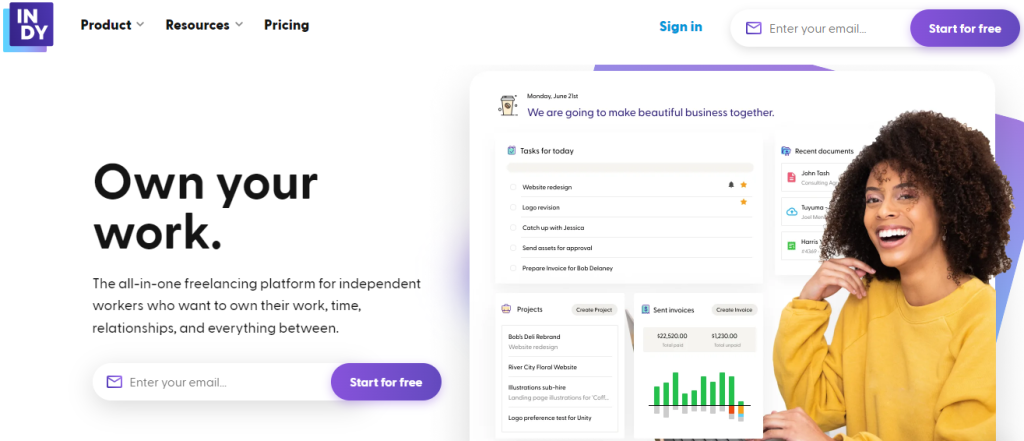
Websites like Indy are a fantastic way to manage projects, connect with clients, plan your online calendar, generate and send invoices, and track your tasks. If you’re new to WordPress, you can also set calendar reminders within the Indy platform, reminding you when it’s time to renew your WordPress site, post new blogs, and update themes.
5. Upskill Yourself
As a solopreneur, you must constantly take the necessary time to upskill yourself and enhance your knowledge. As the adage tells us, “knowledge is power,” and understanding the platforms you use is essential if you want to get the very best out of them.
Happily, there are many free and innovative tutorials online, allowing you to make the most of your WordPress site and navigate with technical wizardry and ease. If you are looking for quick ways to upskill, check out Udemy and Upskillcourses.com.
The Takeaway
Being a solopreneur is certainly exciting however it also requires you to understand every component of your site. If you are new to the world of WordPress, take some time to understand the intricacies, choose SEO-friendly themes, bolster your security, and stay organized! These top tips can help you get the most from your site, and hopefully, boost your brand.
Do you have any top WordPress tips and hacks? We would love to hear them!