With over a billion monthly active users and an intricate web of features designed to enhance connectivity and engagement, Instagram is no stranger to technical hiccups. But when something as fundamental as followers goes AWOL, it raises pressing questions about transparency and control on one of our most beloved platforms. Join us as we explore why you might be experiencing this frustrating phenomenon and what steps you can take to regain clarity in your social media journey. Whether you’re an influencer striving for growth or simply someone wanting to keep track of friends, understanding the mechanics behind follower visibility could change how you interact with this dynamic platform forever.
Common Technical Glitches
Common technical glitches can often derail your Instagram experience, leaving users puzzled and frustrated. For instance, connectivity issues or server downtimes can lead to incorrect follower counts being displayed. When the app encounters a hiccup while syncing data, it’s not uncommon for the follower list to appear frozen or entirely missing. Such discrepancies highlight the importance of backend processes; Instagram relies on complex algorithms and databases that sometimes falter under high user traffic or unexpected bugs.
Moreover, caching issues on your device may also contribute to these anomalies. Cached data stored in your app might conflict with updated information from Instagram’s servers, resulting in inconsistencies like fluctuating follower numbers. Clearing your cache can work wonders in resolving such problems by forcing the app to fetch real-time data directly from the server. Understanding these underlying technical nuances not only empowers users but also sheds light on how interconnected our online experiences have become—reminding us that behind every glitch lies a vast web of technology working tirelessly beneath the surface.

Privacy Settings and Restrictions
Instagram’s privacy settings are a crucial aspect that can significantly influence how followers appear and interact with your account. When users adjust their privacy preferences, they may inadvertently hide their follower list from others. This isn’t merely about keeping unwanted attention at bay; it also reflects a growing trend of digital self-protection, particularly among younger audiences who are more conscious of how personal data is shared online. By switching to a private account, users gain greater control over their online presence—deciding who can see their content while limiting visibility to potential stalkers or negativity.
Moreover, restrictions also stem from Instagram’s ongoing efforts to combat fake accounts and bots. The platform employs algorithms designed to filter out suspicious activity, which sometimes leads to legitimate users being flagged or limited in visibility. If you discover that your follower count seems unstable or fluctuating greatly, it might not just be due to user actions but could indicate an underlying algorithmic filtering process aimed at maintaining the integrity of the community. Thus, understanding these dynamics helps underscore the importance of strategic engagement rather than mere follower acquisition—focusing on meaningful interactions rather than quantity alone will ultimately yield a healthier social environment on the platform.
Account Type Differences
When exploring the intricacies of Instagram’s follower visibility issues, it’s essential to consider the various account types that play a crucial role in how followers are displayed and managed. Personal accounts, for instance, function differently from business or creator accounts in terms of analytics and privacy settings. While personal accounts keep things intimate with every follower visible to the user, creator and business profiles offer advanced insights but can sometimes lead to discrepancies in visibility due to their more complex interaction algorithms.
Moreover, privacy settings significantly influence how followers appear on your profile. Switching an account from public to private limits who can see your follower list and may result in misunderstandings among users unsure if they’ve lost followers or simply cannot view them anymore. This dynamic highlights the importance of understanding how each account type operates within Instagram’s ecosystem—not just for fostering connections but also for managing community engagement effectively. By recognizing these differences, users can better navigate potential frustrations surrounding follower visibility while optimizing their overall experience on the platform.
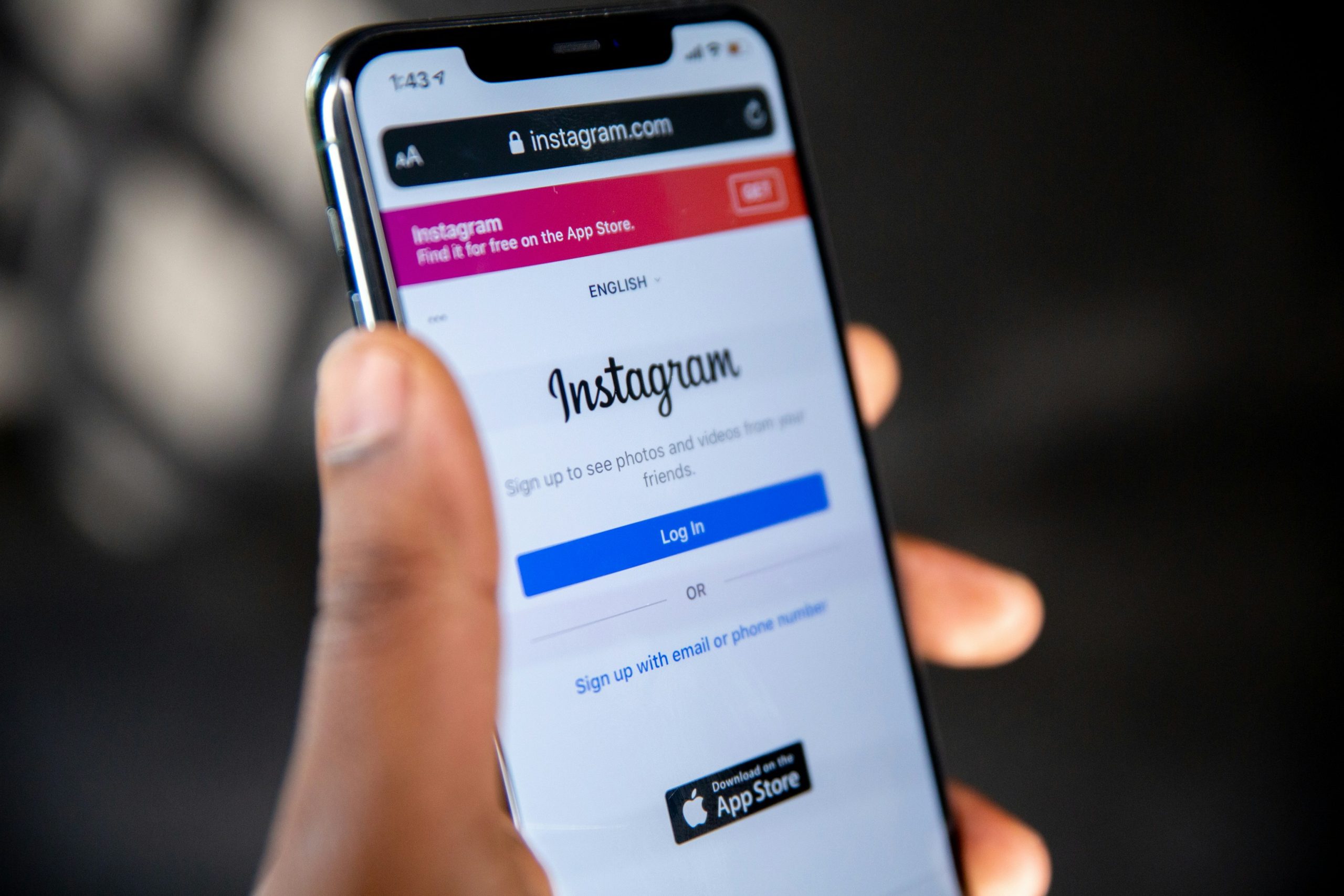
Instagram Algorithm Changes
The recent changes to the Instagram algorithm have stirred considerable conversation among users, particularly those witnessing a decline in followers and engagement. Instagram uses complex algorithms that prioritize content not just based on recency but also user interaction patterns. As these algorithms evolve, they often favor posts that resonate more with targeted audiences—those who frequently engage with similar content—over posts from accounts users might only casually follow. This can lead to a cascading effect where less active followers become invisibly sidelined from your feed because the platform prioritizes your interactions over mere subscription.
Moreover, the supposed “shadow banning” or concealed visibility experienced by some accounts could be a direct reaction to this algorithmic shift. The platform aims to enhance user experience by promoting high-quality content and discouraging spam or overly promotional material. Consequently, meticulous attention needs to be paid not only to what you post but how it aligns with current trends and dynamics within your follower base. Engaging proactively through stories, reels, and meaningful conversations could realign your account back into favor within this ever-changing digital landscape.
This transformation highlights an essential reality for content creators: adaptability is key in navigating the social media maze. What may have worked yesterday may not yield positive results today; understanding audience behavior becomes imperative. By focusing on creating authentic connections rather than simply chasing numbers, you’ll likely see long-term growth—not just in followers but in deeper engagement that can withstand any future algorithm upheavals.
App Version and Updates
One of the most underrated aspects of app functionality is how often minor updates can impact user experience. With Instagram’s recurrent updates, users may find themselves perplexed by sudden changes in their follower count display or the appearance of bugs that weren’t there before. App developers often roll out version updates to enhance performance and introduce new features, but these updates can sometimes lead to temporary glitches—especially when it comes to data synchronization. If your follower numbers appear off, consider checking if there’s a pending update for your app. Often, simply updating to the latest version can rectify visibility issues.
Moreover, keeping your app updated ensures you have access to essential security patches and new functionalities that keep pace with user demands and application trends. Sometimes, older versions may not be optimized for recent technological advancements or network conditions, leading to inconsistencies like displaying an inaccurate follower count. A quick visit to the App Store or Google Play might just hold the key to restoring normalcy in your Instagram experience! Embracing regular updates not only enhances performance but also connects users seamlessly with their social circle—ultimately enhancing engagement.
![]()
Reporting and Blocking Effects
One of the lesser-known reasons why Instagram might not show your followers can be traced back to reporting and blocking effects. When users regularly report accounts—whether out of annoyance at perceived spam or for legitimate concerns—it creates a ripple effect that Instagram’s algorithms take into account. If a certain percentage of your followers report you, the platform may temporarily downrank or limit visibility for your account, resulting in those quirks like disappearing follower counts. This is an important reminder that social dynamics on social media aren’t just about likes and comments; they’re also heavily influenced by user perceptions and actions.
Additionally, when a user decides to block another account, it directly impacts follower visibility as well. If someone who follows you chooses to block your profile, their action not only removes them from your follower list but can also lead to fluctuations in how many people see you in their feeds. The more users engage with these features—reporting unwanted behavior or blocking accounts—the less guidance Instagram has to establish genuine connections within its network. This chain reaction emphasizes the importance of maintaining respectful interactions online; what seems like a simple action could significantly alter digital relationships and affect overall follower counts across profiles.
Summary of reasons and solutions to consider
When users notice that their follower count isn’t displaying on Instagram, several underlying reasons may contribute to this glitch. One common scenario is the implementation of algorithm updates or changes in privacy settings, which can impact how and when this information is shown. Moreover, a simple app glitch or an outdated version could lead to discrepancies between a user’s account and what’s visible on the platform. Understanding these factors can empower users to troubleshoot more effectively, ensuring they’re not at a loss whenever these issues arise.
To resolve these problems, consider taking proactive steps such as refreshing your app by clearing its cache or updating it to the latest version available. Additionally, switching between Wi-Fi and mobile data can help isolate connectivity bugs that might cause display issues. Engaging in Instagram’s support channels can also yield solutions tailored specifically to personal accounts, where community moderators often provide insights based directly on user experiences. By staying informed about the platform’s ongoing changes and maintaining an agile approach to resolving technical hiccups, you not only enhance your experience but also foster deeper interaction with your audience.