The emergence of IPv6 has brought a new range of numbers and notations that may confuse even those familiar with traditional networking concepts. One question some users encounter is: “Why does my default gateway show as 2620:9b::1900:1?” While it may initially look cryptic or concerning, this is a normal behavior in many modern network setups, particularly involving large ISPs and enterprise networks supporting IPv6 connectivity.
TL;DR:
Your default gateway appearing as 2620:9b::1900:1 is likely part of your Internet Service Provider’s (ISP’s) IPv6 infrastructure. It’s a valid and expected IPv6 address for routing purposes. The notation may look unfamiliar compared to IPv4, but it plays the same role in directing your traffic through the network. Unless you are experiencing connectivity issues, this is typically nothing to worry about.
Understanding IPv6 Addresses
IPv6, or Internet Protocol version 6, was developed as a solution to the limited address space of IPv4. Where IPv4 uses 32-bit numbering (e.g., 192.168.1.1), IPv6 uses 128-bit addressing, allowing for an extraordinarily larger number of unique addresses.
- An IPv6 address looks like 2620:9b::1900:1.
- The colons separate hexadecimal values, and the double colon (::) is a shorthand representing a string of zeros for compact readability.
- IPv6 addresses are globally routable or local, including Unique Local Addresses (ULA) and Link-Local addresses.
Your operating system or network tool (like ipconfig or netstat) may display such a string as the default gateway. This simply means it’s the path your device uses to send traffic to addresses outside your local network — the “next hop” toward the internet.
What Is a Default Gateway?
A default gateway is a network component, typically a router, that serves as the access point to other networks. When your device wants to communicate with a server outside your immediate environment (like visiting a website), it sends that request to the default gateway.
This is true whether you are using IPv4 or IPv6, although the addresses used may differ.
IPv4 vs. IPv6 Gateway Examples:
- IPv4: 192.168.1.1 or 10.0.0.1
- IPv6: fe80::1 (link-local) or 2620:9b::1900:1 (global)
Your default gateway address is usually assigned by your gateway (modem or router) via mechanisms like DHCPv6 or through stateless address autoconfiguration (SLAAC).
What Is 2620:9b::1900:1 and Where Does It Come From?
The address 2620:9b::1900:1 is an IPv6 address that likely belongs to an upstream router provided by your ISP. The prefix 2620:9b::/32 has been allocated to certain large-scale network providers. In specific, it is associated with Cloudflare, a well-known company providing DNS, CDN, and network-level services.
This could mean:
- You are using a DNS or routing service provided by Cloudflare, directly or through your ISP.
- Your ISP has partnered with Cloudflare to handle IPv6 gateway services.
- You have configured your network manually or through auto-configuration to use Cloudflare for IPv6 routing.

Should You Be Concerned?
Seeing a default gateway with a long and unfamiliar address like 2620:9b::1900:1 is not necessarily a sign of a problem. Unless you are facing network issues — like lost connectivity, inability to load websites, or unusually slow internet speeds — there’s no reason for concern.
Here are some indicators that everything is working fine:
- You can reach websites smoothly over IPv6.
- Tools like ping or traceroute show successful connectivity through the gateway.
- Your network speed and performance are within normal ranges.
If you’re curious or want peace of mind, you can probe the address further using traceroute or a WHOIS lookup tool to confirm ownership.
How to Identify and Verify Your Default Gateway
You can find your default gateway through various tools, depending on your operating system.
On Windows:
ipconfig /allLook for the section labeled Default Gateway.
On macOS or Linux:
ip route showor
netstat -rnIn these outputs, any IPv6 address following the “default” or “::/0” designation represents your default gateway.
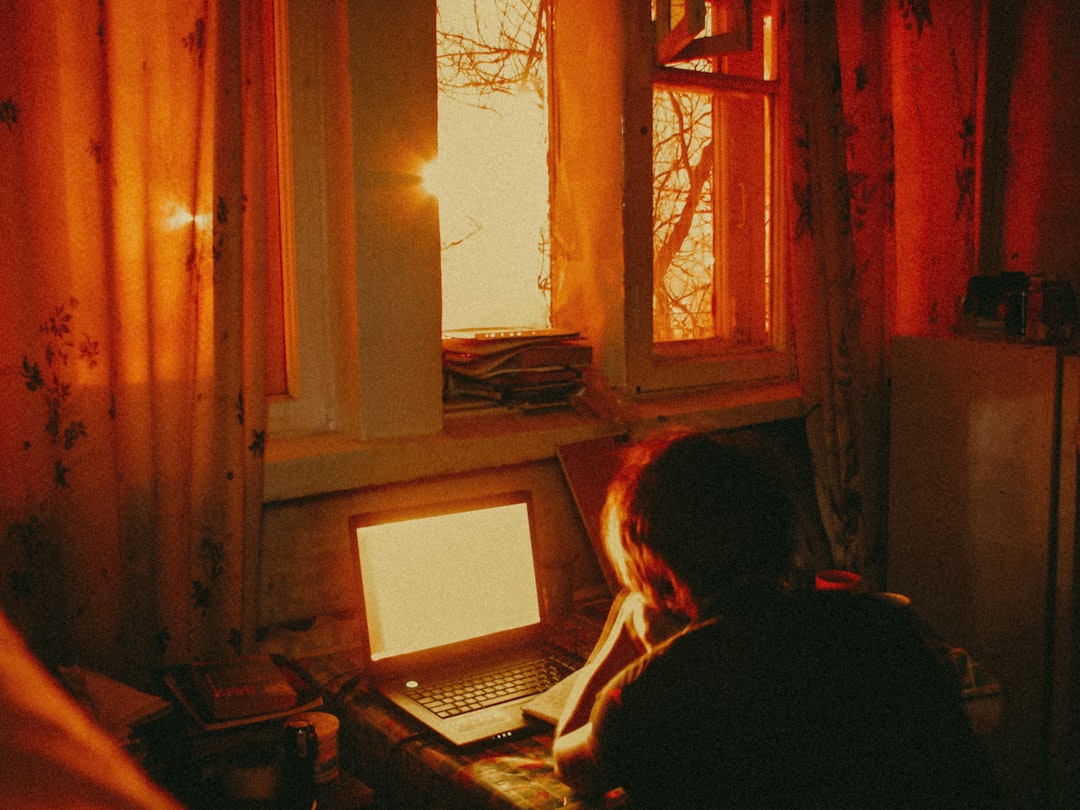
Why Am I Seeing an IPv6 Gateway and Not an IPv4 One?
Many ISPs and network providers have already begun deploying IPv6 either in parallel with or as a replacement for IPv4. This process is known as dual-stack networking. It allows devices to communicate over both IPv4 and IPv6, using whichever is more efficient or available for a particular connection.
This is especially common in networks where modern applications or services are optimized for IPv6 performance.
If your devices, router, or operating system are IPv6-enabled — which most modern ones are — your network may prefer IPv6 routes over IPv4 ones. This is determined by system policy and network design.
Changing or Managing Gateway Settings
Normally, there is no reason to adjust your default gateway manually, particularly on dynamic home or enterprise networks. This value is provided automatically, and interfering may disrupt proper connectivity.
However, in special cases — such as advanced configurations, firewall rules, or VPN tunnels — you might want to inspect or reroute gateway traffic.
To change or override the default gateway:
- Update router settings (if you manage a home router).
- Set static IP and gateway configurations on the device.
- Use DNS-over-HTTPS or custom routing tables, depending on your goal.
Warning: Improper configuration can lead to a complete loss of connectivity. Always document changes and reset configurations if needed.
Conclusion
The appearance of an IPv6 address like 2620:9b::1900:1 as your default gateway usually indicates that your network is functioning as it should within a modern Internet environment. It’s most likely associated with Cloudflare or another large-scale network provider responsible for routing your IPv6 traffic efficiently and securely.
Seeing this address can be surprising, especially if you’re used to IPv4, but it’s a sign of technological progress — not a threat or malfunction. Continued adoption of IPv6 is essential for the internet to grow and meet the demands of connected devices, and your network is a part of that evolution.
If you encounter connectivity issues, investigate further using diagnostic tools, but in most cases, you can rest assured: 2620:9b::1900:1 is just doing its job.