Job hunting is tough. But you know what’s tougher? Spending hours on your resume only to have a robot toss it out. That robot is called an ATS—an Applicant Tracking System. It sorts through resumes before a human even sees them.
If your resume isn’t ATS-friendly, you might never get a callback. The good news? You don’t have to be a design genius or buy expensive templates. You just need the right tools. In this article, we’ll show you where to find free ATS-friendly resume templates that’ll help your application shine—all without spending a penny.
What Makes a Resume ATS-Friendly?
Before we dive into templates, let’s cover what an ATS-friendly resume actually looks like.
- Simple formatting — no fancy fonts or graphics
- Standard section titles — like “Work Experience” and “Education”
- File type — always submit in .docx or .pdf (check the job post first!)
- Readable by machines — avoid tables, columns, and text boxes
Basically, keep it clean, clear, and keyword-rich.
Top Places to Find Free ATS-Friendly Resume Templates
1. Microsoft Word
Yes, good old Microsoft Word has your back. Free templates come with the program!
- Open Word
- Select “New”
- Search for “Resume”
Look for the plain, minimal templates. Those are more likely to pass through the ATS. And hey, almost everyone has Word!
2. Google Docs
Don’t have Word? No problem. Google Docs has free templates, and you don’t even need to install anything.
- Go to docs.google.com
- Click on “Template Gallery”
- Choose a simple resume, like “Swiss” or “Serif”
They’re easy to edit and automatically save to your Google Drive.
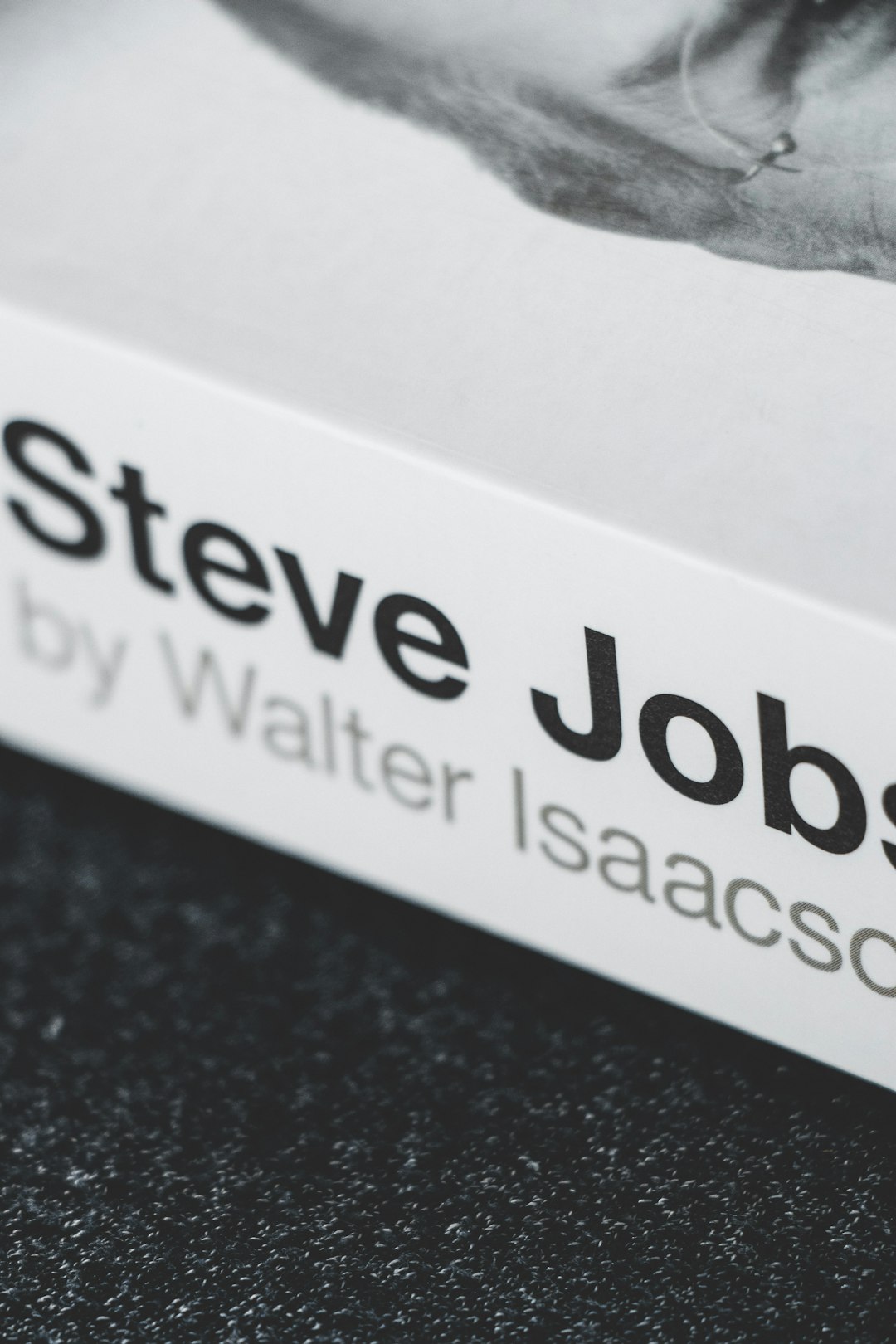
3. Novoresume
Novoresume is a free resume builder with stylish, ATS-tested templates.
- Start for free
- Choose an ATS-compatible style
- Fill in your details
Some features are paid, but there’s plenty available at no cost. It’s great for beginners who want structure and tips built in.
4. ResumeGenius
ResumeGenius offers free downloadable templates in .docx format.
- Choose from multiple simple designs
- Written by experts
- ATS-tested
Perfect if you want to copy and paste into your own document-builder.
5. Zety
Zety is another resume builder site with modern yet ATS-compatible layouts.
- Create your resume online
- Use one of their free trials to download
- Get content suggestions as you edit
Just be careful—some downloads might require payment after your trial ends.
Bonus Tools for Resume Perfection
Want to make sure your resume is really ATS-ready? Try these free tools:
- Jobscan — Scan your resume against a job listing for keyword matches
- Resumeworded — Score your resume and get tips for improvement
- SkillSyncer — Another smart analyzer that helps boost your match rate
These tools help you fine-tune your resume, so it speaks the ATS’s language.

Final Tips to Keep in Mind
Here are a few pro tips, all free, of course:
- Customize your resume for each job
- Use job description keywords — seriously, it’s a game-changer
- Save your resume in the right format – usually .docx or .pdf depending on what’s asked
- Keep layout simple — less is more when robots are reading
You’ve Got This!
Finding the right resume template doesn’t have to be complicated or expensive. With these free, ATS-friendly options, you’re already ahead of the game.
So pick a template, fill it out, and hit “apply.” The perfect job is waiting—and your resume won’t get stuck in the robot pile this time!