When using a FortiGate VPN, users may encounter various error codes that indicate connectivity, authentication, or configuration issues. One such error that can cause confusion and frustration is Error 5. Understanding what this error means and how to resolve it can help ensure a seamless VPN experience.
What Does FortiGate VPN Error 5 Mean?
Error 5 in a FortiGate VPN typically points to an access denied or invalid credentials problem. This issue arises when the VPN client is unable to authenticate the connection due to incorrect login details or insufficient user permissions.
Possible causes of this error include:
- Incorrect username or password
- Insufficient user privileges
- Misconfigured firewall or VPN settings
- Account restrictions set by the administrator
Since network security policies vary, identifying the root cause requires checking multiple settings and logs.

Common Causes of VPN Error 5
To diagnose and fix this issue, it’s crucial to understand the most frequent triggers. Below are some of the main reasons why you might be seeing Error 5 when trying to connect:
1. Incorrect Username or Password
One of the most common reasons for this error is entering the wrong login credentials. Ensure that your credentials match the ones assigned by your administrator. Keep in mind that passwords may be case-sensitive.
2. Insufficient User Privileges
Some accounts may lack the necessary permissions to establish a VPN connection. If you’re using a restricted user profile, request access from your network administrator or check your user role settings.
3. Authentication Server Issues
If your FortiGate setup is using an authentication server (such as RADIUS, LDAP, or Active Directory), issues with that server can lead to authentication failures and trigger Error 5.
4. Firewall or VPN Configuration Errors
Firewall rules and VPN configurations might prevent certain users from accessing the network. If recent changes were made to the FortiGate settings, it’s worth checking whether they affect your ability to connect.
5. Multi-Factor Authentication (MFA) Problems
Many networks implement MFA for additional security. If there’s a misconfiguration in the MFA setup or users fail to complete the authentication step, they might be denied access, resulting in Error 5.
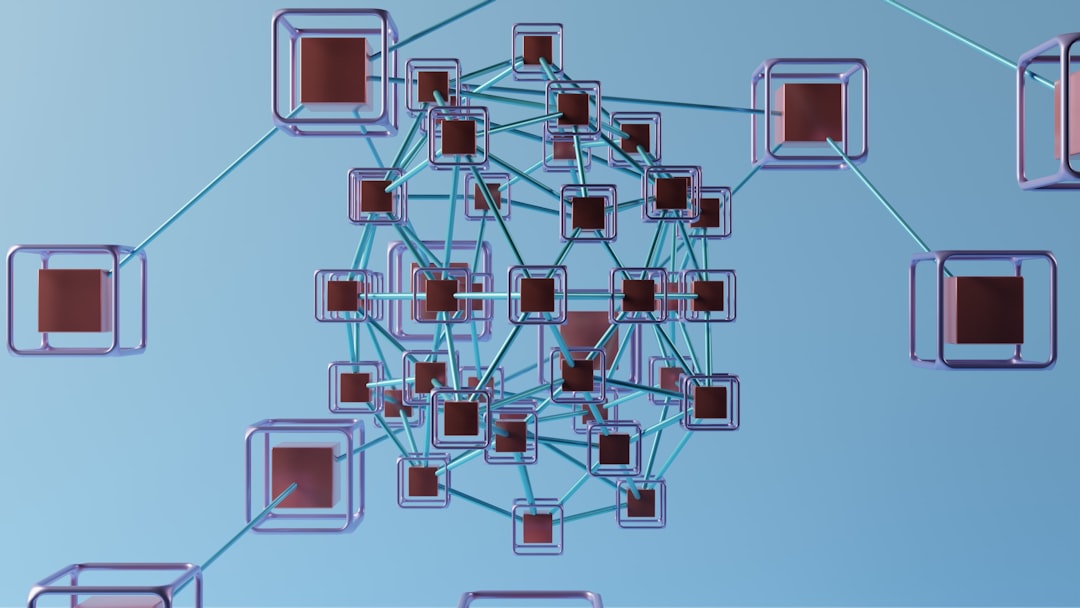
How to Fix FortiGate VPN Error 5
If you’re experiencing this issue, try the following troubleshooting steps:
1. Verify Your Credentials
Double-check your username and password for accuracy. Consider resetting your password if necessary or contacting your IT team to verify your credentials.
2. Check Your User Permissions
Ensure that your user account has the correct access privileges. Talk to your administrator to grant the necessary permissions if you lack them.
3. Confirm Authentication Server Availability
If your VPN uses an authentication server, check if it’s working properly. Administrators can review server logs to detect any authentication failures.
4. Review VPN and Firewall Rules
Ensure VPN access rules are correctly configured in FortiGate. If you’re an administrator, check firewall logs for any blocks related to VPN authentication.
5. Reset Multi-Factor Authentication
If MFA is required, resetting your MFA settings or re-enrolling your device may help resolve authentication problems.

Final Thoughts
Encountering FortiGate VPN Error 5 can be frustrating, but it is usually caused by incorrect credentials or access restrictions. By verifying your login information, ensuring the correct permissions, and checking configuration settings, you can quickly resolve the issue.
If the problem persists, contacting your network administrator or IT support team might be necessary. Keeping your FortiGate software up to date and reviewing account policies regularly can also help prevent authentication errors in the future.