Google Maps has become an essential digital tool for millions of people around the world, used for everything from planning road trips to discovering local eateries. With its vast capabilities come a variety of colors and icons that may sometimes be confusing. One such element users often notice is the yellow highlight that appears in certain areas of the map. Understanding what this yellow color signifies can help users take full advantage of what Google Maps has to offer.
Understanding the Yellow Highlight on Google Maps
The yellow highlight on Google Maps typically indicates areas of interest or commercial activities. More specifically, Google uses the color yellow to represent areas that are considered business districts or popular destinations filled with businesses, restaurants, attractions, and services. These areas are often vibrant parts of cities or towns where economic and social activities are concentrated.
The yellow regions may catch your eye when you’re zoomed out and give you an immediate sense of where the “action” is in a given area. It’s an effective way to help users orient themselves, especially when navigating unfamiliar cities.
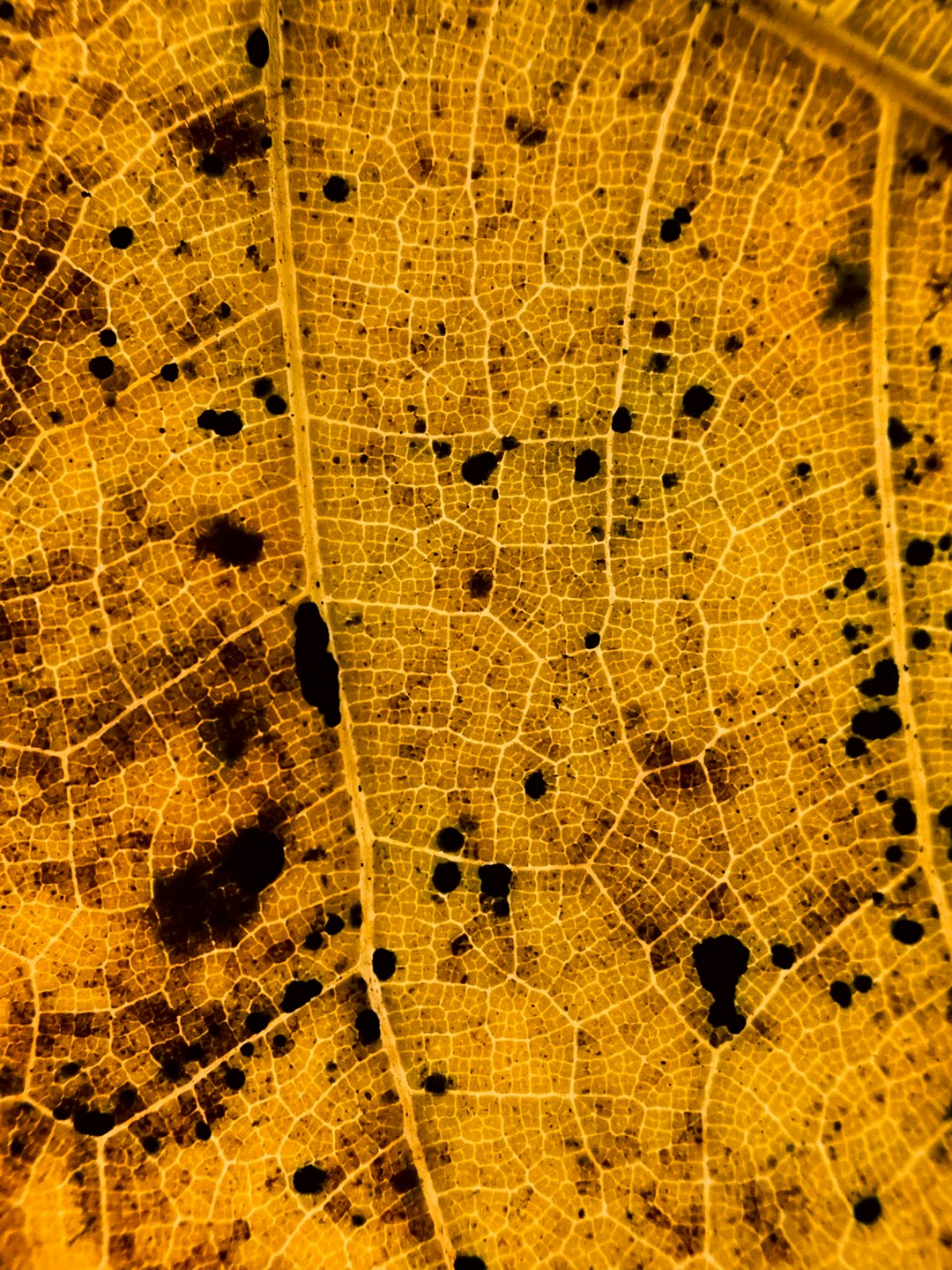
Why Does Google Use Yellow?
Colors are a crucial part of visual communication in mapping software, and each color serves a purpose. Yellow is a bright, attention-grabbing color that often represents warmth, activity, and energy, making it a good choice for highlighting bustling districts. Google Maps takes advantage of this psychology to denote locales teeming with businesses and happenings.
In practical terms, when a region is highlighted in yellow, it often means:
- There are numerous commercial establishments, such as cafes, retailers, and services.
- The area attracts a high volume of foot traffic.
- It’s a hub for tourists or locals looking for activities.
Types of Yellow Highlights
The yellow zones are not all the same. They may differ based on city planning and density of businesses. Here are a few types of yellow areas you might encounter:
1. Downtown or City Centers
Major urban centers are often highlighted in yellow because they typically contain a dense concentration of offices, shops, restaurants, and entertainment venues. For example, in New York City, the yellow highlight stretches across Manhattan reflecting its commercial and cultural vibrancy.
2. Shopping Districts
Google also uses yellow to emphasize shopping-focused neighborhoods. Areas like Rodeo Drive in Beverly Hills or Oxford Street in London will almost always appear in yellow, drawing attention to their reputation as high-end retail destinations.
3. Tourist Attractions
Places known for tourism, such as the Las Vegas Strip or the Eiffel Tower surroundings, will be enveloped in a yellow hue to signify visitor activity and services tailored to travelers.
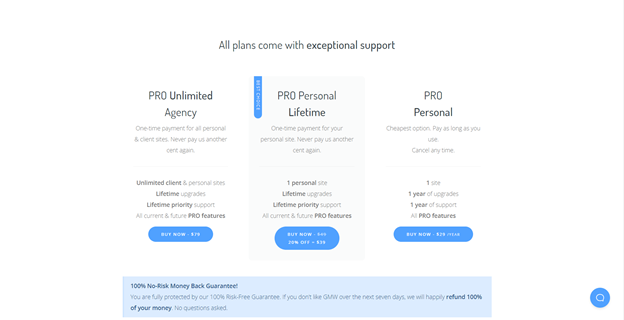
Interactive Features in Yellow Areas
When users zoom into a yellow-highlighted area, they’ll often see more than just a general color overlay. Google Maps provides interactive elements such as:
- Icons and Markers: Representing hotels, restaurants, museums, and more.
- User Reviews: Tap on any business to read reviews and see ratings.
- Street View: Often available in dense yellow areas for better context.
- Photos and Popular Times: To provide visual and temporal insights before visiting.
These features work in tandem with the yellow highlight to give users a quick yet detailed way to explore an urban environment or commercial center without physically being there.
How Does Google Determine Yellow Areas?
Google Maps employs complex algorithms that derive data from a variety of sources, including:
- Business listings submitted via Google My Business
- User reviews and check-ins
- Location history and traffic data
- Satellite imagery and mapping surveys
This data is analyzed to detect areas with high concentrations of businesses and human activity. Over time, Google updates these highlighted areas to reflect changes in local economies and establishments—removing highlights when areas decline and adding them when new business hubs emerge.
Differences Between the Yellow Highlight and Other Map Colors
Google Maps uses a wide range of colors, and recognizing their meanings helps with navigation and exploration:
- Green: Parks, forests, and natural areas
- Gray: Residential or non-commercial zones
- Blue: Water bodies like rivers, lakes, and oceans
- Yellow: Business districts, commercial activity zones
By learning to distinguish between these colors, users can easily identify what type of area they’re looking at and make quicker, more informed decisions.
When Might the Yellow Highlight Not Appear?
While yellow highlights are common in major cities or well-documented areas, they might not appear everywhere. Here are some reasons why:
- Low Business Density: Rural areas or suburbs with fewer commercial activities may not be highlighted.
- Map Zoom Level: You may need to zoom to the correct level for the yellow highlight to appear.
- Recent Development: New districts or shopping centers may not have been updated yet.
If you’re in a well-known business area that’s not highlighted, it’s possible that Google simply hasn’t updated the map to reflect recent changes.
Utilizing Yellow Highlights for Travel Planning
Whether you’re a tourist planning an itinerary or a local looking for things to do, yellow-highlighted zones offer a visual starting point. Simply entering a city on Google Maps and observing the yellow areas can point you directly to:
- Popular eating spots
- Landmarks and museums
- Shops and local markets
- Nightlife areas
These highlighted regions save time when researching a city’s hotspots and can be great for spontaneous explorers.
Conclusion
The yellow areas on Google Maps are far more than just colorful overlays—they’re smart visual aids that help users identify cities’ commercial and active zones at a glance. Understanding these highlights allows travelers, business owners, and curious explorers to interact more intuitively with the map and to unlock a more informed user experience. Next time you’re scrolling through Google Maps, keep an eye out for the yellow—it might just lead you to your destination.
FAQs
- Q: Can I turn yellow highlights on or off in Google Maps?
A: No, Google does not provide an option to toggle yellow highlights. They are part of the default visualization to assist users in identifying areas of interest. - Q: Why is a particular business area I know not highlighted in yellow?
A: It could be due to low data availability, recent development, or algorithmic decisions. Keep in mind that not all commercial areas are guaranteed to be highlighted. - Q: Does the yellow highlight always mean a safe area?
A: Not necessarily. The color represents business density, not safety. Always check local advisories or reviews before visiting new locations. - Q: Are yellow-highlighted areas the same across all countries?
A: Google applies the same principles globally, but availability and reliability may vary depending on local data quality. - Q: Can businesses influence Google to include them in a yellow-highlighted area?
A: There’s no direct way to influence the yellow overlay, but accurate and active business listings can help increase visibility and might contribute indirectly.