Self-publishing a book has never been more accessible. With tools like Canva, authors no longer have to rely solely on expensive graphic designers or cumbersome software to create striking book layouts. Whether you’re publishing a thriller novel, a self-help guide, or a children’s book, the design and formatting of your book can make a lasting first impression. Canva offers an array of professional templates that simplify the process while delivering polished, publishing-ready results.
Below, we’ve curated a list of the top 10 Canva book design templates that will help your self-published book stand out from the crowd. Each template has been chosen for its quality, customizability, and professional aesthetic.
1. Modern Minimalist Book Cover
This clean and crisp template is perfect for non-fiction writers, particularly those in the business, health, or technology spaces. The minimalist design uses white space effectively, giving your cover a sophisticated, contemporary feel. It’s ideal for titles that demand attention without visual clutter.
Why it works: Simplicity sells. A minimalist cover often conveys professionalism and modernity, making it great for thought leaders and experts in any field.
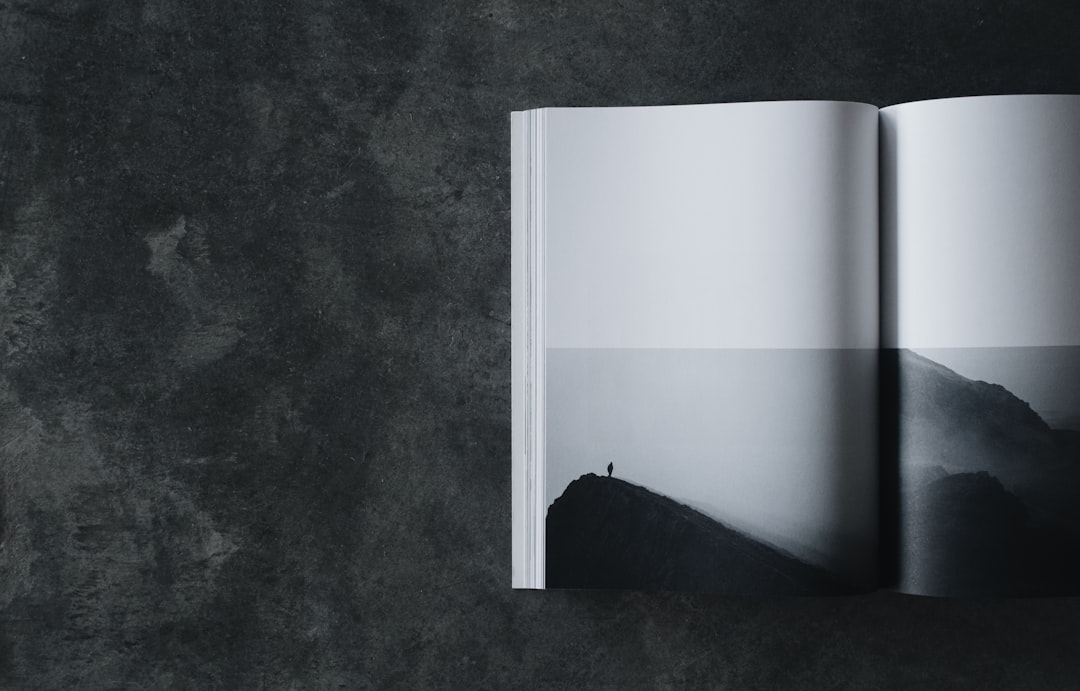
2. Classic Fiction Novel Template
For authors venturing into historical fiction or literary drama, this template offers a timeless aesthetic. It incorporates muted colors, elegant typefaces, and balanced spacing to reflect the tone of more traditional literature.
Why it works: It leverages classic design motifs that readers associate with established works of fiction, boosting credibility for debut novels.
3. Children’s Picture Book Template
Designed to both entertain and educate, this layout offers playful fonts, vibrant colors, and full-bleed illustrations. The format includes text boxes that alternate with imagery to maintain young readers’ attention and encourage engagement through visuals.
Why it works: The template aligns with children’s cognitive engagement patterns, mixing text and illustration to tell immersive stories.
4. Self-Help & Motivation Template
This design is geared toward the personal development niche. Featuring bold section headings, highlighted quotes, and gentle background gradients, it draws readers in and makes concepts more digestible.
Why it works: Inspirational books benefit from layout consistency. The clear structure helps readers absorb and reflect on the content.
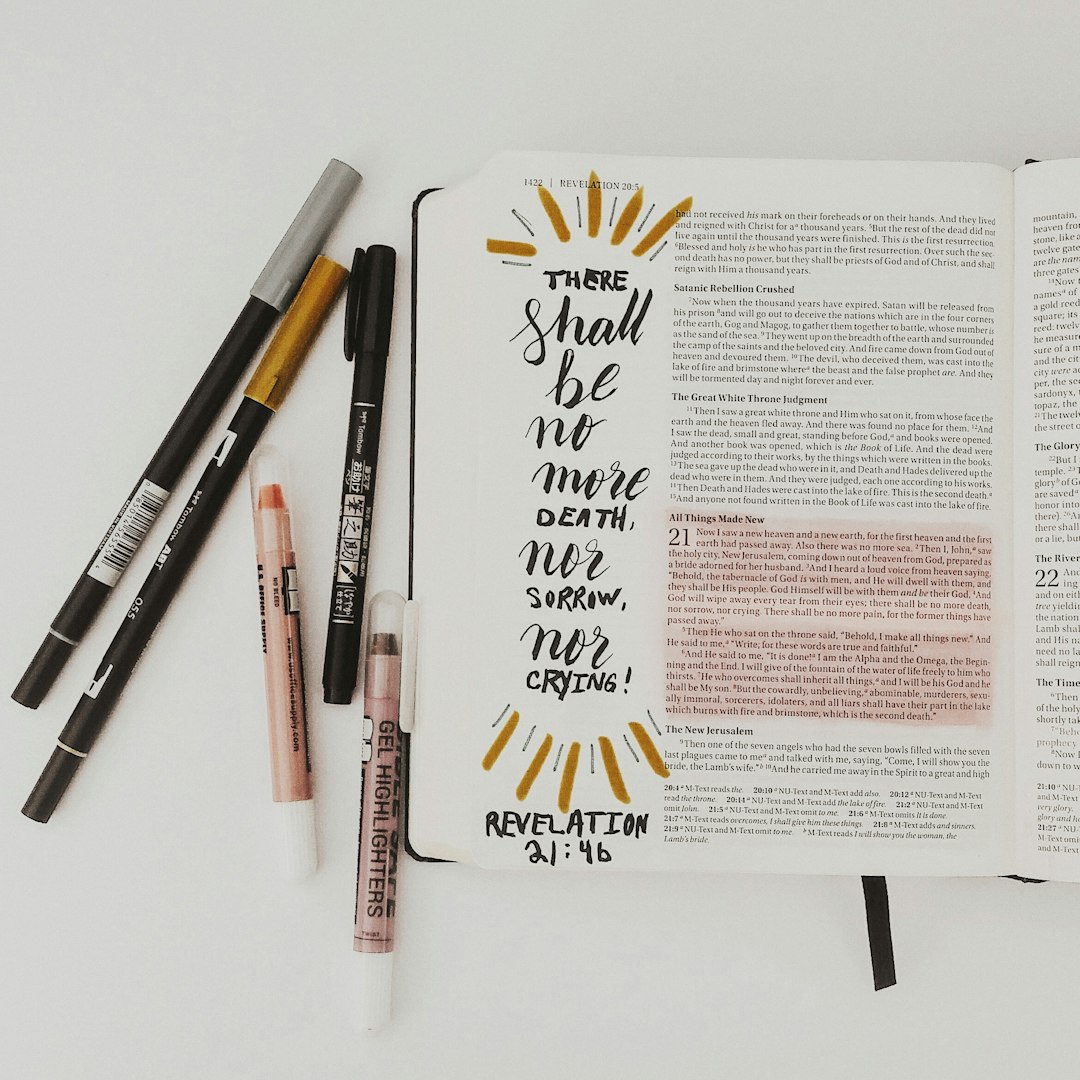
5. Professional Workbook or Journal Template
This template excels for interactive books like workbooks, planners, and journals. Lined pages, prompt sections, and callout boxes allow authors to structure exercises and interactive elements effectively.
Why it works: Interactivity demands clean, visible formatting. This layout makes user engagement intuitive and enjoyable.
6. Poetry Collection Template
If you’re publishing a body of poetry, this elegant and expressive template is your ideal platform. Featuring minimalist borders, serif typefaces, and plenty of negative space, the template provides emotional resonance and visual harmony.
Why it works: Poetry demands rhythm and space on the page. This template ensures emotional tone and visual balance align.
7. Fantasy or Sci-Fi Novel Template
This stylistic template caters to speculative fiction authors by incorporating high-contrast colors and fantasy-oriented fonts. The design elements can be easily tailored to match different subgenres like space opera, urban fantasy, or epic sagas.
Why it works: Strong visual identities help genre fiction readers connect quickly. This template makes branding your story universe effortless.
8. Cookbook or Recipe Collection Template
Ideal for food writers and culinary experts, this layout includes sections for ingredients, step-by-step instructions, and high-resolution images of finished dishes. Its grid-based design ensures consistency across recipes.
Why it works: Ease of use is essential for cookbooks. This structure makes recipes both beautiful and functional on the page.
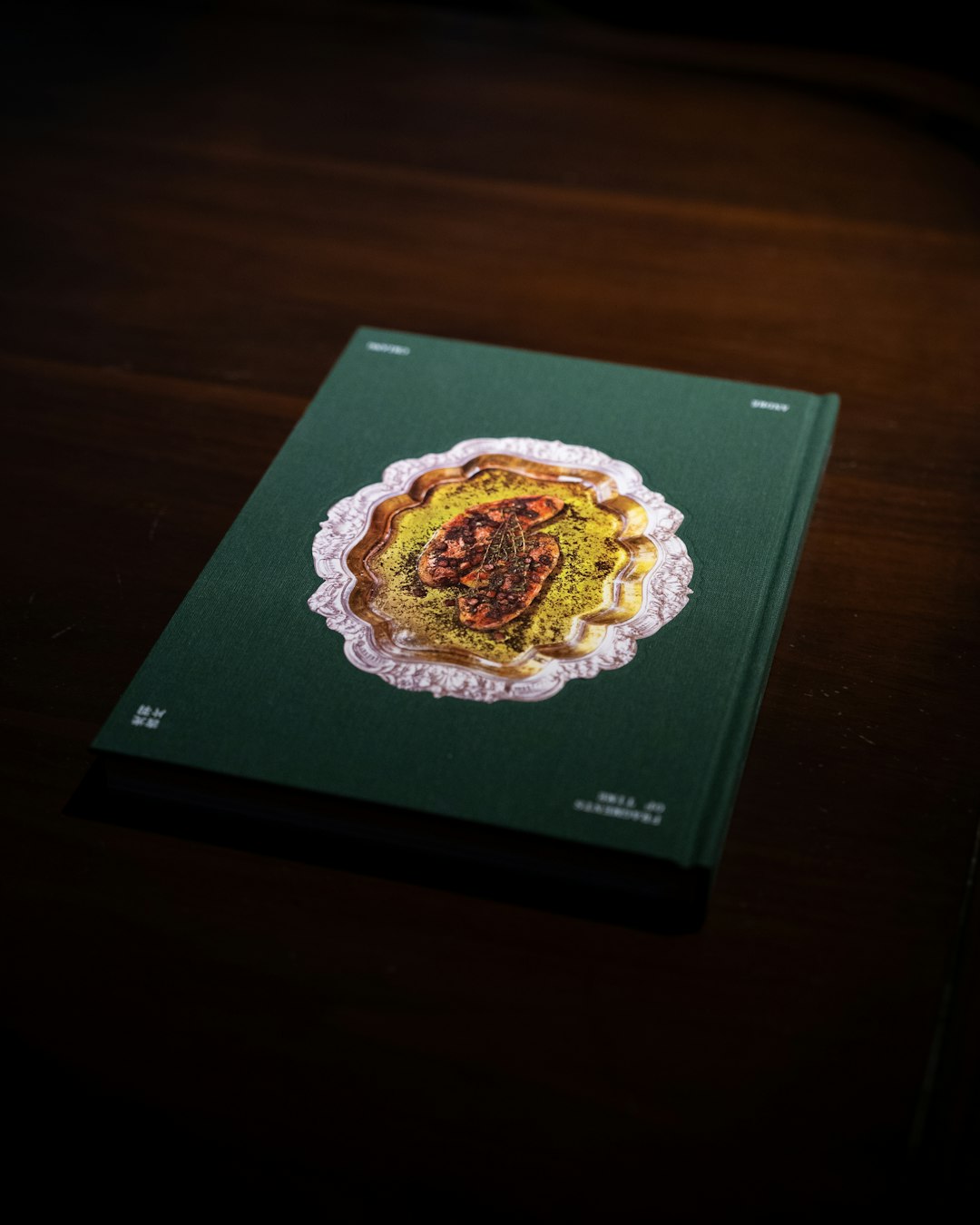
9. Biography or Memoir Template
Designed to tell personal stories with authenticity, this layout combines large photo prompts, pull-quotes, and a chapter-based structure that favors timeline-based narratives. It expertly balances text with visual storytelling.
Why it works: Real-life stories need space to breathe. This design honors the narrative without overwhelming it visually.
10. Academic or Research-Based Template
This template is tailored for white papers, theses, or highly-researched works. It uses structured headings, citation boxes, footnote sections, and tables to organize complex data clearly.
Why it works: In nonfiction works, especially research-heavy ones, readability and structure are paramount. This template delivers both with professionalism.
Factors to Consider When Choosing a Canva Template
While Canva makes design easier, it’s crucial to select a template that aligns with your book’s subject and audience. Here are a few considerations:
- Genre match: Ensure the template’s tone reflects the content (e.g., whimsical for kids, formal for business).
- Image inclusivity: For visual-heavy genres like cookbooks or picture books, choose templates that accommodate large images.
- Print compatibility: If you intend to distribute physical copies, make sure the template adheres to industry-standard sizes and bleed settings.
- Customizability: Prioritize templates that allow for typography, color, and layout changes to fit your brand.
How to Customize These Canva Templates for Maximum Impact
Even the most polished templates require thoughtful customization. Here are some key strategies:
- Consistent typography: Use no more than two typefaces in your layout—one for headings, one for body text.
- Color palettes: Stick to a color scheme that reflects your brand or genre. Warm tones for memoirs, cool tones for fact-based books, etc.
- Visual hierarchy: Establish a clear layout flow by varying font sizes and bolding important sections.
- Image quality: Upload high-resolution images only. Canva supports 300 DPI for print, which is industry standard.
Conclusion
Publishing a book is a major accomplishment—but it doesn’t stop at the writing. With Canva’s growing library of templates, every self-published author now has the ability to design a professional-looking book without hiring a designer or buying expensive design software. Whether you’re creating a children’s book, a deeply personal memoir, or a research-heavy academic guide, there’s a Canva template to help you bring your pages to life.
Use the templates listed above as a launching point. Personalize them thoughtfully, stay true to your voice, and most importantly, keep your audience in mind. With the right design, your story won’t just be read—it will be remembered.