When choosing a new smartphone, the options are vast and sometimes confusing. Two names that often appear in consumer searches are Samsung and Android. While it may seem like they represent similar things, there’s an important distinction between the two. In this article, we’ll break down exactly what sets Samsung apart from Android, help you understand the relationship between them, and analyze their roles in today’s tech ecosystem.
What Is Android?
Android is not a smartphone manufacturer—rather, it’s a mobile operating system developed by Google. It’s open-source by design, allowing manufacturers like Samsung, OnePlus, and Xiaomi to build their own hardware on top of its core software. Android powers a majority of the world’s smartphones and continues to evolve with updates like Android 12, Android 13, and beyond.
Some key features of Android include:
- Customizability of interface and widgets
- Wide compatibility across devices
- Intelligent services like Google Assistant
- Access to Google Play Store for apps and media
What Is Samsung?
Samsung is a South Korean electronics company known for its diverse range of consumer electronics, including smartphones. It’s one of the largest manufacturers in the world and plays a significant role in the Android ecosystem. Samsung doesn’t create its own mobile operating system for most of its smartphones—instead, it uses Android, layered with its own custom interface known as One UI.
The typical Samsung smartphone is therefore a combination of Google’s Android system and Samsung’s design philosophy and hardware solutions. Some examples of Samsung device categories include:
- Galaxy S series: Premium flagship phones
- Galaxy Z series: Foldable devices with cutting-edge technology
- Galaxy A series: Value-for-money mid-range phones
- Galaxy M series: Budget-friendly options

Samsung vs Android: Key Differences
To understand the Samsung-Android relationship, it’s essential to contextualize their differences:
1. Platform vs Manufacturer
Android is a software platform, while Samsung is a device manufacturer. Android provides the base code—called AOSP (Android Open Source Project)—which can then be tailored by manufacturers to suit their brand identity and hardware needs.
2. Software Experience
Plain or “stock” Android, like that found on Google’s Pixel phones, offers a minimal, clean experience with faster software updates. Samsung phones, by contrast, feature One UI, Samsung’s custom skin that modifies Android to introduce additional utilities, restructured menus, and native apps such as:
- Samsung Pay
- Samsung Notes
- Samsung Health
- Galaxy Store
This results in a different daily user experience between Samsung’s Android and Google’s own Android devices.
3. Software Updates
Spearheaded by Google, Android receives annual OS updates and monthly security patches. However, these must be adapted and rolled out by manufacturers—including Samsung—for each device model. In recent years, Samsung has improved drastically in this area, offering up to four years of Android OS updates and five years of security updates for many of its flagship devices.
4. Ecosystem Integration
Android aims to be a platform-agnostic OS, focusing on universal compatibility. While services like Google Assistant, Gmail, and Google Drive are consistent, Samsung operates a tighter ecosystem that works best when multiple Samsung devices (TVs, phones, tablets, smartwatches) are connected. Features like Samsung Flow and Quick Share enhance this synergy.
Where Samsung Excels
Samsung maintains a competitive edge thanks to several strengths:
Hardware Leadership
As one of the world’s biggest hardware manufacturers, Samsung controls much of the supply chain for not only smartphones but also displays, batteries, and memory chips. This allows the company to roll out innovative hardware features such as foldable screens, high-refresh-rate AMOLED displays, and advanced camera arrays.
Customized Android Experience
With One UI, Samsung enhances the Android experience by providing:
- Advanced multitasking tools
- S Pen support on devices like Galaxy S23 Ultra and Galaxy Tab
- User-friendly settings and layout for one-handed use
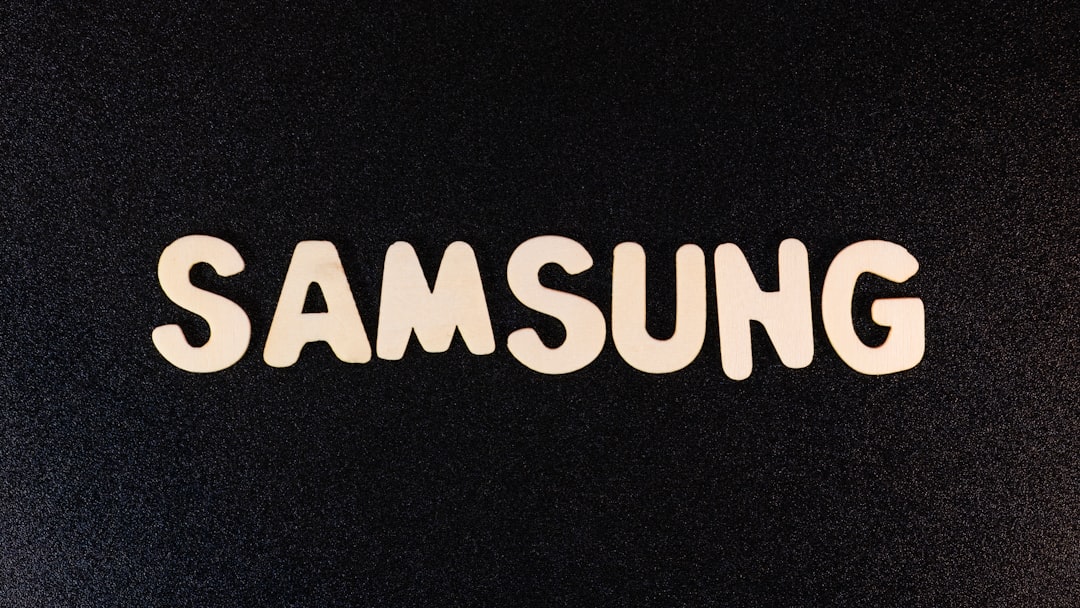
Enterprise and Security Features
Samsung Knox, a defense-grade security platform, is integrated into its devices. Together with DeX mode—transforming your phone into a desktop-like PC—Samsung caters extensively to business and professional users.
Where Android (Stock) Has the Upper Hand
Opting for a manufacturer running near-stock Android, such as Google or Motorola, provides benefits like:
- Faster access to Android updates
- A cleaner and leaner interface
- Fewer pre-installed apps (bloatware)
- Consistent Google service integration (like direct Assistant invocation and call screening)
This version is favored by tech enthusiasts and developers seeking a more fluid software experience.
The Trade-offs
Samsung gives users more features out of the box, like advanced hardware options, a richer camera app, and wider accessory compatibility. However, this comes with added weight in terms of pre-installed apps (some of which duplicate Google’s offerings) and slightly delayed updates.
Meanwhile, “pure” Android users benefit from minimalism and cutting-edge integrations with Google’s ecosystem but may miss functionalities that Samsung builds into their smartphones through One UI.
What About Android on Other Brands?
Companies like OnePlus, Xiaomi, and Oppo also use Android but with their unique skins (OxygenOS, MIUI, ColorOS respectively). Samsung stands out among them due to its software maturity, longer product support cycle, and global brand credibility.
Which One Should You Choose?
This decision rests not on Android vs Samsung, but rather which version of Android and level of customization you prefer.
Choose Samsung if:
- You want top-tier hardware and camera performance
- You appreciate added software features and utilities
- You already use other Samsung devices
- You value longer update support
Choose a stock Android device if:
- You prefer simplicity and a clutter-free user interface
- You want timely software updates
- You like being first to try new Android features
- You don’t mind missing out on proprietary features
Final Thoughts
The Samsung vs. Android conversation is a bit of a misnomer. Samsung is part of Android—but it represents one of many personalized takes on the platform. Where Android sets the foundation, Samsung builds a luxury high-rise atop it, complete with bells, whistles, and a full concierge service.
If you’re looking for feature-rich phones with state-of-the-art hardware, Samsung’s versions of Android certainly deliver. But if you’re chasing speed, simplicity, and the core Google experience, then a non-Samsung, stock Android device may be a better fit.
No matter your choice, you’re still benefiting from the flexibility and innovation at the heart of the Android ecosystem.