As email continues to be a primary method of communication in businesses and organizations, the importance of robust email filtering and security solutions cannot be overstated. Two of the major players in this space are Microsoft’s Intelligent Message Filter (IMF) and Microsoft Defender for Office 365. Both tools serve to protect users from unwanted or dangerous emails, but they differ greatly in scope, features, and capabilities.
What is Intelligent Message Filter (IMF)?
The Intelligent Message Filter is an older email filtering technology built into Microsoft Exchange Server. It uses Microsoft’s SmartScreen technology to evaluate incoming messages and assign them a spam confidence level (SCL). This score allows IT administrators to set rules for how to handle emails based on their likelihood of being spam.
Main Features of IMF include:
- Spam Confidence Level (SCL): Scores from 0 to 9, where higher scores indicate a greater probability of spam.
- Configurable Thresholds: Admins can configure actions for different score ranges, such as deleting or moving to junk folders.
- Integration with Exchange: Built into older versions of Exchange and managed through Exchange System Manager.
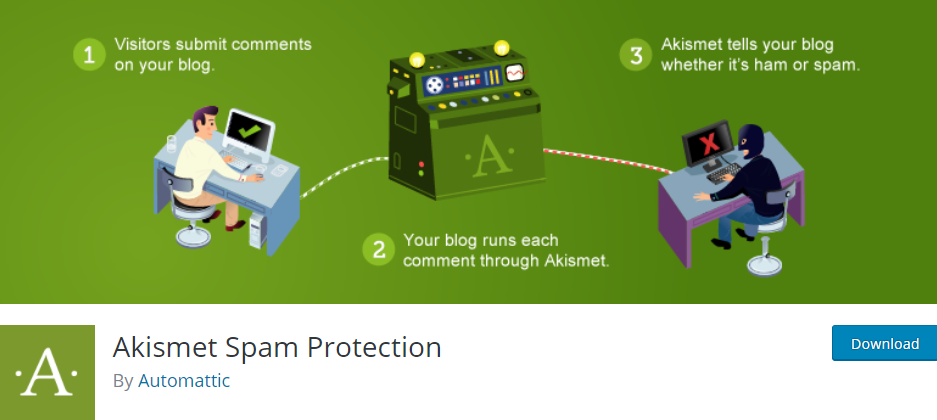
IMF does a good job at basic spam filtering, but it lacks advanced protection against modern threats such as phishing and malware-laden attachments. That’s where Microsoft Defender for Office 365 steps in.
What is Microsoft Defender for Office 365?
Microsoft Defender for Office 365 (formerly Office 365 Advanced Threat Protection) is a comprehensive cloud-based security solution. It goes beyond traditional spam filtering by offering intelligent threat detection, real-time protection, and automated responses for Office 365 users, primarily via Exchange Online.
Key Features of Microsoft Defender for Office 365:
- Safe Attachments: Scans email attachments in a virtual environment to detect malware before delivery.
- Safe Links: Rewrites and scans web links in emails to prevent users from clicking on malicious sites.
- Real-Time Threat Intelligence: Uses Microsoft’s global threat intelligence to identify malicious campaigns quickly.
- Phishing Detection: Employs machine learning and impersonation detection to catch spear-phishing attempts.
- Automated Incident Response: Helps security teams investigate and remediate issues with minimal manual effort.

One of the biggest advantages of Microsoft Defender for Office 365 is its integration with the Microsoft 365 security ecosystem. It allows for seamless report generation, threat tracking, and coordinated protection that spans beyond email into Microsoft Teams, SharePoint, and OneDrive.
Comparing IMF and Microsoft Defender for Office 365
Though both IMF and Microsoft Defender serve to protect email users, they cater to different levels of security needs. Here’s a quick comparison:
| Feature | Intelligent Message Filter | Microsoft Defender for Office 365 |
|---|---|---|
| Spam Filtering | Yes | Yes |
| Phishing Detection | No | Yes |
| Malware Protection | Basic | Advanced (Safe Attachments) |
| URL Protection | No | Yes (Safe Links) |
| Cloud Integration | No | Yes |
Which Should You Choose?
If you are a small organization using older versions of Exchange and require only basic spam filtering, IMF might still serve your needs. However, for enterprises or any organization looking to stay protected from the latest email-borne threats, Microsoft Defender for Office 365 is the clear winner.
With email being a common vector for attacks such as phishing, ransomware, and business email compromise (BEC), having advanced threat protection is more of a necessity than a luxury. Defender’s automated detection, response, and protection capabilities offer peace of mind and tighter integration with your Microsoft 365 environment.
Conclusion
While Intelligent Message Filter laid the groundwork for Microsoft’s email filtering efforts, it’s clear that Microsoft Defender for Office 365 is the evolution the modern business needs. It leverages AI, machine learning, and cloud intelligence to offer a proactive, robust defense against today’s sophisticated threats.
If you haven’t yet upgraded to Defender, now is the time to consider enhancing your organization’s email security infrastructure.
