Writing PowerShell scripts is a powerful way to automate administrative tasks in Windows environments. However, a common pitfall among even experienced scripters is overlooking the importance of writing clean, maintainable code. One simple, yet often underused, technique to greatly improve script readability and maintainability is the strategic use of comments. In the world of scripting, especially in collaborative or production environments, comments are not optional—they’re essential.
Whether you are working alone or as part of a team, well-commented scripts will save you time and frustration later. Here’s a serious look at how you can use comments to write cleaner, more professional PowerShell scripts.
Why Comments Matter in PowerShell
PowerShell is designed for managing systems, services, and applications. Often, your scripts will interact with critical systems, and mistakes can lead to downtime or errors. Having comments that explain your intentions and logic can help not only you but also others who read your scripts to understand the purpose and function of your code.
Consider the following benefits of using comments:
- Improved Readability: Comments help break down complex logic and make it easier to follow.
- Ease of Maintenance: Future updates are less error-prone when the rationale behind code decisions is documented.
- Facilitated Collaboration: Other engineers can quickly understand your script’s functionality.
- Debugging Aid: Comments can help identify areas where logic may fail or behave unexpectedly.
Types of Comments in PowerShell
In PowerShell, comments come in two primary forms:
- Single-line Comments: Prefixed with a
#symbol. These are useful for brief, inline explanations. - Block Comments: Enclosed within
<#and#>. Ideal for larger documentation or header sections.
Best Practices for Commenting PowerShell Scripts
Using comments effectively requires more than just throwing notes into your code. Follow these professional best practices to ensure your comments add true value.
1. Start With a Script Header
At the top of your script, include a comment block that explains the script’s purpose, author, last modified date, and any required parameters or dependencies.
Such documentation provides a quick reference and sets the context immediately.
2. Comment Before Logical Blocks
Before a block of code that performs a distinct operation, add a comment that describes what the block does. This helps break the script into logical sections.
# Check if the service is running
This is especially helpful during debugging or when you’re quickly scanning a large script.
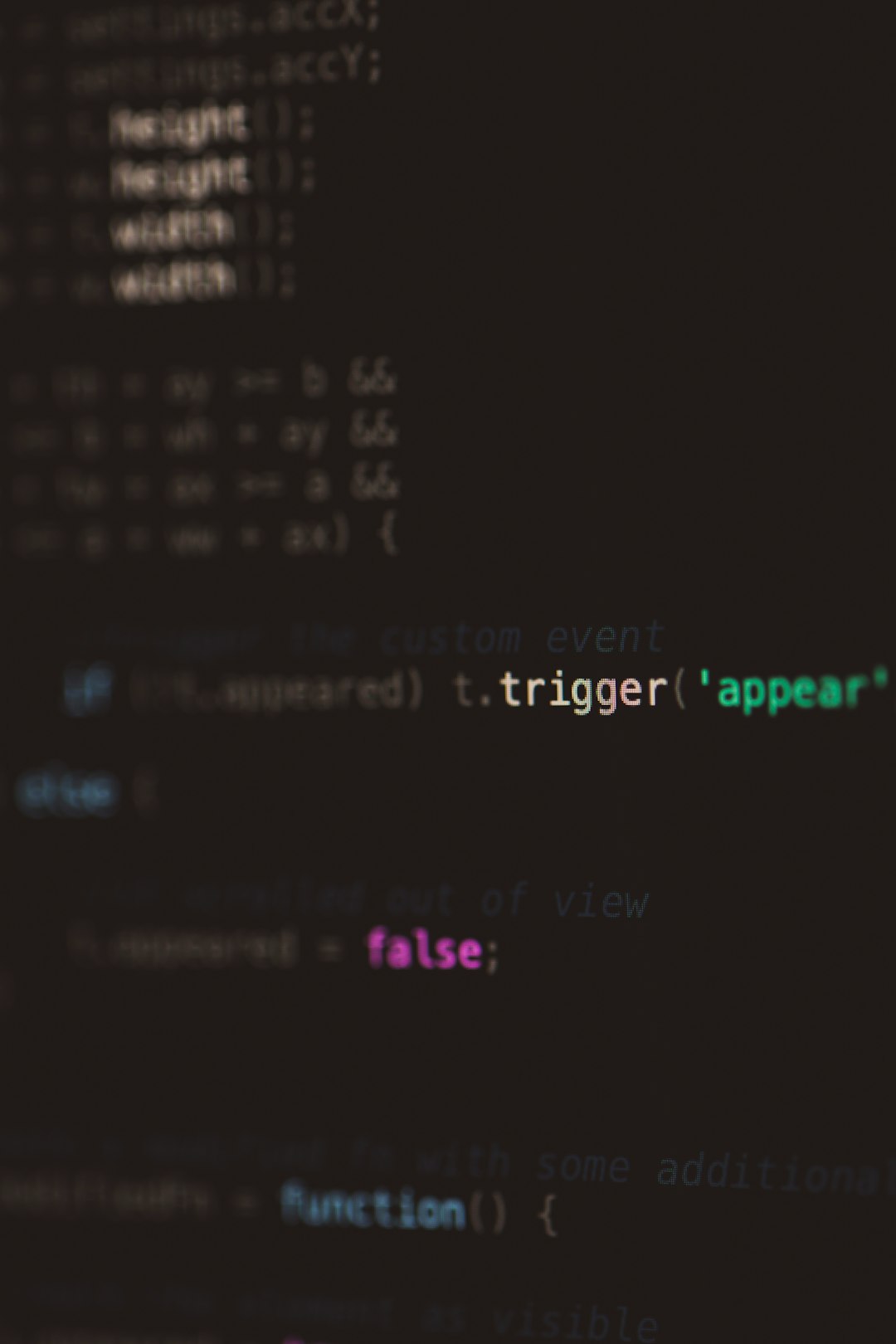
3. Don’t State the Obvious
Comments should explain the “why,” not the “what.” Avoid pointing out what the code is clearly doing. For example, this is not helpful:
# Set variable to 5
$number = 5
Instead, explain why you’re assigning that value:
# Initialize retry count for connection attempts
$number = 5
4. Use Inline Comments Judiciously
Inline comments can be helpful but should be used sparingly to avoid cluttering the code.
$errorCount++ # Increment error counter after each failed attempt
Keep them brief and to the point.
5. Update Comments Along With Code Changes
Stale or incorrect comments can be worse than no comments. Always review and update relevant comments whenever changes are made to the code logic.
6. Use Consistent Formatting
Establish and adhere to a commenting style across your scripts. Whether it’s capitalizing the first letter or aligning comment blocks, consistency helps in uniform understanding.
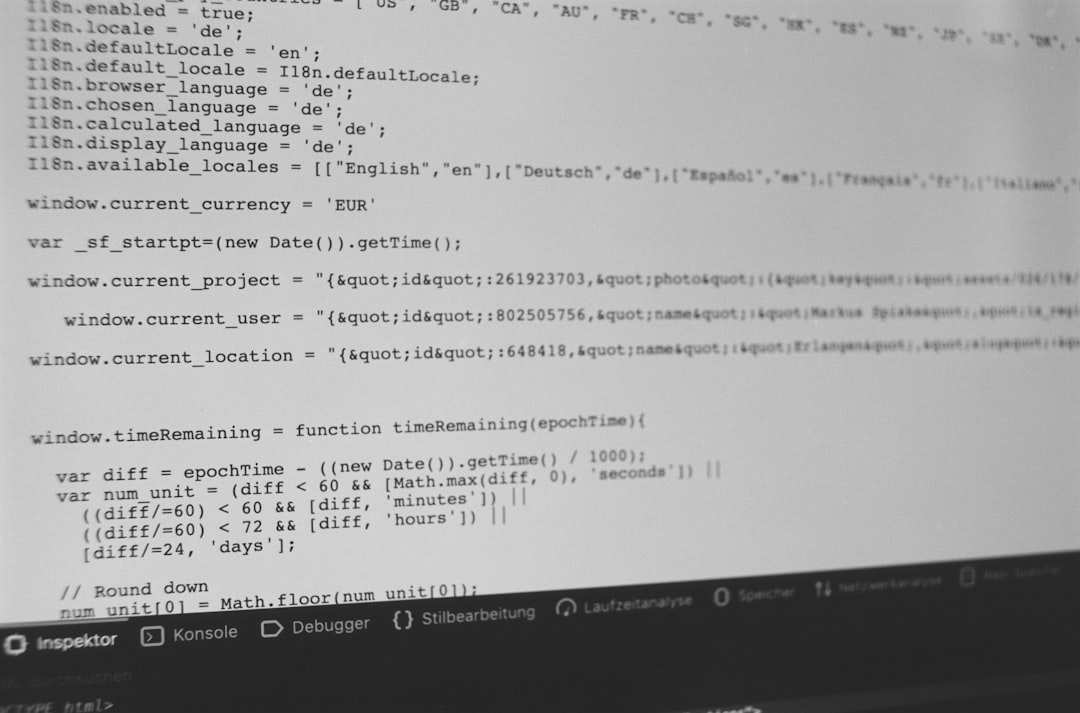
Conclusion
Clean code is professional code, and comments are a fundamental part of writing cleaner PowerShell scripts. They serve as a bridge between the computer’s interpretation and a human’s understanding of your script’s logic. By adopting thoughtful commenting practices, you not only aid your future self but also contribute to a higher standard of code quality and operational safety in systems administration.
Start with a meaningful script header, document logical blocks, and ensure your comments evolve with your code. It’s a small investment of time that pays significant returns in reliability, maintainability, and collaboration.