Struggling with your HiAnime watchlist not working or failing to save new anime titles? You’re not alone. Many fans use HiAnime to track their favorite shows, but sometimes the platform can run into glitches or sync issues, especially with watchlists. Don’t worry—whether your list isn’t updating, disappearing, or just doesn’t save anything you add, this detailed guide will walk you through exactly how to fix it step-by-step.
TL;DR (Too Long; Didn’t Read)
If your HiAnime watchlist isn’t saving or working properly, try refreshing or clearing your browser cache, disabling extensions, or making sure you are logged into a valid account. Also, check if the issue lies with HiAnime’s server by visiting their social media or community forums. If all else fails, switching devices or browsers can sometimes resolve the issue. Explore the full guide below for more in-depth solutions.
1. Understand the Problem
Before trying any fixes, it’s essential to identify the nature of the problem. Are watchlist items being removed after you save them? Are new additions not showing at all? Understanding the issue will help you apply the right solution.
- Watchlist not saving: You add something, but it’s gone on your next visit.
- Watchlist not loading: The section doesn’t display any titles.
- Incomplete data: Some shows save, while others don’t.
Keep a short note of what exactly is happening to streamline the troubleshooting process.
2. Make Sure You Are Logged In
It might sound simple, but one of the most overlooked reasons for a non-working watchlist is that the user isn’t properly logged into their HiAnime account. If you’re browsing as a guest, any changes to the watchlist might not be saved and could reset once you refresh or close the browser.
Here’s what to do:
- Click on the login/profile icon on the top right of HiAnime.
- Enter your credentials and log in.
- Double-check that your username appears, confirming you’re logged in.
3. Clear Browser Cache and Cookies
A cluttered browser cache or corrupted cookies can interfere with session data, including watchlist operations. Clearing them can fix a wide range of issues on sites like HiAnime.
How to clear cache in Chrome:
- Click the three-dot menu in Chrome’s top-right corner.
- Go to Settings > Privacy and Security > Clear browsing data.
- Select cookies and cached files, then click Clear data.
Afterward, close and relaunch your browser and try re-accessing HiAnime.

4. Disable Browser Extensions
Some browser extensions, particularly ad-blockers or script blockers, can interfere with how HiAnime loads and saves watchlist data. To rule this out as a culprit, temporarily disable all browser extensions.
Try the following:
- Open a new incognito or private browsing window.
- Navigate to HiAnime and log in.
- Attempt to add a title to your watchlist.
If everything works fine in incognito mode, then one or more of your extensions is likely the issue.
5. Use a Different Browser or Device
Sometimes, bugs are browser-specific. If you’re experiencing issues with HiAnime on one browser, try switching to another one like Firefox, Safari, or Edge. Alternatively, try using your smartphone or tablet to access the watchlist.
This test can help you determine whether the problem lies with your browser or with HiAnime itself.
6. Check for HiAnime Server Issues
It’s entirely possible that the problem isn’t on your end at all. HiAnime might be experiencing temporary server or database problems. If that’s the case, nothing you try locally will work until they fix the issue.
To check server status:
- Visit HiAnime’s official social media pages.
- Check community forums or Reddit for user reports.
- Use services like DownDetector to see if the site is undergoing outages.
If many users are having the same issue, then you’ll need to wait it out.
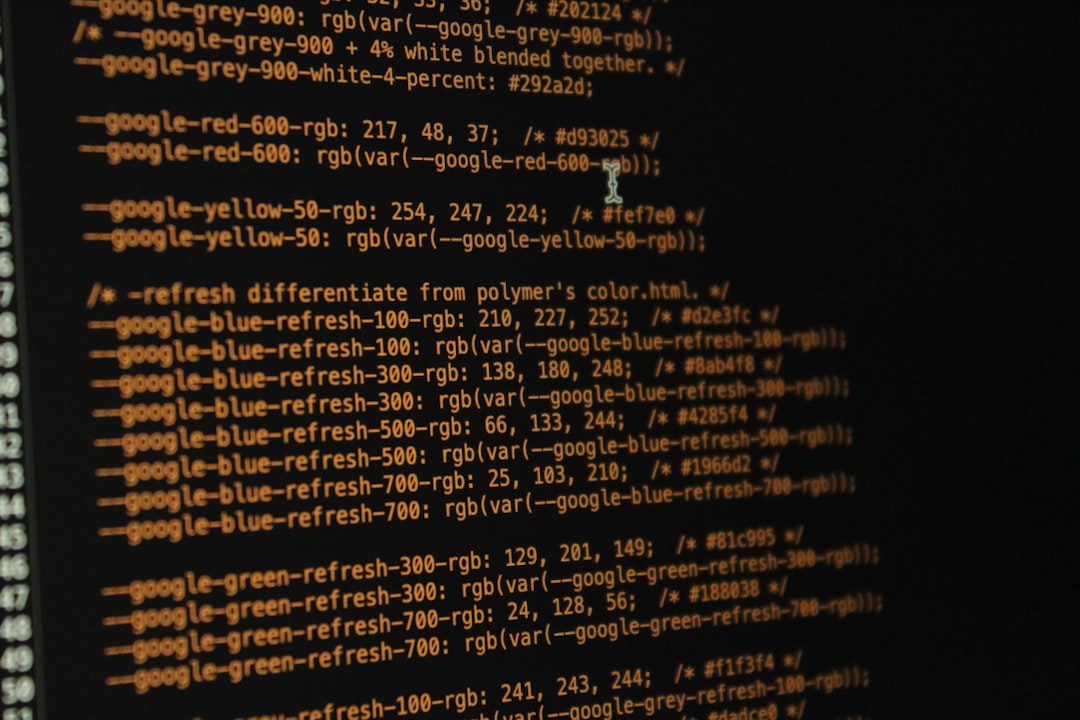
7. Update Your Browser
Running an outdated browser could prevent modern web applications like HiAnime from working correctly. Make sure your browser is up to date.
To check for updates in Chrome:
- Click the three-dot menu > Help > About Google Chrome.
- Let the browser check for updates and install them.
- Restart your browser to apply changes.
8. Enable JavaScript and Site Permissions
HiAnime relies heavily on JavaScript for dynamic elements like your watchlist to function. If JavaScript is disabled in your browser, the watchlist won’t work properly.
Make sure that:
- JavaScript is enabled by going to your browser’s site settings.
- Cookies and local storage are not blocked for HiAnime.
Always allow those permissions for the best experience on streaming platforms.
9. Try Logging Out and Back In
Sometimes, a simple sign-out/sign-in cycle can correct session-based problems. This refreshes your user credentials and re-syncs your profile data, including your watchlist.
- Click on your profile icon and hit Log out.
- Wait a few seconds, clear your cache again just in case.
- Log back in and verify if the watchlist behaves normally.
10. Report the Issue to HiAnime Support
If you’ve tried everything and the watchlist still refuses to work, it’s time to contact HiAnime support. They may be unaware of the issue or might have a solution not publicly available yet.
To do this:
- Check for a Contact Us section on HiAnime’s website.
- Send an email or message with detailed information about the issue, including browser version, device, and what you’ve tried.
- Join online discussion groups around HiAnime where similar issues may already be addressed.
Bonus Tip: Use Third-Party Tools as a Temporary Solution
While resolving the issue with your HiAnime watchlist, consider using third-party watchlist management tools like:
These platforms offer powerful tracking tools and can keep your anime progress safe, even if HiAnime is acting up.
Final Thoughts
A malfunctioning watchlist can be frustrating, especially when you’re carefully tracking your anime journey. Fortunately, most issues with HiAnime’s watchlist not saving or loading are easy to resolve by tweaking browser settings, clearing cache, or switching devices. And even if the problem stems from HiAnime itself, temporary alternatives can help you stay organized until normal functionality returns.
By following the steps above, you’ll be back to tracking your favorite anime, discovering new series, and staying up to date effortlessly. Happy watching!