One of the most popular platforms for custom multiplayer gaming experiences within Grand Theft Auto V is undoubtedly FiveM. It offers modders and communities the ability to create their own unique servers with custom rules, maps, and gameplay mechanics. However, as customizable as FiveM is, players sometimes stumble upon certain challenges—one being the inability to change keybinds.
Keybinds play a crucial role in ensuring smooth and immersive gameplay. For many gamers, having the flexibility to adjust controls to their preferences can make all the difference. If you’re struggling to tweak keybinds in FiveM, don’t worry. This issue is more common than you might think, and there are practical solutions to get you back into the action with your desired control configuration.
Why Can’t You Change Keybinds in FiveM?
Before getting into the fixes, it’s essential to understand the possible reasons behind this issue:
- Server restrictions: Certain FiveM servers enforce specific keybinds to maintain consistency across all players. In such cases, individual modifications may be disabled.
- Configuration file conflicts: Outdated or improperly edited configuration files can prevent you from altering controls.
- FiveM client settings: Sometimes, the problem lies in the settings or cached data of your FiveM client itself.
How to Resolve the Keybind Issue in FiveM
Let’s dive into practical ways to fix the problem:
1. Check Server Settings
Start by determining whether the issue is server-specific. Some servers lock keybind customization to maintain uniformity for roleplaying purposes or gameplay mechanics. If this is the case, you won’t be able to change keybinds while playing on that server. In such instances, reaching out to the server admin might be the best course of action. They can provide clarification or allow certain modifications.
2. Reset FiveM Keybind Settings
If the problem isn’t server-related, resetting your client’s keybind settings might work. Here’s how:
- Close FiveM entirely.
- Locate your FiveM configuration file. This is often found under
C:\Users\[YourUsername]\AppData\Local\FiveM. - Navigate to the folder labeled
data, and look for a file calledkeyboard.xmlor any similarly named file. - Delete or rename this file to reset the keybinding settings.
- Restart FiveM, and try configuring your desired keybinds again.
3. Use the F8 Console
One of the handiest tools for troubleshooting in FiveM is the in-game F8 console. Launch the console by pressing the F8 key and enter commands to reset or customize keybinds. For example:
unbind KEY
Replace KEY with the specific key you wish to unbind. Then, you can use a new command to bind a different function.
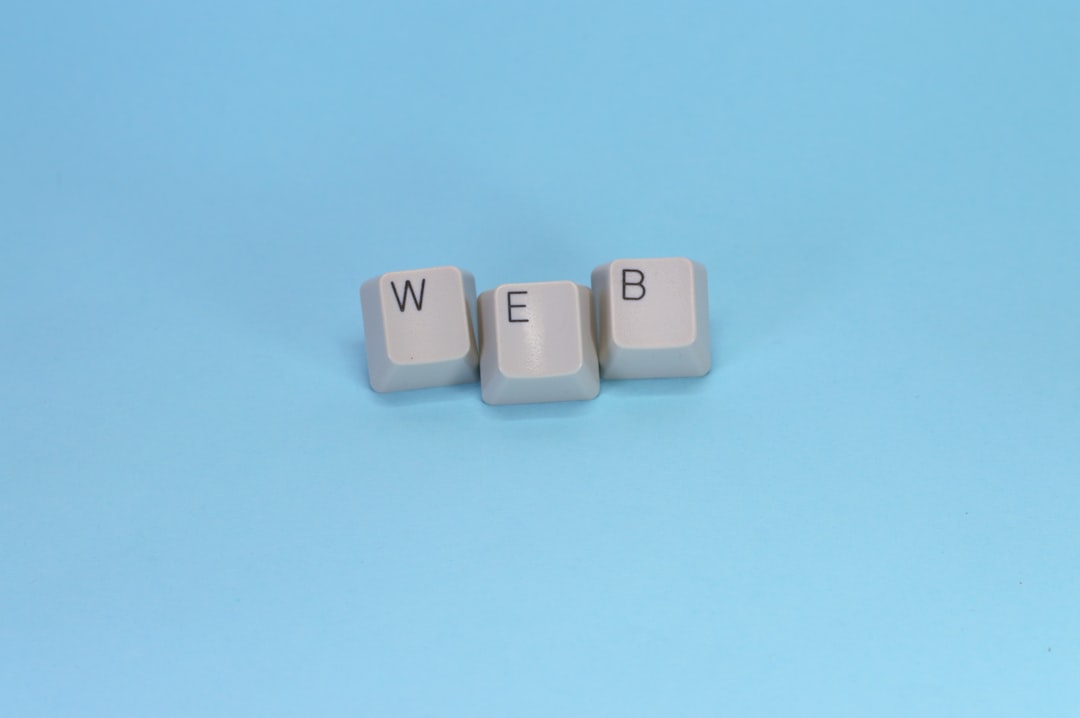
4. Clear Cache
Sometimes cached data can interfere with your ability to customize keybinds. Clearing the FiveM cache is a simple yet effective method:
- Close FiveM.
- Go to
C:\Users\[YourUsername]\AppData\Local\FiveM. - Inside the directory, locate and delete the folder named
cache. Be cautious not to delete other important files. - Restart FiveM and reconnect to a server. Test whether you can now change your keybinds.
5. Edit Resources or Add-Ons
In some cases, server-specific scripts or add-ons could be overriding your custom keybinds. Discuss this possibility with the server admin or community moderators. You may also experiment with disabling conflicting add-ons temporarily to rule them out as the source of the problem.

Final Thoughts
Customization lies at the heart of what makes FiveM so beloved by its community. Although running into keybind limitations can be frustrating, the solutions outlined above should help you regain control over your setup. Whether it’s clearing cache, experimenting with configuration files, or consulting server admins, solving the issue is often just a few steps away. Equip yourself with patience and the right tools, and you’ll be able to enjoy your gaming experience the way it was meant to be.
FAQ
Here are some frequently asked questions related to FiveM keybind issues:
- Q: Why can’t I change keybinds on certain servers?
A: This is likely due to server restrictions. Some servers lock keybind customization to maintain uniform gameplay for all participants. - Q: Will clearing the FiveM cache delete my game progress?
A: No, clearing your cache will not affect your character or in-game progress. It simply removes temporary files that could be causing conflicts. - Q: What happens if resetting configuration files doesn’t work?
A: If resetting files and other solutions fail, try reinstalling FiveM or reaching out to the support forums for additional guidance. - Q: Can I use third-party software to modify FiveM keybinds?
A: While some external tools may work, using them can contravene FiveM or server rules, potentially leading to bans. Always consult server policies first.