In recent years, 3D printing has become an affordable reality for hobbyists, students, and budding creators. You no longer need to invest thousands of dollars in order to experience the power of additive manufacturing. In fact, there are several quality 3D printers available under $200 in 2024 that deliver surprising levels of performance and reliability. Whether you’re a beginner looking to get started or a seasoned creator on a budget, these budget-friendly options prove that great things can come in small, affordable packages.
Top 3D Printers Under $200 – Updated for 2024
Below are some of the best 3D printers priced below $200 that offer excellent features, decent build volume, and strong community support.
1. Creality Ender 2 Pro
The Creality Ender 2 Pro is a lightweight and portable machine that suits both beginners and experienced users. Assembly is minimal, with most of it pre-built out of the box, making setup quick and easy. Weighing only 4.65 kg, it’s one of the most portable 3D printers available in the market today.
- Build Volume: 165 x 165 x 180 mm
- Filament Compatibility: PLA, TPU
- Layer Resolution: 100–400 microns
- Price Range: Around $169
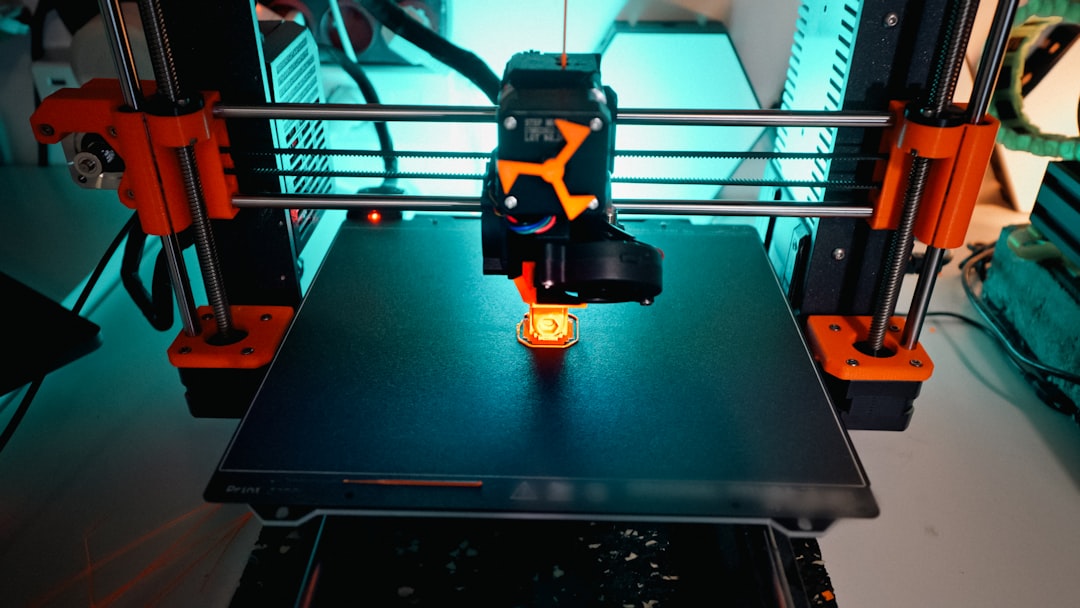
Despite its compact size, the Ender 2 Pro delivers quality prints and includes a built-in carrying handle, which makes it ideal for classroom settings or portable maker kits.
2. Voxelab Aquila X2
The Voxelab Aquila X2 is an impressive clone of the popular Ender 3 series but with its own unique advantages. It comes with a 32-bit silent motherboard, faster software interface, and high-quality components while maintaining an incredibly low price point.
- Build Volume: 220 x 220 x 250 mm
- Filament Compatibility: PLA, ABS, PETG
- Screen: Upgraded interface with rotary knob
- Price Range: Around $189
The printer offers very quiet operation and a removable build plate for easy model removal. Its open-source firmware is another plus for users who love customization and tweaking their 3D printer projects.
3. Anycubic Kobra Go
If you’re searching for a printer that combines value, performance, and modern features, the Anycubic Kobra Go is a must-see. Featuring Anycubic’s proprietary auto bed leveling system, it makes the first-layer setup much easier for beginners.
- Build Volume: 220 x 220 x 250 mm
- Printing Technology: FDM
- Leveling: 25-point automatic bed leveling
- Price Range: Around $199
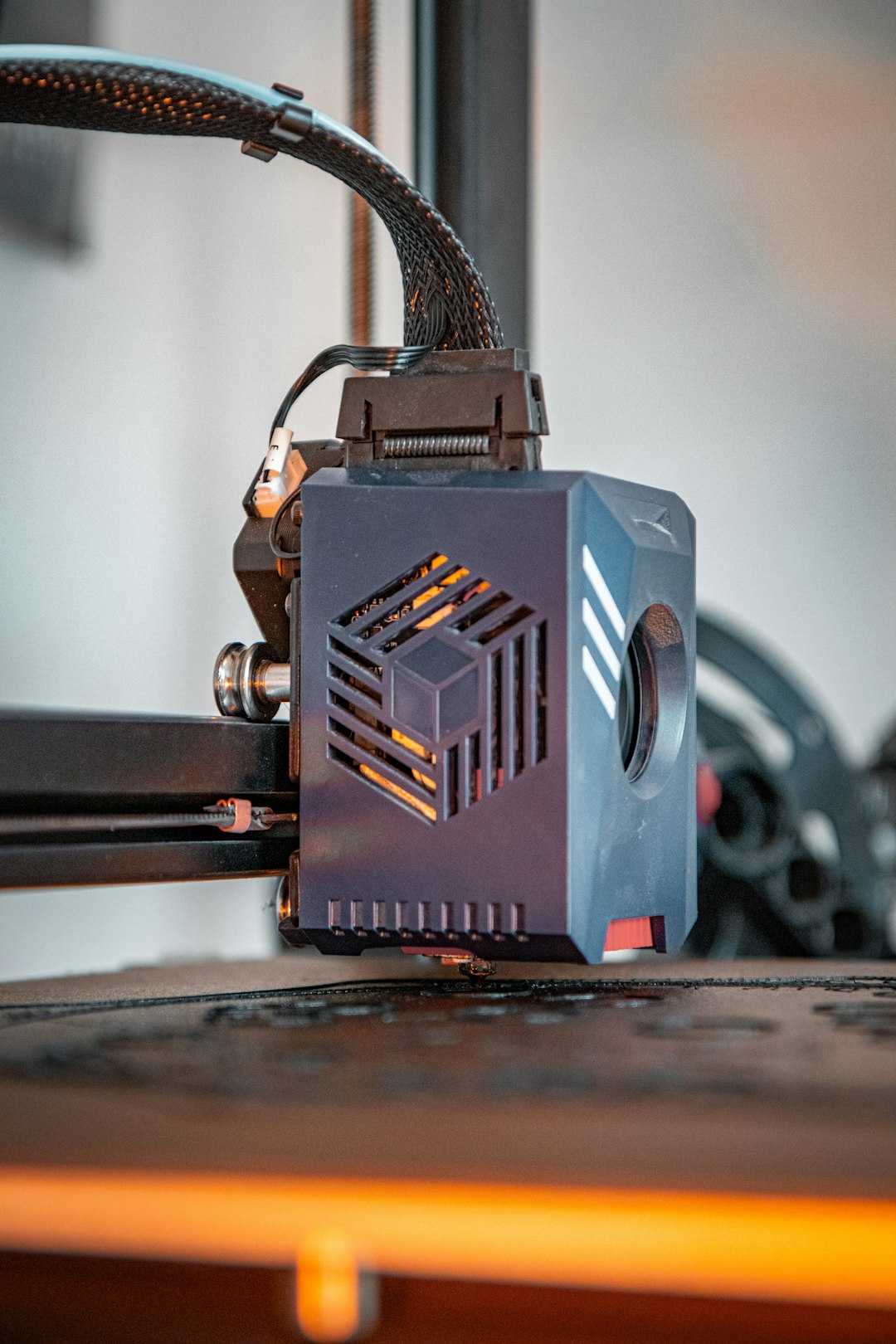
While you have to assemble the printer mostly from scratch, extensive online guides and tutorial videos help simplify the process. The printer’s strong community support is also a big advantage.
4. Kingroon KP3S Pro
The Kingroon KP3S Pro might be small in size, but it offers professional-grade linear rails and excellent stability for precise printing. It’s perfect for printing smaller models like toys, tools, and decorative parts.
- Build Volume: 180 x 180 x 180 mm
- Frame: Full-metal construction
- Stability: Linear rail motion system
- Price Range: Around $179
This printer pushes the boundaries of print quality at a budget price and is ideal for those who prioritize quality over print size. While not super spacious, its precise movement and sturdy build impress even experienced users.
5. Elegoo Neptune 2S
An upgrade to the original Neptune 2, the Elegoo Neptune 2S introduces some essential features like better bed adhesion, enhanced extruder stability, and quieter operation. It’s easy to assemble and performs consistently across a variety of print types.
- Build Volume: 220 x 220 x 250 mm
- Filaments Supported: PLA, ABS, PETG, TPU
- Noise Level: Silent stepper drivers
- Price Range: Around $195
At under $200, the Elegoo Neptune 2S stands out because of its combination of performance, value, and long-term durability. Beginners and makers alike appreciate its out-of-the-box reliability.
Features to Look for in Budget 3D Printers
While shopping for 3D printers under $200, there are certain features you should prioritize:
- Ease of Setup: Look for pre-assembled or semi-assembled options if you’re new to 3D printing.
- Build Volume: A minimum of 150 mm x 150 mm x 150 mm is recommended for practical use.
- Sturdy Frame: Solid metal frames offer better stability and print quality than plastic ones.
- Silent Stepper Drivers: Helps with noise reduction during long print sessions.
- Community and Support: A strong user base can be invaluable for troubleshooting and upgrades.

Final Thoughts
As 3D printing technology advances and becomes more accessible, affordable options are now more powerful than ever. The printers listed above provide incredible value for their price, and most include features that used to be exclusive to more expensive models just a few years ago. Whether you’re launching a new hobby, teaching students, or crafting parts for DIY projects, these top 3D printers under $200 in 2024 will help you bring your ideas to life without breaking the bank.
FAQ – 3D Printers Under $200
Q: Are budget 3D printers reliable?
A: Yes, many 3D printers under $200 are surprisingly reliable, especially models from reputable brands like Creality, Anycubic, and Voxelab. These manufacturers often release budget models with trimmed-down premium features.
Q: Can I print with ABS on these printers?
A: Some printers on this list can handle ABS, though it’s best to use them in an enclosed space to control temperature and avoid warping. PLA and PETG are better suited for open-frame models.
Q: Are these printers beginner-friendly?
A: Absolutely. Models such as the Ender 2 Pro and Anycubic Kobra Go feature user-friendly designs and simplified setup processes. Online communities and instructional videos further help with learning.
Q: What kind of maintenance is required?
A: Routine maintenance includes cleaning the nozzle, checking belts for tightness, ensuring proper lubrication of rods, and updating firmware when necessary. Maintenance on these machines is minimal but essential.
Q: Can I upgrade these printers later?
A: Yes. Many low-cost 3D printers are highly upgradeable. You can install components like auto bed leveling sensors, upgraded hotends, or silent motherboards over time.