In recent years, 3D printing has gone from an expensive hobby reserved for professionals and enthusiasts to an affordable, accessible tool for anyone interested in prototyping, crafting, or exploring the exciting world of additive manufacturing. With increasingly competitive pricing and growing capabilities, it is now possible to purchase a very capable 3D printer for around $200. Whether you’re a beginner looking to try 3D printing for the first time or a maker on a tight budget, there are several excellent options worth considering.
What to Expect from a Budget 3D Printer
Spending about $200 on a 3D printer may not get you all the premium features of high-end models, but thanks to constant improvements in manufacturing and open-source firmware, it can still provide an impressive experience for new users. Here’s what to generally expect:
- FDM Technology: Most budget 3D printers use Fused Deposition Modeling (FDM), which is reliable and affordable for producing strong, functional parts.
- Open-frame Design: Many budget models have an open-frame structure to cut costs, which makes them easier to tinker with but can be less safe in shared workspaces.
- Manual Calibration: While many printers under $200 require manual bed leveling, some newer models offer assisted or even auto-leveling features.
- Decent Build Volume: Expect a print area around 220 x 220 x 250 mm, which is considerable for the price range.
Without further ado, let’s dive into some of the best budget 3D printers around the $200 mark in 2024.
Top 3 Budget 3D Printers Around $200
1. Creality Ender 3 V2
The Creality Ender 3 V2 is undoubtedly the reigning champion of entry-level 3D printers. Known for its reliability, this model is the upgraded version of the original Ender 3, featuring a quieter stepper motor system, a glass bed for better adhesion, and a simple interface via a 4.3-inch HD screen.
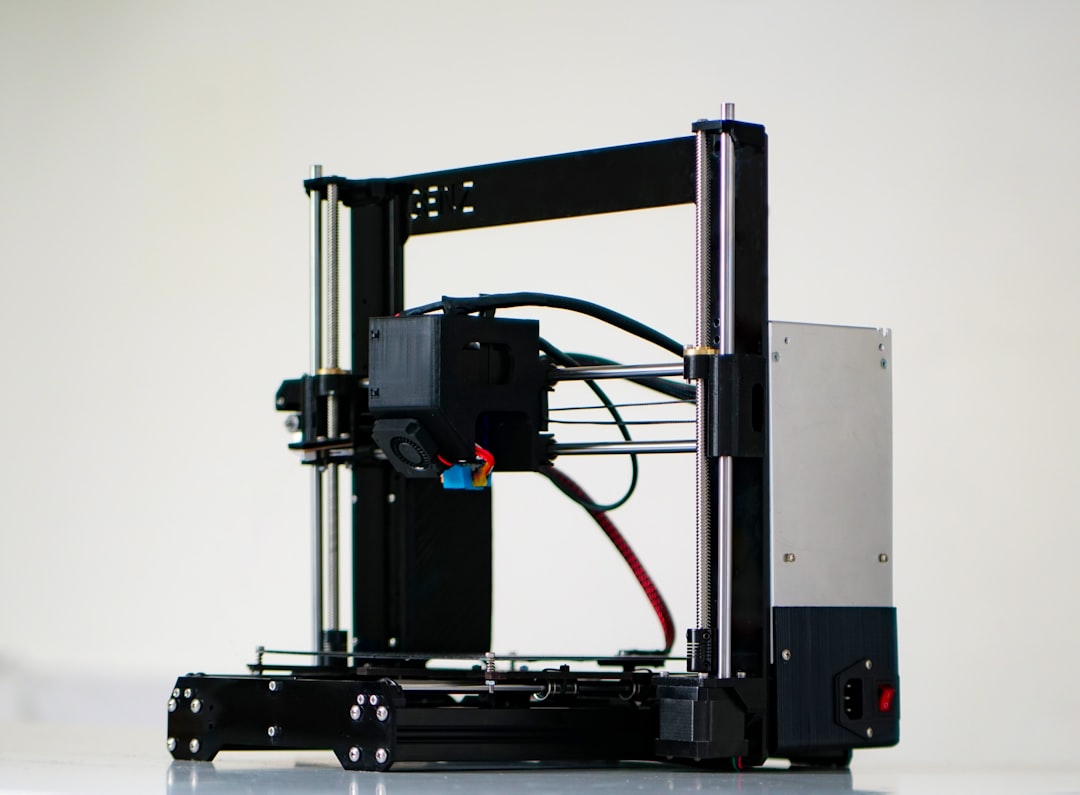
Why it’s great:
- Easy to assemble and maintain
- Excellent print quality for the price
- Popular model with a huge online support community
Estimated Price: Around $200
2. Anycubic Kobra Go
The Anycubic Kobra Go brings an outstanding feature to the budget space—automatic bed leveling—for under $200. It’s designed with beginners in mind and streamlines much of the setup process. With a 220 x 220 x 250 mm build volume and a PEI-coated bed, this printer reduces common first-time frustrations.
Why it’s great:
- Automatic bed leveling via LeviQ system
- Removable, flexible PEI print bed
- Quick setup with just a few screws
Estimated Price: Around $189–$209
3. Voxelab Aquila X2
A sub-brand of FlashForge, Voxelab has crafted the Aquila X2 as a clone of the classic Ender 3 but with subtle improvements in display and firmware capability. It offers a glass bed, filament runout sensor, and a slimmer LCD knob interface. While it doesn’t innovate much, it’s well-built and highly upgradeable.
Image not found in postmetaWhy it’s great:
- Large community for troubleshooting and mods
- Decent print quality with open-source firmware
- Filament runout detection feature—a rare find at this price
Estimated Price: Around $175–$195
Other Notable Mentions
Artillery Hornet
The Artillery Hornet features an eye-catching design and an integrated power supply, but setup may require more patience than competitors. It offers quiet printing and decent performance for its price point.
Monoprice Select Mini V2
A compact and pre-assembled option, this printer comes ready to go out of the box. The build volume is small, but it’s very user-friendly for absolute beginners.
Tips for Buying a Budget 3D Printer
If you’re navigating the torrent of low-cost printers available online, use the following checklist to ensure you get the best value:
- Check User Reviews: Look at multiple sources for reliability feedback before purchasing.
- Think About Upgrades: A good base printer with the potential for upgrades often offers better long-term value.
- Community Support: Printers like the Ender 3 and Aquila X2 have huge online communities for troubleshooting and modding.
- Software Compatibility: Ensure the printer supports popular slicing software such as Cura or PrusaSlicer.
Conclusion
While a $200 budget might seem limiting, today’s 3D printing landscape defies that notion. With new competitors entering the market every year, customers can enjoy improved features at lower prices. Models like the Creality Ender 3 V2, Anycubic Kobra Go, and Voxelab Aquila X2 prove that it doesn’t take a premium investment to get involved in high-quality 3D printing. The key lies in choosing a reliable model with enough room for learning and growth.
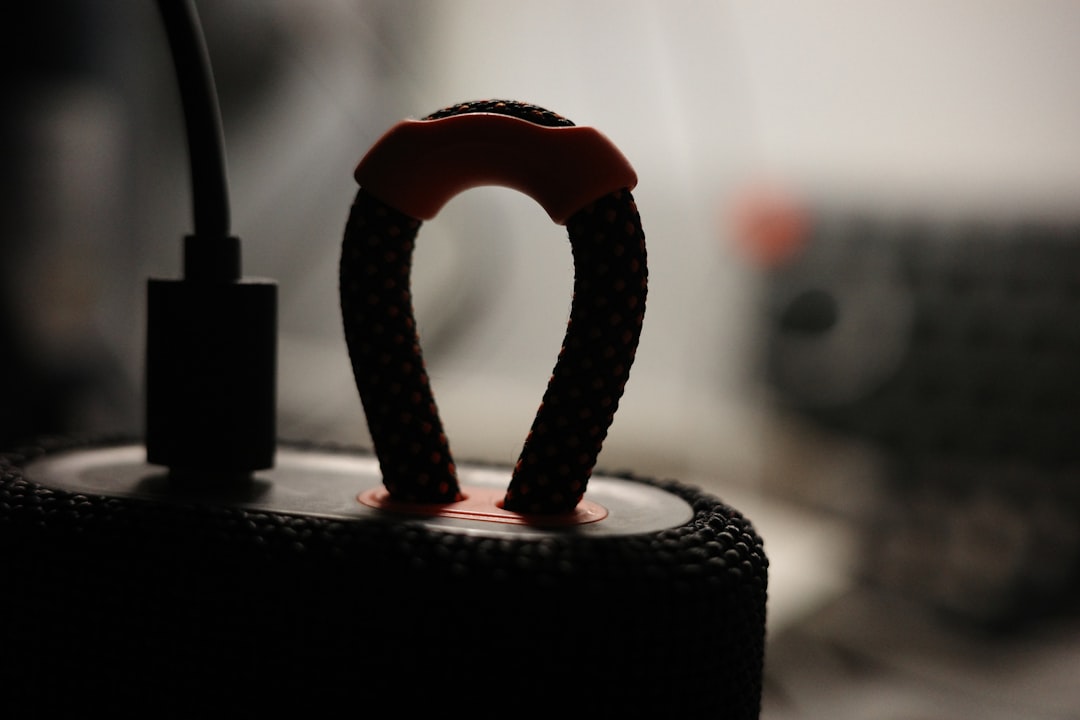
Whether you’re a hobbyist, an educator, or someone curious about the technology, $200 can be all it takes to open the door to inventive possibilities.
Frequently Asked Questions (FAQ)
Q1: Is it worth buying a 3D printer for $200?
A: Absolutely. Many budget 3D printers now offer robust features like auto-leveling, decent build volumes, and even heated beds. These features make them very effective for hobbyists and beginners without requiring a big investment.
Q2: Can a $200 printer handle multiple types of filament?
A: Most budget FDM 3D printers can print PLA and PETG easily. Some can handle ABS or TPU, but this may require an enclosed print area or fine-tuning.
Q3: How long do budget 3D printers last?
A: With regular maintenance, such as keeping components clean and replacing small parts like nozzles or belts, budget 3D printers can last for several years.
Q4: What should I upgrade first on a budget printer?
A: Popular upgrades include replacing the bed surface, adding a BLTouch sensor for auto-leveling, improving cooling systems, or upgrading the extruder for better filament handling.
Q5: Do these printers require assembly?
A: Most under-$200 printers come semi-assembled and require 30–60 minutes to fully assemble. Entry-level users often find the setup process educational and straightforward.
Q6: Is 3D printing safe at home?
A: Yes, with proper ventilation and monitoring. Avoid touching heated parts and avoid running printers unattended for long periods. Use PLA to keep fumes minimal and stick to recommended safety practices.