For decades, Microsoft PowerPoint has dominated the world of digital presentations. From classrooms to boardrooms, its slide-based format became the norm for conveying information visually. However, as the minimalist design trend grows in popularity—and attention spans shrink—many are seeking simpler, cleaner tools that don’t distract from the message. Luckily, there are several minimalist alternatives to PowerPoint that offer a streamlined way to create professional, modern presentations with ease.
Why Go Minimalist?
Clean layouts, fewer distractions, and ease of use are just a few reasons many presenters are turning to minimalist tools. Traditional slide decks can become overloaded with transitions, clip art, and bullet points, leading to a phenomenon often called “Death by PowerPoint.” A minimalist approach focuses on clarity and storytelling, letting the message take center stage instead of the medium.
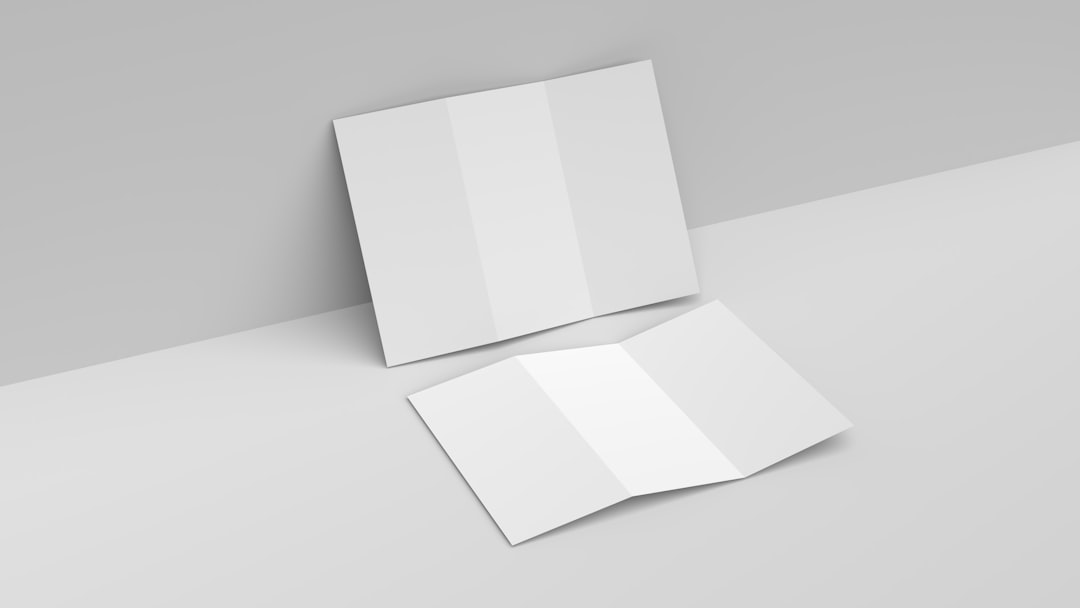
Top Minimalist Alternatives to PowerPoint
Below are some compelling minimalist tools to consider if you’re looking to simplify your presentation experience without sacrificing quality.
1. Google Slides
While not exclusively minimalist, Google Slides can be transformed into a clean and effective presentation tool with the right templates. It’s lightweight, cloud-based, and great for collaboration. Minimalist templates can strip away unnecessary design elements, giving you a distraction-free canvas on which to present.
2. Canva
Canva is not just a design tool—it also offers a powerful presentation maker. With thousands of minimalist-themed templates, Canva makes it easy to build beautiful presentations focused on elegant typography, white space, and simplicity. It’s ideal for users who want great design without being design professionals.
3. Ludus
Ludus is an online presentation tool tailored for creatives. Unlike the traditional slide format, Ludus encourages a more fluid, design-like experience. It supports custom fonts, images, videos, and even code embedding. Its emphasis on visual storytelling and flexibility makes it a favorite among minimalist designers.
4. Deckset
If you’re comfortable with Markdown, Deckset offers perhaps the most minimalist approach possible. Simply write your content in plain text using Markdown syntax, and Deckset automatically turns it into a slick, clean presentation. It’s perfect for developers, academics, or anyone who values content over formatting.
5. Slides.com
Slides.com provides a sleek web-based interface that lets users build stylish presentations with ease. It supports themes that focus heavily on whitespace, clean lines, and readability. It’s especially useful for presenters who want interactive components and a responsive design that’s also minimal.
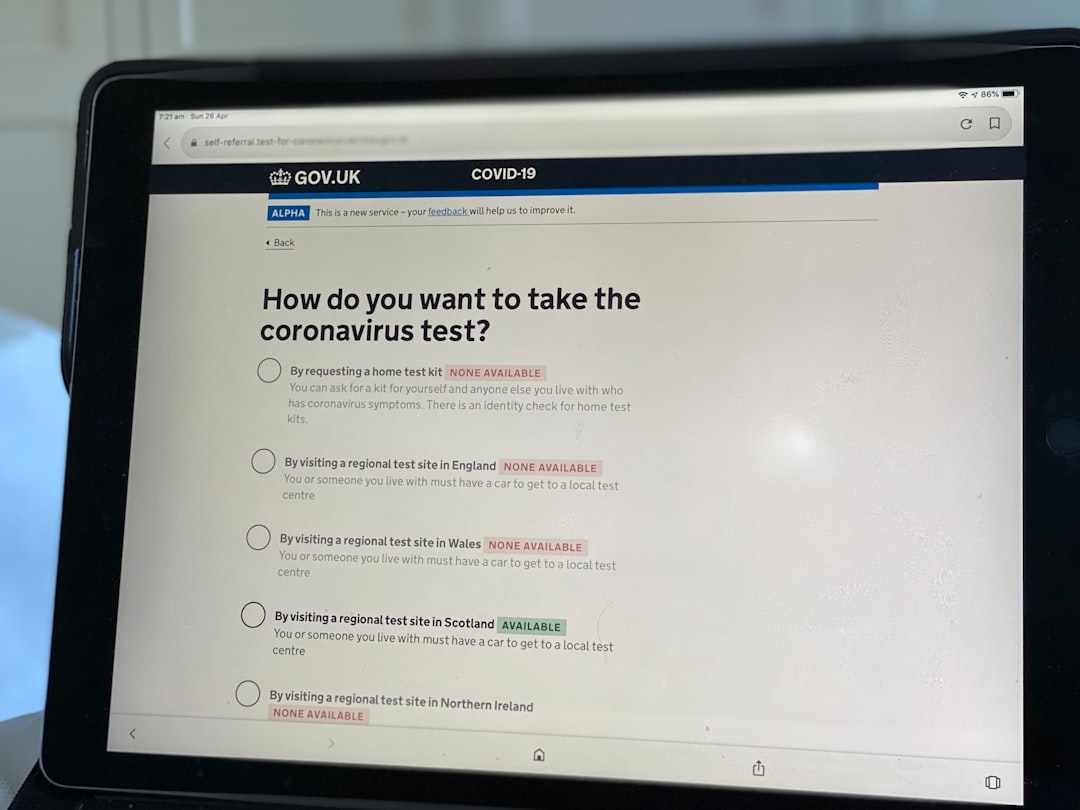
Advantages of Minimalist Presentation Tools
- Better Focus: Minimalist slides prevent visual clutter, helping audiences focus on what matters—the message.
- Faster Creation: With fewer design decisions, building a deck becomes quicker and less stressful.
- Adaptive Aesthetic: Simplicity never goes out of style. Your presentation looks timeless rather than trendy.
- Great for Storytelling: Without distractions, narratives shine through more clearly.
Potential Drawbacks to Consider
While minimalism has clear advantages, it’s not for every context. Simpler designs may not carry the same visual impact for certain audiences. If you’re pitching a flashy product or trying to impress stakeholders visually, a high-design presentation might still do more heavy lifting. Additionally, some minimalist tools may require learning new software or even writing in Markdown, which could be a barrier for less tech-savvy users.
Tips for Making the Most of Minimalist Tools
- Stick to One Font Family: Consistency creates a clean, professional look.
- Use High-Quality Images: A single image can convey more than five bullet points. Let photos do the talking.
- Embrace White Space: Don’t feel the need to fill every inch of a slide.
- Limit Text: Short, punchy phrases are more impactful than paragraphs of explanation.
Conclusion
If you’re overwhelmed by the glossy clutter of traditional presentation tools, turning to a minimalist alternative could be a smart move. Not only do these tools help convey your message more clearly, but they also align with current design philosophies rooted in simplicity and elegance. Whether you’re a teacher, designer, developer, or entrepreneur, minimalist presentation software can streamline your workflow and elevate your storytelling.
