CyberLink has long been known for its suite of multimedia software, including its widely-used PowerDVD player. As video consumption continues to shift towards streaming platforms and online content, many users are wondering whether CyberLink Media Player is equipped to handle modern streaming demands. In this article, we’ll examine whether CyberLink Media Player can stream online videos, and how it performs in this regard.
Understanding CyberLink Media Player Capabilities
CyberLink Media Player, especially in its PowerDVD iteration, is more than just a traditional offline media player. It comes packed with advanced features such as high-definition playback, Blu-ray disc support, and support for advanced audio formats. Over the years, CyberLink has evolved its software to include features that appeal to both casual viewers and media enthusiasts.
One of the frequently asked questions is related to streaming functionality—specifically, whether CyberLink Media Player supports online media streaming services such as YouTube or Vimeo. Additionally, with the rise of personal media servers and cloud-based libraries, users are curious about how well CyberLink integrates with these technologies.
Streaming Online Videos: What’s Possible?
Yes, CyberLink Media Player does offer limited support for streaming online videos, but with some important caveats. It is essential to differentiate between online streaming from a web service, and network or cloud-based streaming from personal libraries:
- YouTube Integration: In earlier versions (e.g., PowerDVD 17 and 18), CyberLink Media Player supported YouTube video playback directly within the media player interface. However, this feature has faced deprecation issues due to changes in YouTube’s API and platform security updates.
- DLNA and Home Network Streaming: CyberLink Media Player supports Digital Living Network Alliance (DLNA) protocols, allowing users to stream media content from servers, NAS devices, or other networked computers running DLNA-compliant software.
- Cloud Playback: With a subscription to CyberLink Cloud, users can upload media files to the cloud and stream them on various devices via the PowerDVD interface.

In current and recent iterations, direct support for popular streaming platforms like Netflix, Hulu, or Amazon Prime Video is not included within CyberLink Media Player. This may be a limitation for users looking to consolidate all video consumption within one player. Instead, CyberLink has focused on delivering a high level of performance when playing back downloaded or purchased video files, including 4K Ultra HD and HDR content.
How to Stream Personal or Online Content Using CyberLink
For those who want to stream their own content or connect CyberLink Media Player to online sources, there are still a few viable options. Here’s how users can make the most out of the existing streaming features:
- Accessing Network Devices: Within the “Media Library” section, users can connect to DLNA servers on the same local network. This allows for seamless playback of shared files without transferring them manually.
- Using CyberLink Cloud: By uploading media to CyberLink Cloud, users can access and stream their personal media on other devices, including smartphones and tablets running the companion apps.
- Screen Casting and Wireless Playback: PowerDVD supports playback to connected TVs using wireless streaming technologies like Miracast or casting through Google Chromecast (depending on device compatibility).
Keep in mind that while these features are geared toward personal media streaming rather than public online video services, they still offer considerable flexibility.
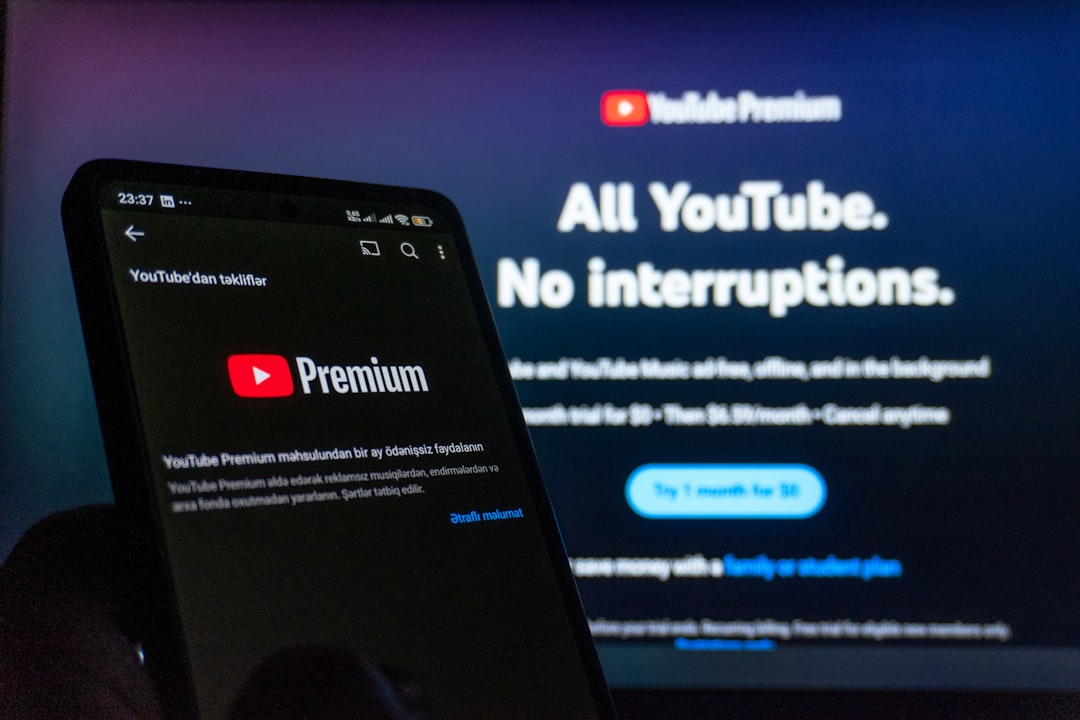
Alternative Tools for Dedicated Streaming
If your primary interest is watching online streaming content, specialized apps such as native Netflix or YouTube apps, web browsers with streaming extensions, or smart TV apps might be more appropriate. CyberLink Media Player excels at offering a rich, hi-fidelity video playback experience especially for users with local libraries or Blu-ray collections. For all-in-one streaming and playback, combining CyberLink with other tools may be the most effective strategy.
Conclusion
CyberLink Media Player is a robust and feature-rich software for media playback, particularly effective for high-quality video files and physical discs. While it does provide some avenues for streaming—especially from networked and cloud-based sources—it is not designed as a full replacement for dedicated streaming platforms like YouTube or Netflix. Users interested in consolidating their media library with occasional online access will find CyberLink a flexible and reliable solution, although those focused on mainstream online streaming may want to supplement it with additional applications.
Ultimately, the value of CyberLink Media Player lies in its multimedia performance, personal cloud capabilities, and network integration, rather than in direct online video streaming from public platforms.