Managing a project can feel like juggling flaming swords. But don’t worry — the internet is here to save the day! With the right tools, project management becomes easier, faster, and even (gasp!) fun. Whether you’re running a business or planning a group trip with friends, there’s a tool out there for you.
Let’s break down some of the best online project management tools out there. No boring corporate lingo, just straight talk.
1. Trello – The Visual Organizer
Trello is like a digital corkboard. It uses “cards” and “boards” to organize tasks in a super visual way. You can drag and drop items, assign tasks to people, and add fun stickers (yes, stickers!). It’s great for small teams or solo projects.
Why people love it:
- Very easy to use
- Colorful and fun interface
- Great for brainstorming and to-do lists

2. Asana – The Team Player
Asana helps you see who’s doing what, and when. It’s fantastic for larger teams that need to track progress across multiple tasks. It turns your project into a puzzle where every piece fits perfectly.
Why it’s awesome:
- Multiple views: list, board, calendar
- Assign tasks and subtasks easily
- Great for tracking deadlines
3. ClickUp – The Swiss Army Knife
ClickUp does it all. Seriously. It combines documents, spreadsheets, goals, time tracking, and more into one tool. If you’re someone who loves lots of features, this one is for you.
Cool features:
- Highly customizable
- Combine to-dos with chat and docs
- Works well for multiple departments
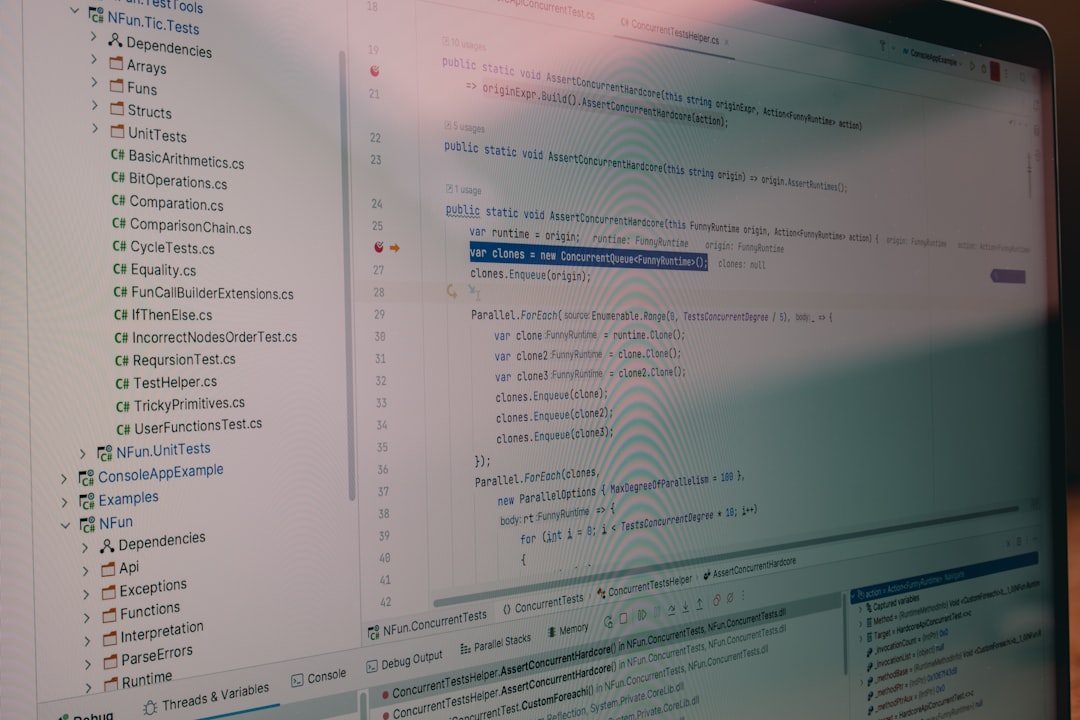
4. Notion – The All-in-One Workspace
Notion is more than a project management tool — it’s your second brain. You can create pages for everything from team wikis to task tracking. It’s super flexible and beautiful to look at.
Best for:
- Creative teams
- Note-taking and planning
- Custom setups
Notion may take a little time to learn, but once you do, it’s magic.
5. Monday.com – The Color-Coded Dream
Monday.com turns your workflows into bright-colored rows and boards. You can see everything at a glance. It’s sleek, sharp, and highly visual.
Top features:
- Custom workflows and templates
- Clear progress tracking
- Time-saving automations
6. Todoist – The Simplicity Master
If you like things simple and straightforward, you’ll love Todoist. It’s a powerful to-do list app that’s great for small tasks, daily reminders, and light project planning.
Why it rocks:
- Simple interface
- Supports recurring tasks
- Easy to use across devices
Picking Your Tool
So, how do you choose? Start with your needs. Are you working solo or managing a big team? Do you want lots of features or just a clean to-do list? Here’s a quick guide:
If you want simplicity: Go for Todoist or Trello.
If you’re all about teamwork: Try Asana or Monday.com.
If you need everything in one place: ClickUp or Notion will be your best friends.

Final Thoughts
Project management doesn’t have to be overwhelming. The perfect tool is out there — ready to organize your chaos and make work a breeze. Explore a few of these, play around, and have fun with it. You’ll be surprised how much smoother your projects run.
So go ahead, pick a tool, and let the productivity party begin!