In the rapidly evolving landscape of artificial intelligence for software development, tools like JetBrains AI and Cursor AI are carving out distinct niches. Both promise to boost developer productivity, offer intelligent suggestions, and improve code quality, but they take different approaches to achieve these goals. Whether you’re a seasoned developer or new to the space, understanding how these AI-powered tools compare can help you make a better decision for your workflow.
Let’s dive into how these powerful tools stack up against each other in terms of features, usability, language support, integration, and more.
Overview
JetBrains AI is integrated into JetBrains’ family of IDEs—like IntelliJ IDEA, PyCharm, and WebStorm—making it a seamless enhancement for users already within the JetBrains ecosystem. It aims to offer intelligent code assistance, AI-powered completion, and context-aware suggestions based on full project understanding.
Cursor AI, on the other hand, is an AI-native code editor designed from the ground up with AI as its backbone. It’s built on top of Visual Studio Code, offering a familiar interface but with a deeper focus on AI interactions. Cursor markets itself as a tool that allows developers to “collaborate with an AI partner”, essentially giving them a pair programmer that understands both context and intent.
Key Features Comparison
- Code Completion: Both tools offer intelligent code completion, but Cursor AI uses custom models optimized for code editing, while JetBrains AI leverages the company’s deep IDE toolset and third-party models like OpenAI and Anthropic.
- Inline Suggestions: Cursor excels in inline auto-suggestions and natural language-to-code capabilities, similar to Copilot. JetBrains AI is gaining ground by offering multi-language support and using the full context of your code.
- Refactoring & Debugging: JetBrains’ deep integration with their existing codebase tools gives it an edge in smarter refactoring and debugging assistance.
- Documentation and Code Explanation: Both platforms offer AI-generated documentation and code explanations, though Cursor puts emphasis on conversational interaction.
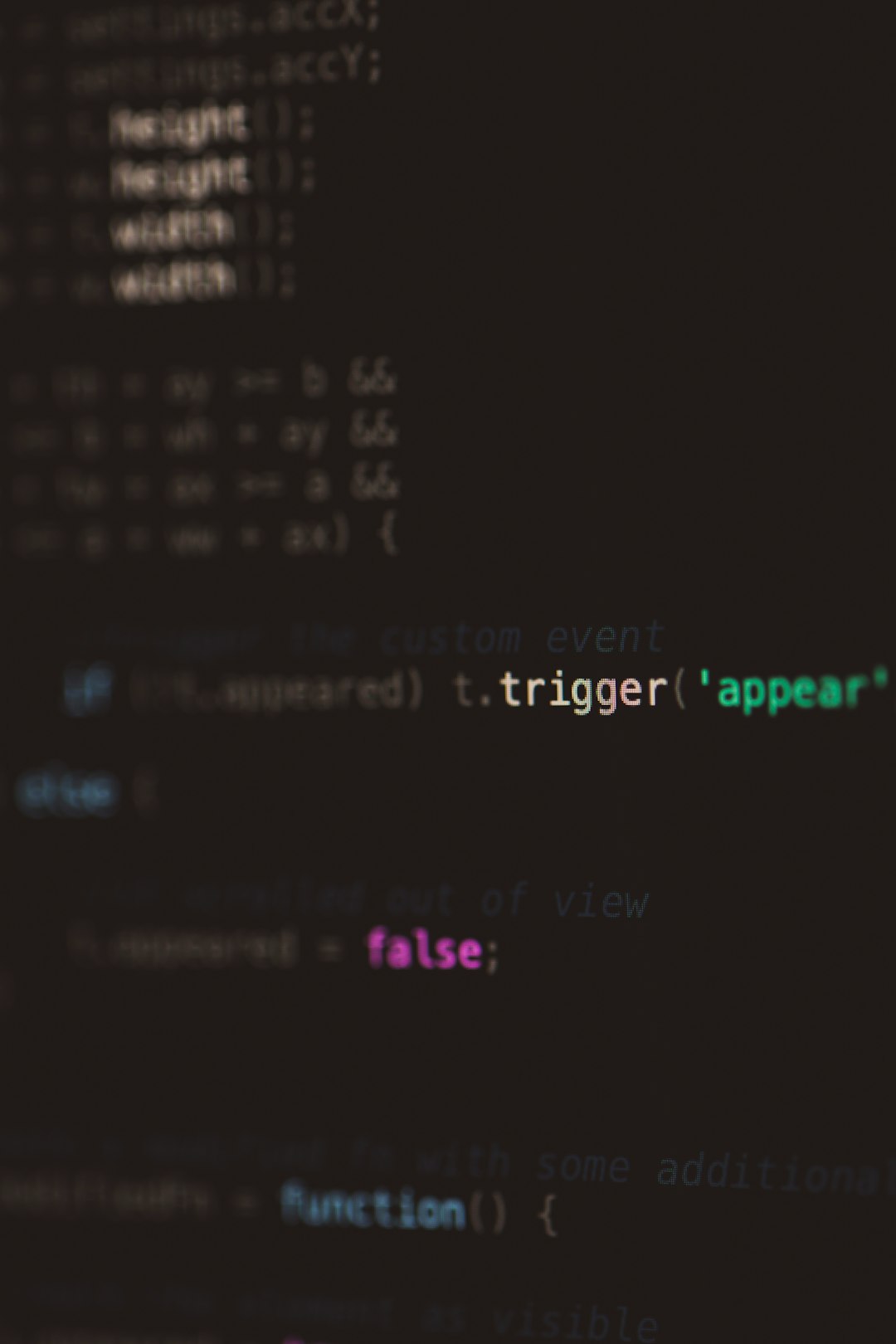
User Interface and Experience
JetBrains AI feels like a natural extension of an already sophisticated IDE. There’s minimal friction when it comes to navigating AI suggestions or invoking additional help. If you’re using IntelliJ IDEA or PyCharm, JetBrains AI feels like a seamless enhancement rather than a bolt-on feature.
Cursor AI, by contrast, reimagines the entire development experience. The interface includes an AI chat sidebar, a prompt history, and tools to highlight sections of code for AI assistance. Cursor is more interactive, designed for back-and-forth communication with AI, rather than one-time prompts or pop-up suggestions.
This makes Cursor particularly appealing for developers who want to experiment, explore, or brainstorm code solutions collaboratively with an AI agent.
Language and Framework Support
- JetBrains AI: Offers strong support for Java, Kotlin, Python, JavaScript, and many other languages depending on the JetBrains IDE you’re using.
- Cursor AI: Has strong support for Python, JavaScript, TypeScript, and generally performs well with any language supported by the underlying VS Code platform. Continuous updates are improving its multi-language capabilities.
Integration and Ecosystem
If you are embedded in the JetBrains ecosystem, using products like IntelliJ IDEA, WebStorm, or DataGrip, incorporating JetBrains AI is a no-brainer. It’s deeply integrated and understands project structure, build systems, and version control settings, making its recommendations more contextually accurate.
Cursor AI, while relatively new, takes advantage of the VS Code extension ecosystem and builds upon it. It offers plugins and integrations that allow for GitHub Copilot-level AI assistance, but with a twist: the AI can be fine-tuned per project and understands the file tree, Git history, and even commit messages.

Performance and Speed
Cursor is generally fast, given its design and focus on real-time collaboration. It’s built around a fluid, chat-based developer experience with low latency for most operations. JetBrains AI is also performant but may introduce marginal overhead depending on the environment and programming language in use.
Pricing and Availability
- JetBrains AI: Currently in preview and free to try for licensed JetBrains users. Full pricing is anticipated as the product moves to general availability.
- Cursor AI: Offers a free tier with limited interactions and paid plans for professional-level usage.
Conclusion
Both JetBrains AI and Cursor AI are transforming how developers approach coding tasks, offering unique advantages depending on your needs. If you’re deeply invested in the JetBrains ecosystem and want powerful in-IDE assistance, JetBrains AI is a logical choice. If you prefer a more interactive, AI-native environment that fosters collaboration and exploration, Cursor AI might be your new favorite tool.
Ultimately, the best fit often comes down to your preferred workflow, languages in use, and desired level of AI involvement in your coding process.